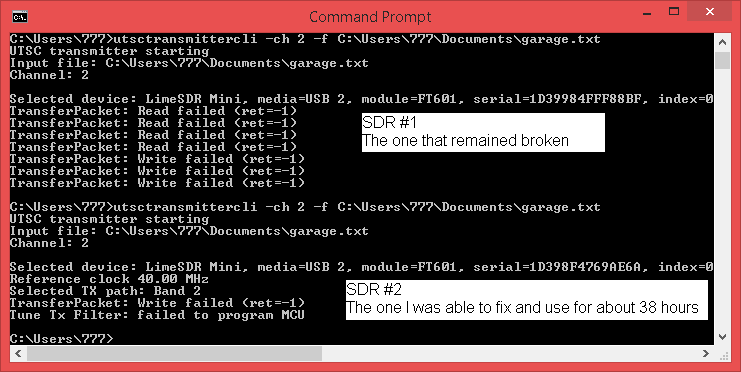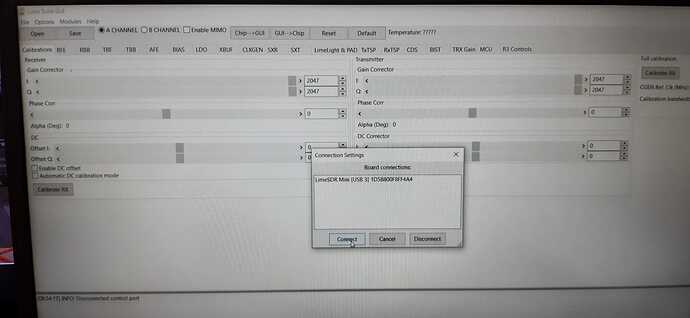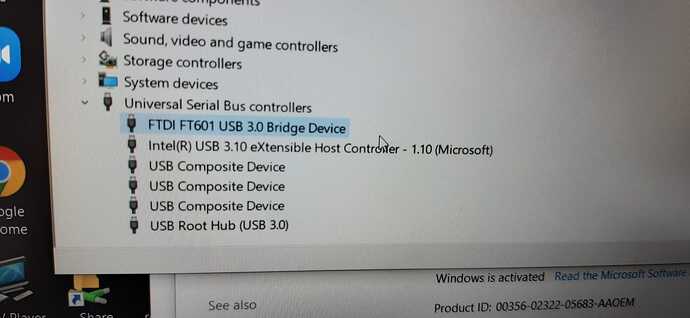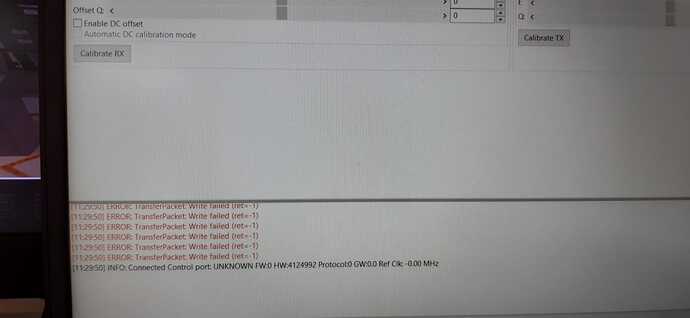I think I have similar problem.
Using LimeSDR mini
PS C:\Program Files\PothosSDR\bin> .\LimeQuickTest.exe
[ TESTING STARTED ]
->Start time: Tue Nov 23 16:47:47 2021
->LimeSuite version: 20.10.0-PothosSDR-2021.07.25-vc16-x64
TransferPacket: Write failed (ret=-1)
TransferPacket: Write failed (ret=-1)
TransferPacket: Write failed (ret=-1)
TransferPacket: Write failed (ret=-1)
TransferPacket: Write failed (ret=-1)
TransferPacket: Write failed (ret=-1)
Board not supported
Failed to connect
PS C:\Program Files\PothosSDR\bin> .\limeutil --info
######################################################
LimeSuite information summary
######################################################
Version information:
Library version: v20.10.0-PothosSDR-2021.07.25-vc16-x64
Build timestamp: 2021-07-25
Interface version: v2020.10.0
Binary interface: 20.10-1
System resources:
Installation root: C:\Program Files\PothosSDR
User home directory:
App data directory: C:\Users\ct_lee\AppData\Roaming/LimeSuite
Config directory: /.limesuite
Image search paths:
- C:\Users\ct_lee\AppData\Roaming/LimeSuite/images
- C:\Program Files\PothosSDR/share/LimeSuite/images
Supported connections:
PS C:\Program Files\PothosSDR\bin> .\SoapySDRUtil --probe=“driver=lime”
######################################################
Soapy SDR – the SDR abstraction library
######################################################
Probe device driver=lime
←[1m←[33m[WARNING] SoapyVOLKConverters: no VOLK config file found. Run volk_profile for best performance.←[0m
[INFO] Make connection: ‘LimeSDR Mini [USB 3] 1D4C2AF75EB323’
←[1m←[31m[ERROR] TransferPacket: Write failed (ret=-1)←[0m
←[1m←[31m[ERROR] TransferPacket: Write failed (ret=-1)←[0m
←[1m←[31m[ERROR] TransferPacket: Write failed (ret=-1)←[0m
←[1m←[31m[ERROR] TransferPacket: Write failed (ret=-1)←[0m
←[1m←[31m[ERROR] TransferPacket: Write failed (ret=-1)←[0m
←[1m←[31m[ERROR] TransferPacket: Write failed (ret=-1)←[0m
[INFO] Device name: UNKNOWN
[INFO] Reference: -1e-06 MHz
←[1m←[31m[ERROR] TransferPacket: Write failed (ret=-1)←[0m
←[1m←[31m[ERROR] TransferPacket: Write failed (ret=-1)←[0m
←[1m←[31m[ERROR] TransferPacket: Write failed (ret=-1)←[0m
←[1m←[31m[ERROR] TransferPacket: Write failed (ret=-1)←[0m
←[1m←[31m[ERROR] TransferPacket: Write failed (ret=-1)←[0m
←[1m←[31m[ERROR] TransferPacket: Write failed (ret=-1)←[0m
←[1m←[31m[ERROR] TransferPacket: Write failed (ret=-1)←[0m
←[1m←[31m[ERROR] TransferPacket: Write failed (ret=-1)←[0m
←[1m←[31m[ERROR] TransferPacket: Write failed (ret=-1)←[0m
←[1m←[31m[ERROR] TransferPacket: Write failed (ret=-1)←[0m
←[1m←[31m[ERROR] TransferPacket: Write failed (ret=-1)←[0m
←[1m←[31m[ERROR] TransferPacket: Write failed (ret=-1)←[0m
←[1m←[31m[ERROR] TransferPacket: Write failed (ret=-1)←[0m
←[1m←[31m[ERROR] TransferPacket: Write failed (ret=-1)←[0m
←[1m←[31m[ERROR] TransferPacket: Write failed (ret=-1)←[0m
←[1m←[31m[ERROR] TransferPacket: Write failed (ret=-1)←[0m
←[1m←[31m[ERROR] TransferPacket: Write failed (ret=-1)←[0m
←[1m←[31m[ERROR] TransferPacket: Write failed (ret=-1)←[0m
←[1m←[31m[ERROR] TransferPacket: Write failed (ret=-1)←[0m
←[1m←[31m[ERROR] TransferPacket: Write failed (ret=-1)←[0m
←[1m←[31m[ERROR] TransferPacket: Write failed (ret=-1)←[0m
←[1m←[31m[ERROR] TransferPacket: Write failed (ret=-1)←[0m
←[1m←[31m[ERROR] TransferPacket: Write failed (ret=-1)←[0m
←[1m←[31m[ERROR] TransferPacket: Write failed (ret=-1)←[0m
←[1m←[31m[ERROR] TransferPacket: Write failed (ret=-1)←[0m
←[1m←[31m[ERROR] TransferPacket: Write failed (ret=-1)←[0m
←[1m←[31m[ERROR] TransferPacket: Write failed (ret=-1)←[0m
←[1m←[31m[ERROR] TransferPacket: Write failed (ret=-1)←[0m
←[1m←[31m[ERROR] TransferPacket: Write failed (ret=-1)←[0m
←[1m←[31m[ERROR] TransferPacket: Write failed (ret=-1)←[0m
←[1m←[31m[ERROR] TransferPacket: Write failed (ret=-1)←[0m
←[1m←[31m[ERROR] TransferPacket: Write failed (ret=-1)←[0m
←[1m←[31m[ERROR] TransferPacket: Write failed (ret=-1)←[0m
←[1m←[31m[ERROR] TransferPacket: Write failed (ret=-1)←[0m
←[1m←[31m[ERROR] TransferPacket: Write failed (ret=-1)←[0m
←[1m←[31m[ERROR] TransferPacket: Write failed (ret=-1)←[0m
←[1m←[31m[ERROR] TransferPacket: Write failed (ret=-1)←[0m
←[1m←[31m[ERROR] TransferPacket: Write failed (ret=-1)←[0m
←[1m←[31m[ERROR] TransferPacket: Write failed (ret=-1)←[0m
←[1m←[31m[ERROR] TransferPacket: Write failed (ret=-1)←[0m
←[1m←[31m[ERROR] TransferPacket: Write failed (ret=-1)←[0m
←[1m←[31m[ERROR] TransferPacket: Write failed (ret=-1)←[0m
←[1m←[31m[ERROR] TransferPacket: Write failed (ret=-1)←[0m
←[1m←[31m[ERROR] TransferPacket: Write failed (ret=-1)←[0m
←[1m←[31m[ERROR] TransferPacket: Write failed (ret=-1)←[0m
←[1m←[31m[ERROR] TransferPacket: Write failed (ret=-1)←[0m
←[1m←[31m[ERROR] TransferPacket: Write failed (ret=-1)←[0m
←[1m←[31m[ERROR] TransferPacket: Write failed (ret=-1)←[0m
←[1m←[31m[ERROR] TransferPacket: Write failed (ret=-1)←[0m
←[1m←[31m[ERROR] TransferPacket: Write failed (ret=-1)←[0m
←[1m←[31m[ERROR] TransferPacket: Write failed (ret=-1)←[0m
←[1m←[31m[ERROR] TransferPacket: Write failed (ret=-1)←[0m
←[1m←[31m[ERROR] TransferPacket: Write failed (ret=-1)←[0m
←[1m←[31m[ERROR] TransferPacket: Write failed (ret=-1)←[0m
←[1m←[31m[ERROR] TransferPacket: Write failed (ret=-1)←[0m
←[1m←[31m[ERROR] TransferPacket: Write failed (ret=-1)←[0m
←[1m←[31m[ERROR] TransferPacket: Write failed (ret=-1)←[0m
←[1m←[31m[ERROR] TransferPacket: Write failed (ret=-1)←[0m
←[1m←[31m[ERROR] TransferPacket: Write failed (ret=-1)←[0m
←[1m←[31m[ERROR] TransferPacket: Write failed (ret=-1)←[0m
←[1m←[31m[ERROR] TransferPacket: Write failed (ret=-1)←[0m
←[1m←[31m[ERROR] TransferPacket: Write failed (ret=-1)←[0m
←[1m←[31m[ERROR] TransferPacket: Write failed (ret=-1)←[0m
←[1m←[31m[ERROR] TransferPacket: Write failed (ret=-1)←[0m
←[1m←[31m[ERROR] TransferPacket: Write failed (ret=-1)←[0m
←[1m←[31m[ERROR] TransferPacket: Write failed (ret=-1)←[0m
←[1m←[31m[ERROR] TransferPacket: Write failed (ret=-1)←[0m
←[1m←[31m[ERROR] TransferPacket: Write failed (ret=-1)←[0m
←[1m←[31m[ERROR] TransferPacket: Write failed (ret=-1)←[0m
←[1m←[31m[ERROR] TransferPacket: Write failed (ret=-1)←[0m
←[1m←[31m[ERROR] TransferPacket: Write failed (ret=-1)←[0m
←[1m←[31m[ERROR] TransferPacket: Write failed (ret=-1)←[0m
←[1m←[31m[ERROR] TransferPacket: Write failed (ret=-1)←[0m
←[1m←[31m[ERROR] TransferPacket: Write failed (ret=-1)←[0m
←[1m←[31m[ERROR] TransferPacket: Write failed (ret=-1)←[0m
←[1m←[31m[ERROR] TransferPacket: Write failed (ret=-1)←[0m
←[1m←[31m[ERROR] TransferPacket: Write failed (ret=-1)←[0m
←[1m←[31m[ERROR] TransferPacket: Write failed (ret=-1)←[0m
←[1m←[31m[ERROR] TransferPacket: Write failed (ret=-1)←[0m
←[1m←[31m[ERROR] TransferPacket: Write failed (ret=-1)←[0m
←[1m←[31m[ERROR] TransferPacket: Write failed (ret=-1)←[0m
←[1m←[31m[ERROR] TransferPacket: Write failed (ret=-1)←[0m
←[1m←[31m[ERROR] TransferPacket: Write failed (ret=-1)←[0m
←[1m←[31m[ERROR] TransferPacket: Write failed (ret=-1)←[0m
←[1m←[31m[ERROR] TransferPacket: Write failed (ret=-1)←[0m
←[1m←[31m[ERROR] TransferPacket: Write failed (ret=-1)←[0m
←[1m←[31m[ERROR] TransferPacket: Write failed (ret=-1)←[0m
←[1m←[31m[ERROR] TransferPacket: Write failed (ret=-1)←[0m
←[1m←[31m[ERROR] TransferPacket: Write failed (ret=-1)←[0m
←[1m←[31m[ERROR] TransferPacket: Write failed (ret=-1)←[0m
←[1m←[31m[ERROR] TransferPacket: Write failed (ret=-1)←[0m
←[1m←[31m[ERROR] TransferPacket: Write failed (ret=-1)←[0m
←[1m←[31m[ERROR] TransferPacket: Write failed (ret=-1)←[0m
←[1m←[31m[ERROR] TransferPacket: Write failed (ret=-1)←[0m
←[1m←[31m[ERROR] TransferPacket: Write failed (ret=-1)←[0m
←[1m←[31m[ERROR] TransferPacket: Write failed (ret=-1)←[0m
←[1m←[31m[ERROR] TransferPacket: Write failed (ret=-1)←[0m
←[1m←[31m[ERROR] TransferPacket: Write failed (ret=-1)←[0m
←[1m←[31m[ERROR] TransferPacket: Write failed (ret=-1)←[0m
←[1m←[31m[ERROR] TransferPacket: Write failed (ret=-1)←[0m
←[1m←[31m[ERROR] TransferPacket: Write failed (ret=-1)←[0m
←[1m←[31m[ERROR] TransferPacket: Write failed (ret=-1)←[0m
←[1m←[31m[ERROR] TransferPacket: Write failed (ret=-1)←[0m
←[1m←[31m[ERROR] TransferPacket: Write failed (ret=-1)←[0m
←[1m←[31m[ERROR] TransferPacket: Write failed (ret=-1)←[0m
←[1m←[31m[ERROR] TransferPacket: Write failed (ret=-1)←[0m
←[1m←[31m[ERROR] TransferPacket: Write failed (ret=-1)←[0m
←[1m←[31m[ERROR] TransferPacket: Write failed (ret=-1)←[0m
←[1m←[31m[ERROR] TransferPacket: Write failed (ret=-1)←[0m
←[1m←[31m[ERROR] TransferPacket: Write failed (ret=-1)←[0m
←[1m←[31m[ERROR] TransferPacket: Write failed (ret=-1)←[0m
←[1m←[31m[ERROR] TransferPacket: Write failed (ret=-1)←[0m
←[1m←[31m[ERROR] TransferPacket: Write failed (ret=-1)←[0m
←[1m←[31m[ERROR] TransferPacket: Write failed (ret=-1)←[0m
←[1m←[31m[ERROR] TransferPacket: Write failed (ret=-1)←[0m
←[1m←[31m[ERROR] TransferPacket: Write failed (ret=-1)←[0m
←[1m←[31m[ERROR] TransferPacket: Write failed (ret=-1)←[0m
←[1m←[31m[ERROR] TransferPacket: Write failed (ret=-1)←[0m
←[1m←[31m[ERROR] TransferPacket: Write failed (ret=-1)←[0m
←[1m←[31m[ERROR] TransferPacket: Write failed (ret=-1)←[0m
←[1m←[31m[ERROR] TransferPacket: Write failed (ret=-1)←[0m
←[1m←[31m[ERROR] TransferPacket: Write failed (ret=-1)←[0m
←[1m←[31m[ERROR] TransferPacket: Write failed (ret=-1)←[0m
←[1m←[31m[ERROR] TransferPacket: Write failed (ret=-1)←[0m
←[1m←[31m[ERROR] TransferPacket: Write failed (ret=-1)←[0m
←[1m←[31m[ERROR] TransferPacket: Write failed (ret=-1)←[0m
←[1m←[31m[ERROR] TransferPacket: Write failed (ret=-1)←[0m
←[1m←[31m[ERROR] TransferPacket: Write failed (ret=-1)←[0m
←[1m←[31m[ERROR] TransferPacket: Write failed (ret=-1)←[0m
←[1m←[31m[ERROR] TransferPacket: Write failed (ret=-1)←[0m
←[1m←[31m[ERROR] TransferPacket: Write failed (ret=-1)←[0m
←[1m←[31m[ERROR] TransferPacket: Write failed (ret=-1)←[0m
←[1m←[31m[ERROR] TransferPacket: Write failed (ret=-1)←[0m
←[1m←[31m[ERROR] TransferPacket: Write failed (ret=-1)←[0m
←[1m←[31m[ERROR] TransferPacket: Write failed (ret=-1)←[0m
←[1m←[31m[ERROR] TransferPacket: Write failed (ret=-1)←[0m
←[1m←[31m[ERROR] TransferPacket: Write failed (ret=-1)←[0m
←[1m←[31m[ERROR] TransferPacket: Write failed (ret=-1)←[0m
←[1m←[31m[ERROR] TransferPacket: Write failed (ret=-1)←[0m
←[1m←[31m[ERROR] TransferPacket: Write failed (ret=-1)←[0m
←[1m←[31m[ERROR] TransferPacket: Write failed (ret=-1)←[0m
←[1m←[31m[ERROR] TransferPacket: Write failed (ret=-1)←[0m
←[1m←[31m[ERROR] TransferPacket: Write failed (ret=-1)←[0m
←[1m←[31m[ERROR] TransferPacket: Write failed (ret=-1)←[0m
←[1m←[31m[ERROR] TransferPacket: Write failed (ret=-1)←[0m
←[1m←[31m[ERROR] TransferPacket: Write failed (ret=-1)←[0m
←[1m←[31m[ERROR] TransferPacket: Write failed (ret=-1)←[0m
←[1m←[31m[ERROR] TransferPacket: Write failed (ret=-1)←[0m
←[1m←[31m[ERROR] TransferPacket: Write failed (ret=-1)←[0m
←[1m←[31m[ERROR] TransferPacket: Write failed (ret=-1)←[0m
←[1m←[31m[ERROR] TransferPacket: Write failed (ret=-1)←[0m
←[1m←[31m[ERROR] TransferPacket: Write failed (ret=-1)←[0m
←[1m←[31m[ERROR] TransferPacket: Write failed (ret=-1)←[0m
←[1m←[31m[ERROR] TransferPacket: Write failed (ret=-1)←[0m
←[1m←[31m[ERROR] TransferPacket: Write failed (ret=-1)←[0m
←[1m←[31m[ERROR] TransferPacket: Write failed (ret=-1)←[0m
←[1m←[31m[ERROR] TransferPacket: Write failed (ret=-1)←[0m
←[1m←[31m[ERROR] TransferPacket: Write failed (ret=-1)←[0m
←[1m←[31m[ERROR] TransferPacket: Write failed (ret=-1)←[0m
←[1m←[31m[ERROR] TransferPacket: Write failed (ret=-1)←[0m
←[1m←[31m[ERROR] TransferPacket: Write failed (ret=-1)←[0m
←[1m←[31m[ERROR] TransferPacket: Write failed (ret=-1)←[0m
←[1m←[31m[ERROR] TransferPacket: Write failed (ret=-1)←[0m
←[1m←[31m[ERROR] TransferPacket: Write failed (ret=-1)←[0m
←[1m←[31m[ERROR] TransferPacket: Write failed (ret=-1)←[0m
←[1m←[31m[ERROR] TransferPacket: Write failed (ret=-1)←[0m
←[1m←[31m[ERROR] TransferPacket: Write failed (ret=-1)←[0m
←[1m←[31m[ERROR] TransferPacket: Write failed (ret=-1)←[0m
←[1m←[31m[ERROR] TransferPacket: Write failed (ret=-1)←[0m
←[1m←[31m[ERROR] TransferPacket: Write failed (ret=-1)←[0m
←[1m←[31m[ERROR] TransferPacket: Write failed (ret=-1)←[0m
←[1m←[31m[ERROR] TransferPacket: Write failed (ret=-1)←[0m
←[1m←[31m[ERROR] TransferPacket: Write failed (ret=-1)←[0m
←[1m←[31m[ERROR] TransferPacket: Write failed (ret=-1)←[0m
←[1m←[31m[ERROR] TransferPacket: Write failed (ret=-1)←[0m
←[1m←[31m[ERROR] TransferPacket: Write failed (ret=-1)←[0m
←[1m←[31m[ERROR] TransferPacket: Write failed (ret=-1)←[0m
←[1m←[31m[ERROR] TransferPacket: Write failed (ret=-1)←[0m
←[1m←[31m[ERROR] TransferPacket: Write failed (ret=-1)←[0m
←[1m←[31m[ERROR] TransferPacket: Write failed (ret=-1)←[0m
←[1m←[31m[ERROR] TransferPacket: Write failed (ret=-1)←[0m
←[1m←[31m[ERROR] TransferPacket: Write failed (ret=-1)←[0m
←[1m←[31m[ERROR] TransferPacket: Write failed (ret=-1)←[0m
←[1m←[31m[ERROR] TransferPacket: Write failed (ret=-1)←[0m
←[1m←[31m[ERROR] TransferPacket: Write failed (ret=-1)←[0m
←[1m←[31m[ERROR] TransferPacket: Write failed (ret=-1)←[0m
←[1m←[31m[ERROR] TransferPacket: Write failed (ret=-1)←[0m
←[1m←[31m[ERROR] TransferPacket: Write failed (ret=-1)←[0m
←[1m←[31m[ERROR] TransferPacket: Write failed (ret=-1)←[0m
←[1m←[31m[ERROR] TransferPacket: Write failed (ret=-1)←[0m
←[1m←[31m[ERROR] TransferPacket: Write failed (ret=-1)←[0m
←[1m←[31m[ERROR] TransferPacket: Write failed (ret=-1)←[0m
←[1m←[31m[ERROR] TransferPacket: Write failed (ret=-1)←[0m
←[1m←[31m[ERROR] TransferPacket: Write failed (ret=-1)←[0m
←[1m←[31m[ERROR] TransferPacket: Write failed (ret=-1)←[0m
←[1m←[31m[ERROR] TransferPacket: Write failed (ret=-1)←[0m
←[1m←[31m[ERROR] TransferPacket: Write failed (ret=-1)←[0m
←[1m←[31m[ERROR] TransferPacket: Write failed (ret=-1)←[0m
←[1m←[31m[ERROR] TransferPacket: Write failed (ret=-1)←[0m
←[1m←[31m[ERROR] TransferPacket: Write failed (ret=-1)←[0m
←[1m←[31m[ERROR] TransferPacket: Write failed (ret=-1)←[0m
←[1m←[31m[ERROR] TransferPacket: Write failed (ret=-1)←[0m
←[1m←[31m[ERROR] TransferPacket: Write failed (ret=-1)←[0m
←[1m←[31m[ERROR] TransferPacket: Write failed (ret=-1)←[0m
←[1m←[31m[ERROR] TransferPacket: Write failed (ret=-1)←[0m
←[1m←[31m[ERROR] TransferPacket: Write failed (ret=-1)←[0m
←[1m←[31m[ERROR] TransferPacket: Write failed (ret=-1)←[0m
←[1m←[31m[ERROR] TransferPacket: Write failed (ret=-1)←[0m
←[1m←[31m[ERROR] TransferPacket: Write failed (ret=-1)←[0m
←[1m←[31m[ERROR] TransferPacket: Write failed (ret=-1)←[0m
←[1m←[31m[ERROR] TransferPacket: Write failed (ret=-1)←[0m
[INFO] LMS7002M register cache: Disabled
←[1m←[31m[ERROR] TransferPacket: Write failed (ret=-1)←[0m
←[1m←[31m[ERROR] TransferPacket: Write failed (ret=-1)←[0m
←[1m←[31m[ERROR] TransferPacket: Write failed (ret=-1)←[0m
←[1m←[31m[ERROR] TransferPacket: Write failed (ret=-1)←[0m
←[1m←[31m[ERROR] TransferPacket: Write failed (ret=-1)←[0m
←[1m←[31m[ERROR] TransferPacket: Write failed (ret=-1)←[0m
←[1m←[31m[ERROR] TransferPacket: Write failed (ret=-1)←[0m
←[1m←[31m[ERROR] TransferPacket: Write failed (ret=-1)←[0m
←[1m←[31m[ERROR] TransferPacket: Write failed (ret=-1)←[0m
←[1m←[31m[ERROR] TransferPacket: Write failed (ret=-1)←[0m
←[1m←[31m[ERROR] TransferPacket: Write failed (ret=-1)←[0m
←[1m←[31m[ERROR] TransferPacket: Write failed (ret=-1)←[0m
←[1m←[31m[ERROR] TransferPacket: Write failed (ret=-1)←[0m
←[1m←[31m[ERROR] TransferPacket: Write failed (ret=-1)←[0m
←[1m←[31m[ERROR] TransferPacket: Write failed (ret=-1)←[0m
←[1m←[31m[ERROR] TransferPacket: Write failed (ret=-1)←[0m
←[1m←[31m[ERROR] TransferPacket: Write failed (ret=-1)←[0m
←[1m←[31m[ERROR] TransferPacket: Write failed (ret=-1)←[0m
←[1m←[31m[ERROR] TransferPacket: Write failed (ret=-1)←[0m
←[1m←[31m[ERROR] TransferPacket: Write failed (ret=-1)←[0m
←[1m←[31m[ERROR] TransferPacket: Write failed (ret=-1)←[0m
←[1m←[31m[ERROR] TransferPacket: Write failed (ret=-1)←[0m
←[1m←[31m[ERROR] TransferPacket: Write failed (ret=-1)←[0m
←[1m←[31m[ERROR] TransferPacket: Write failed (ret=-1)←[0m
←[1m←[31m[ERROR] TransferPacket: Write failed (ret=-1)←[0m
←[1m←[31m[ERROR] TransferPacket: Write failed (ret=-1)←[0m
←[1m←[31m[ERROR] TransferPacket: Write failed (ret=-1)←[0m
←[1m←[31m[ERROR] TransferPacket: Write failed (ret=-1)←[0m
←[1m←[31m[ERROR] TransferPacket: Write failed (ret=-1)←[0m
←[1m←[31m[ERROR] TransferPacket: Write failed (ret=-1)←[0m
←[1m←[31m[ERROR] TransferPacket: Write failed (ret=-1)←[0m
←[1m←[31m[ERROR] TransferPacket: Write failed (ret=-1)←[0m
←[1m←[31m[ERROR] TransferPacket: Write failed (ret=-1)←[0m
←[1m←[31m[ERROR] TransferPacket: Write failed (ret=-1)←[0m
←[1m←[31m[ERROR] TransferPacket: Write failed (ret=-1)←[0m
←[1m←[31m[ERROR] TransferPacket: Write failed (ret=-1)←[0m
←[1m←[31m[ERROR] TransferPacket: Write failed (ret=-1)←[0m
←[1m←[31m[ERROR] TransferPacket: Write failed (ret=-1)←[0m
←[1m←[31m[ERROR] TransferPacket: Write failed (ret=-1)←[0m
←[1m←[31m[ERROR] TransferPacket: Write failed (ret=-1)←[0m
←[1m←[31m[ERROR] TransferPacket: Write failed (ret=-1)←[0m
←[1m←[31m[ERROR] TransferPacket: Write failed (ret=-1)←[0m
←[1m←[31m[ERROR] TransferPacket: Write failed (ret=-1)←[0m
←[1m←[31m[ERROR] TransferPacket: Write failed (ret=-1)←[0m
←[1m←[31m[ERROR] TransferPacket: Write failed (ret=-1)←[0m
←[1m←[31m[ERROR] TransferPacket: Write failed (ret=-1)←[0m
←[1m←[31m[ERROR] TransferPacket: Write failed (ret=-1)←[0m
←[1m←[31m[ERROR] TransferPacket: Write failed (ret=-1)←[0m
←[1m←[31m[ERROR] TransferPacket: Write failed (ret=-1)←[0m
←[1m←[31m[ERROR] TransferPacket: Write failed (ret=-1)←[0m
←[1m←[31m[ERROR] TransferPacket: Write failed (ret=-1)←[0m
←[1m←[31m[ERROR] TransferPacket: Write failed (ret=-1)←[0m
←[1m←[31m[ERROR] TransferPacket: Write failed (ret=-1)←[0m
←[1m←[31m[ERROR] TransferPacket: Write failed (ret=-1)←[0m
←[1m←[31m[ERROR] TransferPacket: Write failed (ret=-1)←[0m
←[1m←[31m[ERROR] TransferPacket: Write failed (ret=-1)←[0m
←[1m←[31m[ERROR] TransferPacket: Write failed (ret=-1)←[0m
←[1m←[31m[ERROR] TransferPacket: Write failed (ret=-1)←[0m
←[1m←[31m[ERROR] TransferPacket: Write failed (ret=-1)←[0m
←[1m←[31m[ERROR] TransferPacket: Write failed (ret=-1)←[0m
←[1m←[31m[ERROR] TransferPacket: Write failed (ret=-1)←[0m
←[1m←[31m[ERROR] TransferPacket: Write failed (ret=-1)←[0m
←[1m←[31m[ERROR] TransferPacket: Write failed (ret=-1)←[0m
←[1m←[31m[ERROR] TransferPacket: Write failed (ret=-1)←[0m
←[1m←[31m[ERROR] TransferPacket: Write failed (ret=-1)←[0m
←[1m←[31m[ERROR] TransferPacket: Write failed (ret=-1)←[0m
←[1m←[31m[ERROR] TransferPacket: Write failed (ret=-1)←[0m
←[1m←[31m[ERROR] TransferPacket: Write failed (ret=-1)←[0m
←[1m←[31m[ERROR] TransferPacket: Write failed (ret=-1)←[0m
←[1m←[31m[ERROR] TransferPacket: Write failed (ret=-1)←[0m
←[1m←[31m[ERROR] TransferPacket: Write failed (ret=-1)←[0m
←[1m←[31m[ERROR] TransferPacket: Write failed (ret=-1)←[0m
←[1m←[31m[ERROR] TransferPacket: Write failed (ret=-1)←[0m
←[1m←[31m[ERROR] TransferPacket: Write failed (ret=-1)←[0m
←[1m←[31m[ERROR] TransferPacket: Write failed (ret=-1)←[0m
←[1m←[31m[ERROR] TransferPacket: Write failed (ret=-1)←[0m
←[1m←[31m[ERROR] TransferPacket: Write failed (ret=-1)←[0m
←[1m←[31m[ERROR] TransferPacket: Write failed (ret=-1)←[0m
←[1m←[31m[ERROR] SetFrequencyCGEN(61.44 MHz) failed←[0m
←[1m←[31m[ERROR] TransferPacket: Write failed (ret=-1)←[0m
←[1m←[31m[ERROR] TransferPacket: Write failed (ret=-1)←[0m
←[1m←[31m[ERROR] TransferPacket: Write failed (ret=-1)←[0m
←[1m←[31m[ERROR] TransferPacket: Write failed (ret=-1)←[0m
←[1m←[31m[ERROR] TransferPacket: Write failed (ret=-1)←[0m
←[1m←[31m[ERROR] TransferPacket: Write failed (ret=-1)←[0m
←[1m←[31m[ERROR] TransferPacket: Write failed (ret=-1)←[0m
←[1m←[31m[ERROR] TransferPacket: Write failed (ret=-1)←[0m
←[1m←[31m[ERROR] TransferPacket: Write failed (ret=-1)←[0m
←[1m←[31m[ERROR] TransferPacket: Write failed (ret=-1)←[0m
←[1m←[31m[ERROR] TransferPacket: Write failed (ret=-1)←[0m
←[1m←[31m[ERROR] TransferPacket: Write failed (ret=-1)←[0m
←[1m←[31m[ERROR] TransferPacket: Write failed (ret=-1)←[0m
←[1m←[31m[ERROR] TransferPacket: Write failed (ret=-1)←[0m
←[1m←[31m[ERROR] TransferPacket: Write failed (ret=-1)←[0m
←[1m←[31m[ERROR] TransferPacket: Write failed (ret=-1)←[0m
←[1m←[31m[ERROR] TransferPacket: Write failed (ret=-1)←[0m
←[1m←[31m[ERROR] TransferPacket: Write failed (ret=-1)←[0m
←[1m←[31m[ERROR] TransferPacket: Write failed (ret=-1)←[0m
←[1m←[31m[ERROR] TransferPacket: Write failed (ret=-1)←[0m
←[1m←[31m[ERROR] TransferPacket: Write failed (ret=-1)←[0m
←[1m←[31m[ERROR] TransferPacket: Write failed (ret=-1)←[0m
←[1m←[31m[ERROR] TransferPacket: Write failed (ret=-1)←[0m
←[1m←[31m[ERROR] TransferPacket: Write failed (ret=-1)←[0m
←[1m←[31m[ERROR] TransferPacket: Write failed (ret=-1)←[0m
←[1m←[31m[ERROR] TransferPacket: Write failed (ret=-1)←[0m
←[1m←[31m[ERROR] TransferPacket: Write failed (ret=-1)←[0m
←[1m←[31m[ERROR] TransferPacket: Write failed (ret=-1)←[0m
←[1m←[31m[ERROR] TransferPacket: Write failed (ret=-1)←[0m
←[1m←[31m[ERROR] TransferPacket: Write failed (ret=-1)←[0m
←[1m←[31m[ERROR] TransferPacket: Write failed (ret=-1)←[0m
←[1m←[31m[ERROR] TransferPacket: Write failed (ret=-1)←[0m
…
– Device identification
driver=FT601
hardware=UNKNOWN
boardSerialNumber=0xf75eb323
expansionName=UNKNOWN
firmwareVersion=0
gatewareVersion=0.0
hardwareVersion=0
protocolVersion=0
– Peripheral summary
Channels: 2 Rx, 2 Tx
Timestamps: YES
Sensors: clock_locked, lms7_temp
* clock_locked (Clock Locked): false
CGEN clock is locked, good VCO selection.
* lms7_temp (LMS7 Temperature): 0.000000 C
The temperature of the LMS7002M in degrees C.
Registers: BBIC, RFIC0
Other Settings:
* SAVE_CONFIG - Save LMS settings to file
[key=SAVE_CONFIG, type=string]
* LOAD_CONFIG - Load LMS settings from file
[key=LOAD_CONFIG, type=string]
* OVERSAMPLING - oversampling ratio (0 - auto)
[key=OVERSAMPLING, type=int, options=(0, 1, 2, 4, 8, 16, 32)]
GPIOs: MAIN
– RX Channel 0
Full-duplex: YES
Supports AGC: NO
Stream formats: CF32, CS12, CS16
Native format: CS16 [full-scale=32767]
Stream args:
* Buffer Length - The buffer transfer size over the link.
[key=bufferLength, units=samples, default=0, type=int]
* Link Format - The format of the samples over the link.
[key=linkFormat, default=CS16, type=string, options=(CS16, CS12)]
* Skip Calibration - Skip automatic activation calibration.
[key=skipCal, default=false, type=bool]
* align phase - Attempt to align phase of Rx channels.
[key=alignPhase, default=false, type=bool]
Antennas: NONE, LNAH, LNAL, LNAW, LB1, LB2
Corrections: DC removal, DC offset, IQ balance
Full gain range: [-12, 61] dB
TIA gain range: [0, 12] dB
LNA gain range: [0, 30] dB
PGA gain range: [-12, 19] dB
Full freq range: [0, 3800] MHz
RF freq range: [30, 3800] MHz
BB freq range: [6.25e-08, -6.25e-08] MHz
Tune args:
* LO Offset - Tune the LO with an offset and compensate with the baseband CORDIC.
[key=OFFSET, units=Hz, default=0.0, type=float]
* BB - Specify a specific value for this component or IGNORE to skip tuning it.
[key=BB, units=Hz, default=DEFAULT, type=float, options=(DEFAULT, IGNORE)]
Sample rates: [0.1, 61.44] MSps
Filter bandwidths: [1.4001, 130] MHz
Sensors: lo_locked
* lo_locked (LO Locked): false
LO synthesizer is locked, good VCO selection.
Other Settings:
* TSP_CONST - Digital DC test signal level in LMS7002M TSP chain.
[key=TSP_CONST, default=16383, type=int, range=[0, 32767]]
* CALIBRATE - DC/IQ calibration bandwidth
[key=CALIBRATE, type=float, range=[2.5e+06, 1.2e+08]]
* ENABLE_GFIR_LPF - LPF bandwidth (must be set after sample rate)
[key=ENABLE_GFIR_LPF, type=float]
* TSG_NCO - Enable NCO test signal
[key=TSG_NCO, default=4, type=int, options=(-1, 4, 8)]
– RX Channel 1
Full-duplex: YES
Supports AGC: NO
Stream formats: CF32, CS12, CS16
Native format: CS16 [full-scale=32767]
Stream args:
* Buffer Length - The buffer transfer size over the link.
[key=bufferLength, units=samples, default=0, type=int]
* Link Format - The format of the samples over the link.
[key=linkFormat, default=CS16, type=string, options=(CS16, CS12)]
* Skip Calibration - Skip automatic activation calibration.
[key=skipCal, default=false, type=bool]
* align phase - Attempt to align phase of Rx channels.
[key=alignPhase, default=false, type=bool]
Antennas: NONE, LNAH, LNAL, LNAW, LB1, LB2
Corrections: DC removal, DC offset, IQ balance
Full gain range: [-12, 61] dB
TIA gain range: [0, 12] dB
LNA gain range: [0, 30] dB
PGA gain range: [-12, 19] dB
Full freq range: [0, 3800] MHz
RF freq range: [30, 3800] MHz
BB freq range: [6.25e-08, -6.25e-08] MHz
Tune args:
* LO Offset - Tune the LO with an offset and compensate with the baseband CORDIC.
[key=OFFSET, units=Hz, default=0.0, type=float]
* BB - Specify a specific value for this component or IGNORE to skip tuning it.
[key=BB, units=Hz, default=DEFAULT, type=float, options=(DEFAULT, IGNORE)]
Sample rates: [0.1, 61.44] MSps
Filter bandwidths: [1.4001, 130] MHz
Sensors: lo_locked
* lo_locked (LO Locked): false
LO synthesizer is locked, good VCO selection.
Other Settings:
* TSP_CONST - Digital DC test signal level in LMS7002M TSP chain.
[key=TSP_CONST, default=16383, type=int, range=[0, 32767]]
* CALIBRATE - DC/IQ calibration bandwidth
[key=CALIBRATE, type=float, range=[2.5e+06, 1.2e+08]]
* ENABLE_GFIR_LPF - LPF bandwidth (must be set after sample rate)
[key=ENABLE_GFIR_LPF, type=float]
* TSG_NCO - Enable NCO test signal
[key=TSG_NCO, default=4, type=int, options=(-1, 4, 8)]
– TX Channel 0
Full-duplex: YES
Supports AGC: NO
Stream formats: CF32, CS12, CS16
Native format: CS16 [full-scale=32767]
Stream args:
* Buffer Length - The buffer transfer size over the link.
[key=bufferLength, units=samples, default=0, type=int]
* Link Format - The format of the samples over the link.
[key=linkFormat, default=CS16, type=string, options=(CS16, CS12)]
* Skip Calibration - Skip automatic activation calibration.
[key=skipCal, default=false, type=bool]
* align phase - Attempt to align phase of Rx channels.
[key=alignPhase, default=false, type=bool]
Antennas: NONE, BAND1, BAND2
Corrections: DC offset, IQ balance
Full gain range: [-12, 64] dB
PAD gain range: [0, 52] dB
IAMP gain range: [-12, 12] dB
Full freq range: [0, 3800] MHz
RF freq range: [30, 3800] MHz
BB freq range: [2.5e-07, -2.5e-07] MHz
Tune args:
* LO Offset - Tune the LO with an offset and compensate with the baseband CORDIC.
[key=OFFSET, units=Hz, default=0.0, type=float]
* BB - Specify a specific value for this component or IGNORE to skip tuning it.
[key=BB, units=Hz, default=DEFAULT, type=float, options=(DEFAULT, IGNORE)]
Sample rates: [0.1, 61.44] MSps
Filter bandwidths: [5, 40], [50, 130] MHz
Sensors: lo_locked
* lo_locked (LO Locked): false
LO synthesizer is locked, good VCO selection.
Other Settings:
* TSP_CONST - Digital DC test signal level in LMS7002M TSP chain.
[key=TSP_CONST, default=16383, type=int, range=[0, 32767]]
* CALIBRATE - DC/IQ calibration bandwidth
[key=CALIBRATE, type=float, range=[2.5e+06, 1.2e+08]]
* ENABLE_GFIR_LPF - LPF bandwidth (must be set after sample rate)
[key=ENABLE_GFIR_LPF, type=float]
* TSG_NCO - Enable NCO test signal
[key=TSG_NCO, default=4, type=int, options=(-1, 4, 8)]
– TX Channel 1
Full-duplex: YES
Supports AGC: NO
Stream formats: CF32, CS12, CS16
Native format: CS16 [full-scale=32767]
Stream args:
* Buffer Length - The buffer transfer size over the link.
[key=bufferLength, units=samples, default=0, type=int]
* Link Format - The format of the samples over the link.
[key=linkFormat, default=CS16, type=string, options=(CS16, CS12)]
* Skip Calibration - Skip automatic activation calibration.
[key=skipCal, default=false, type=bool]
* align phase - Attempt to align phase of Rx channels.
[key=alignPhase, default=false, type=bool]
Antennas: NONE, BAND1, BAND2
Corrections: DC offset, IQ balance
Full gain range: [-12, 64] dB
PAD gain range: [0, 52] dB
IAMP gain range: [-12, 12] dB
Full freq range: [0, 3800] MHz
RF freq range: [30, 3800] MHz
BB freq range: [2.5e-07, -2.5e-07] MHz
Tune args:
* LO Offset - Tune the LO with an offset and compensate with the baseband CORDIC.
[key=OFFSET, units=Hz, default=0.0, type=float]
* BB - Specify a specific value for this component or IGNORE to skip tuning it.
[key=BB, units=Hz, default=DEFAULT, type=float, options=(DEFAULT, IGNORE)]
Sample rates: [0.1, 61.44] MSps
Filter bandwidths: [5, 40], [50, 130] MHz
Sensors: lo_locked
* lo_locked (LO Locked): false
LO synthesizer is locked, good VCO selection.
Other Settings:
* TSP_CONST - Digital DC test signal level in LMS7002M TSP chain.
[key=TSP_CONST, default=16383, type=int, range=[0, 32767]]
* CALIBRATE - DC/IQ calibration bandwidth
[key=CALIBRATE, type=float, range=[2.5e+06, 1.2e+08]]
* ENABLE_GFIR_LPF - LPF bandwidth (must be set after sample rate)
[key=ENABLE_GFIR_LPF, type=float]
* TSG_NCO - Enable NCO test signal
[key=TSG_NCO, default=4, type=int, options=(-1, 4, 8)]
←[1m←[31m[ERROR] TransferPacket: Write failed (ret=-1)←[0m
←[1m←[31m[ERROR] TransferPacket: Write failed (ret=-1)←[0m
←[1m←[31m[ERROR] TransferPacket: Write failed (ret=-1)←[0m
←[1m←[31m[ERROR] TransferPacket: Write failed (ret=-1)←[0m
←[1m←[31m[ERROR] TransferPacket: Write failed (ret=-1)←[0m
←[1m←[31m[ERROR] TransferPacket: Write failed (ret=-1)←[0m
←[1m←[31m[ERROR] TransferPacket: Write failed (ret=-1)←[0m
…