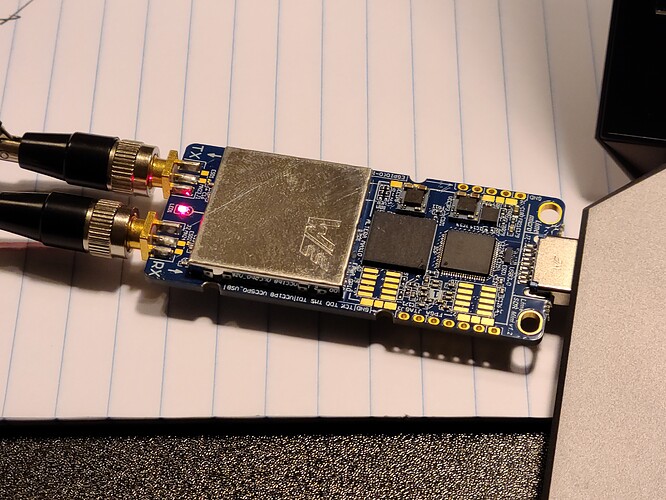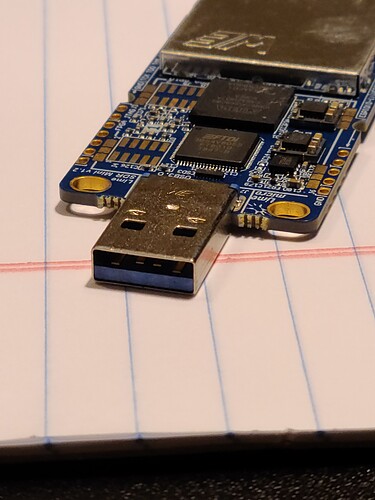I could use some help here if someone has any ideas.
Noob to SDR, and LimeSDR. Ordered a Mini, HW version 1.3. Running the latest Windows 10 build 1909 with PothosDev environment & associated software - including LimeSuite tools. Plugged in first factory fresh LimeSDR Mini, installed driver - no issues, all according to wikis.
Tried running a quick test. See log below. Essentially, it just refused to run anything. But the board was detected properly.
[ TESTING STARTED ]
->Start time: Thu Jun 4 18:53:33 2020
Command not supported
Command not supported
Command not supported
Command not supported
->Device: LimeSDR Mini, media=USB 3, module=FT601, serial=1D589735BC01D5, index=0
Serial Number: 1D589735BC01D5
[ Clock Network Test ]
->REF clock test
Command not supported
Command not supported
->REF clock test FAILED
->VCTCXO test
Command not supported
FAILED
->Clock Network Test FAILED
[ FPGA EEPROM Test ]
->Read EEPROM
Operation failed: error code 2
->FPGA EEPROM Test FAILED
[ LMS7002M Test ]
->Perform Registers Test
Command not supported
SPI_write() failed
Command not supported
SPI_write() failed
Command not supported
SPI_write() failed
Command not supported
Command not supported
Command not supported
Command not supported
Command not supported
->LMS7002M Test FAILED
[ RF Loopback Test ]
->Configure LMS
Command not supported
Command not supported
Command not supported
Command not supported
Command not supported
Command not supported
Failed to set sample rate
->RF Loopback Test FAILED
=> Board tests FAILED <=
Elapsed time: 6.58 seconds
Next, tried an update via cmd line using LimeUtil. It gets to about 22%, then the programming fails.
Also even tried reprogramming the EEPROM. Thats failing too. Its like there is just no data connection or the FPGA isnt booting properly.
Any help or suggestions would be appreciated! Thanks!