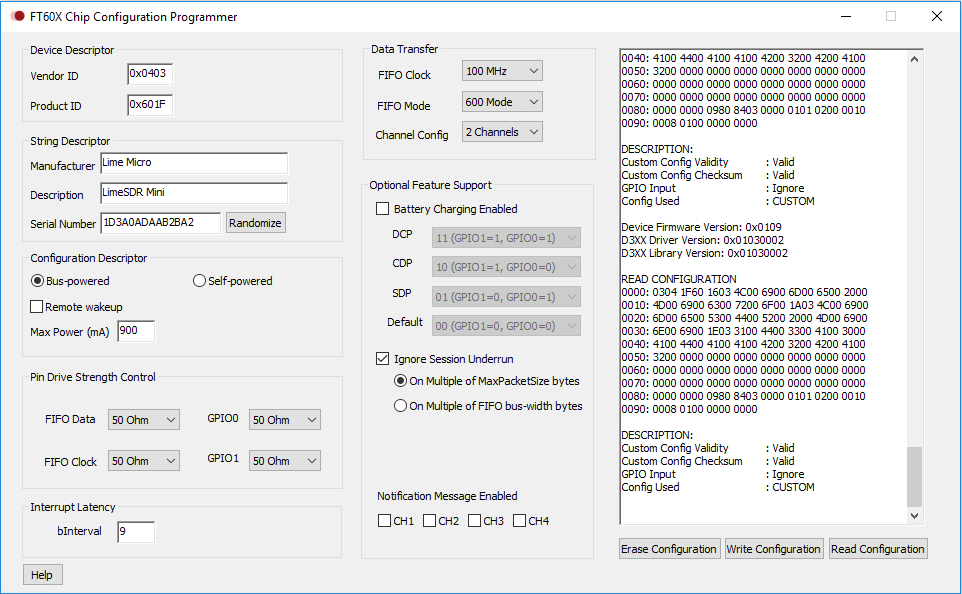I’ve purchased a JTAG tool (ALTERA USB Blaster) and wrote LimeSDR-Mini_lms7_trx_HW_1.2.pof successfully.
My LimeSDR mini seems to be OK for SoapySDR Util --probe. LimeUtil --update still fails however.
bash-3.2$ SoapySDRUtil --probe=“driver=lime”
######################################################
Soapy SDR – the SDR abstraction library
######################################################
Probe device “driver=lime”
[INFO] Make connection: ‘LimeSDR Mini [USB 3.0] 1D3A0ADAAB2BA2’
[INFO] Reference clock 40.00 MHz
[INFO] Device name: LimeSDR-Mini
[INFO] Reference: 4e+07 MHz
[INFO] LMS7002M calibration values caching Disable
– Device identification
driver=FT601
hardware=LimeSDR-Mini
boardSerialNumber=0x1d3a0adaab2ba2
firmwareVersion=5
gatewareVersion=1.26
hardwareVersion=0
protocolVersion=1
– Peripheral summary
Channels: 1 Rx, 1 Tx
Timestamps: YES
Sensors: clock_locked, lms7_temp
Registers: BBIC
GPIOs: MAIN
– RX Channel 0
Full-duplex: YES
Supports AGC: NO
Stream formats: CF32, CS12, CS16
Native format: CS16 [full-scale=2048]
Stream args:
* Buffer Length - The buffer transfer size over the link.
[key=bufferLength, units=samples, default=0, type=int]
* Link Format - The format of the samples over the link.
[key=linkFormat, default=CS16, type=string, options=(CS16, CS12)]
Antennas: NONE, LNAH, LNAL_NC, LNAW
Corrections: DC removal
Full gain range: [-12, 61] dB
TIA gain range: [0, 12] dB
LNA gain range: [0, 30] dB
PGA gain range: [-12, 19] dB
Full freq range: [0, 3800] MHz
RF freq range: [30, 3800] MHz
BB freq range: [-10, 10] MHz
Tune args:
* LO Offset - Tune the LO with an offset and compensate with the baseband CORDIC.
[key=OFFSET, units=Hz, default=0.0, type=float, range=[-1e+07, 1e+07]]
* BB - Specify a specific value for this component or IGNORE to skip tuning it.
[key=BB, units=Hz, default=DEFAULT, type=float, range=[-1e+07, 1e+07], options=(DEFAULT, IGN
ORE)]
Sample rates: [0.1, 65] MSps
Filter bandwidths: [1.4, 130] MHz
Sensors: lo_locked
Other Settings:
* TSP DC Level - Digital DC level in LMS7002M TSP chain.
[key=TSP_CONST, type=int, range=[0, 32767]]
– TX Channel 0
Full-duplex: YES
Supports AGC: NO
Stream formats: CF32, CS12, CS16
Native format: CS16 [full-scale=2048]
Stream args:
* Buffer Length - The buffer transfer size over the link.
[key=bufferLength, units=samples, default=0, type=int]
* Link Format - The format of the samples over the link.
[key=linkFormat, default=CS16, type=string, options=(CS16, CS12)]
Antennas: NONE, BAND1, BAND2
Full gain range: [-12, 64] dB
PAD gain range: [0, 52] dB
IAMP gain range: [-12, 12] dB
Full freq range: [0, 3800] MHz
RF freq range: [30, 3800] MHz
BB freq range: [-10, 10] MHz
Tune args:
* LO Offset - Tune the LO with an offset and compensate with the baseband CORDIC.
[key=OFFSET, units=Hz, default=0.0, type=float, range=[-1e+07, 1e+07]]
* BB - Specify a specific value for this component or IGNORE to skip tuning it.
[key=BB, units=Hz, default=DEFAULT, type=float, range=[-1e+07, 1e+07], options=(DEFAULT, IGN
ORE)]
Sample rates: [0.1, 65] MSps
Filter bandwidths: [5, 40], [50, 130] MHz
Sensors: lo_locked
Other Settings:
* TSP DC Level - Digital DC level in LMS7002M TSP chain.
[key=TSP_CONST, type=int, range=[0, 32767]]
bash-3.2$ LimeUtil --update
Connected to [LimeSDR Mini [USB 3.0] 1D3A0ADAAB2BA2]
–2018-09-01 07:50:05-- http://downloads.myriadrf.org/project/limesuite/18.04/LimeSDR-Mini_HW_1.1_r1.24.rpd
Resolving downloads.myriadrf.org (downloads.myriadrf.org)… 213.138.113.29
Connecting to downloads.myriadrf.org (downloads.myriadrf.org)|213.138.113.29|:80… connected.
HTTP request sent, awaiting response… 200 OK
Length: 577536 (564K)
Saving to: `/Users/hanyazou/.local/share/LimeSuite/images/18.04/LimeSDR-Mini_HW_1.1_r1.24.rpd’
/Users/hanyazou/.local/s 100%[=================================>] 564.00K 244KB/s in 2.3s
2018-09-01 07:50:08 (244 KB/s) - `/Users/hanyazou/.local/share/LimeSuite/images/18.04/LimeSDR-Mini_HW_1.1_r1.24.rpd’ saved [577536/577536]
libusb: warning [darwin_transfer_status] transfer error: timed out
Programming failed! Read operation failed
libusb: warning [darwin_transfer_status] transfer error: timed out
Programming failed! Read operation failed
[ 0%] 0/303104 Bytes Programming failed! Read operation failed (/Users/hanyazou/.local/share/LimeSuite/images/18.04/LimeSDR-Mini_HW_1.1_r1.24.rpd
)
Programming update failed! : Programming failed! Read operation failed
Failure of the update might not a problem because I can update via JTAG. But Gqrx and QubicSDR do not receive any signal. Applications seems to recognize my LimeSDR mini and I can choose the LimeSDR mini in the device list and they don’t show any errors. But nothing will happen. Any ideas? I think any additional settings might be required.