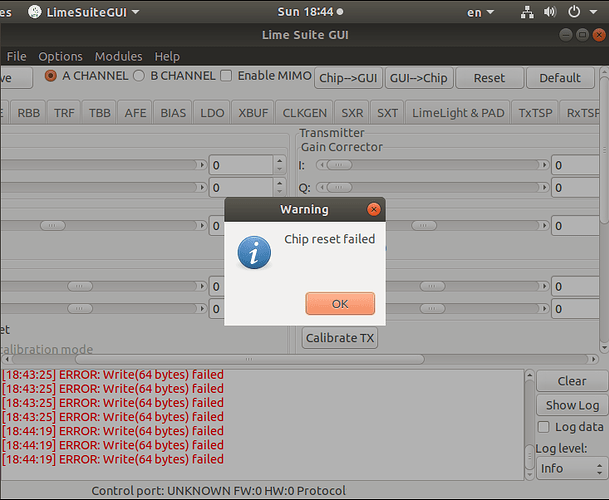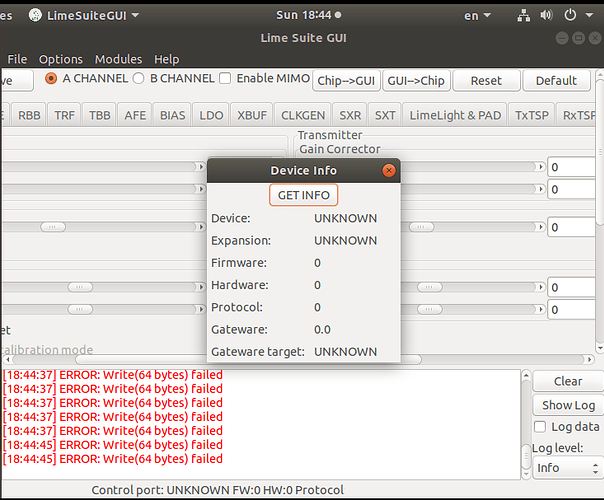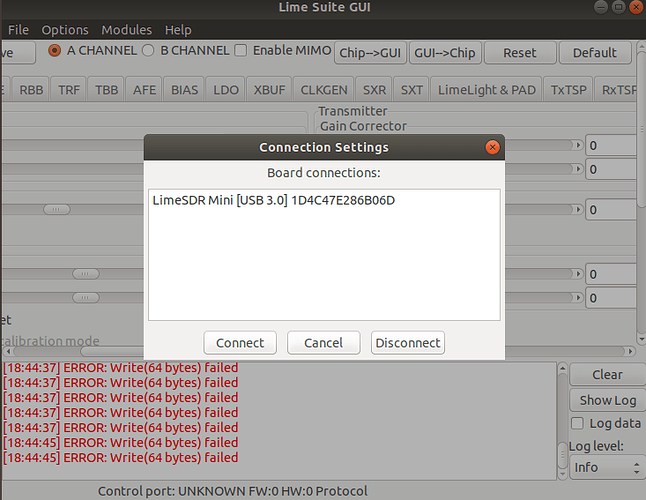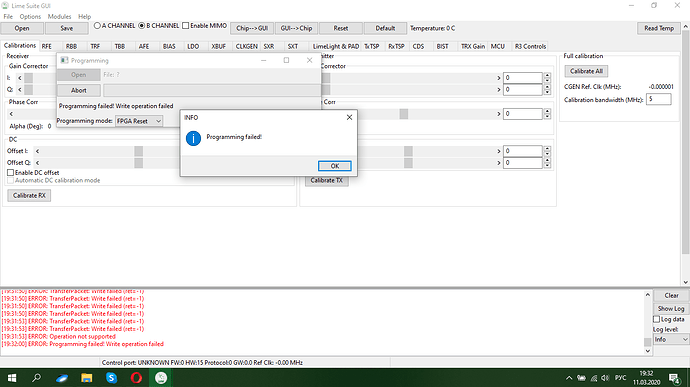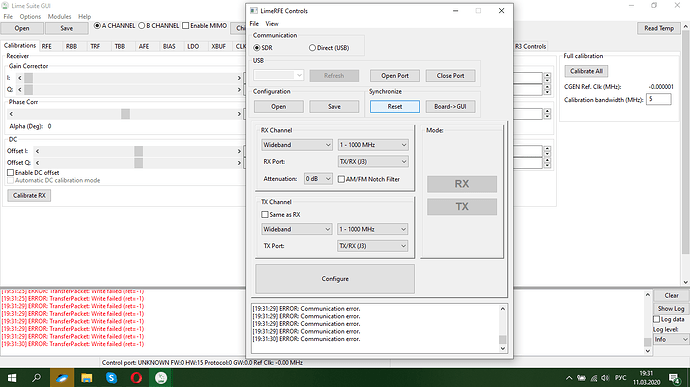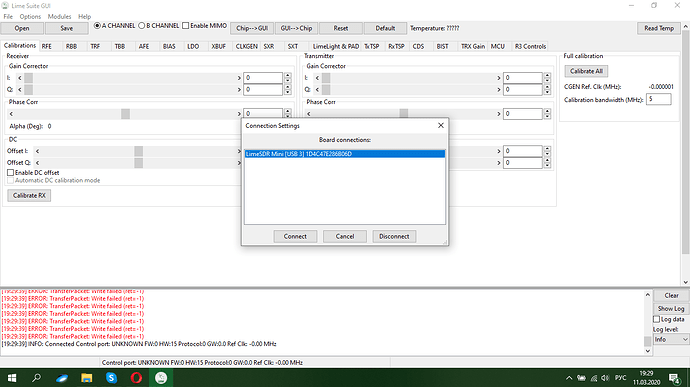Good evening,
When using LimeSDR Mini, I ran into technical problem, which is described below. Until today, device worked fine without any errors, but after LimeSDR successfully connecting to the LimeSuite utility (GUI, Ubuntu 18.04.4 x64) and the regular start of TX and RX calibration, errors began to occur. For example:
“[18:39:43] INFO: Connected Control port: UNKNOWN FW: 0 HW: 0 Protocol: 0 GW: 0.0 Ref Clk: -0.00 MHz”The serial number of the device is still recognized by this utility.
Another error example:
"Read (64 bytes) failed
Write (64 bytes) failedConnected to [LimeSDR Mini [USB 3.0] 1D4C47E286B06D] Cannot claim interface - Resource busy Failed to open device connection is not open Write (64 bytes) failed Update not supported: UNKNOWN [HW = 0] Programming update failed! libusb: error [submit_bulk_transfer] submiturb failed error -1 errno = 16 libusb: error [submit_bulk_transfer] submiturb failed error -1 errno = 16 "
Firmware upgrading or resetting via limesuite also leads to errors. At the same time, the indicator led1 on top of the device constantly lights up in red.
Can you help me with this issue to restore functionality of my LimeSDR Mini?
This sounds like something else has the device open.
Immediately when you connect LimeSDR mini to your computer, the red indicator lights up, no other connections are made . The color of the indicator does not change.
@Zack, could you help diagnose, please.
@Zack, Can you help me?
It seems to me that the problem is in FW. Here are examples of messages from Livesuite: [18:13:03] INFO: Connected Control port: UNKNOWN FW:0 HW:15 Protocol:0 GW:0.0 RefClk: -0.00 MHz [18:25:38] Port opened;
[18:25: 38] ERROR: Communication error.
[18:35:38] ERROR: Error initializing serial port. Thus, the serial number is read correctly. What are the options for solving the problem? I can 't find the FW version for LimeSDRmini.
@andrewback
I’m having the same issue, and I think I know where it comes from… I am working also with a dev board for the FTDI … and forgot that this is the same chip.
I started my own code that programs the FTDI in another mode. Now the Lime Mini has exactly the same behaviour… So very probably the issue is that the FT601 has a different mode and is not recognized correctly by the API now
I can not think off how it could happen unless user performs this procedure intentionally. Your case is quite special.
Anyway, here is FT601 configuration we use:
I have another app with another development using the same FTDI. When I started my other app, I forgot the Lime was plugged and the other app complained that it could not start streaming.
Now the Lime is no longer working.
That’s clearly my fault.
While Googling for the error message I got I found this old message in the thread and posted here.
The issue is now solved : I ran the LimeSuiteGUI and just set the FTDI clock speed back to 100 MHz.
my other app uses the FTDI at 66 MHz
My mistake : not with LimeSuite but with the FTDI tool , available here :
https://ftdichip.com/utilities/