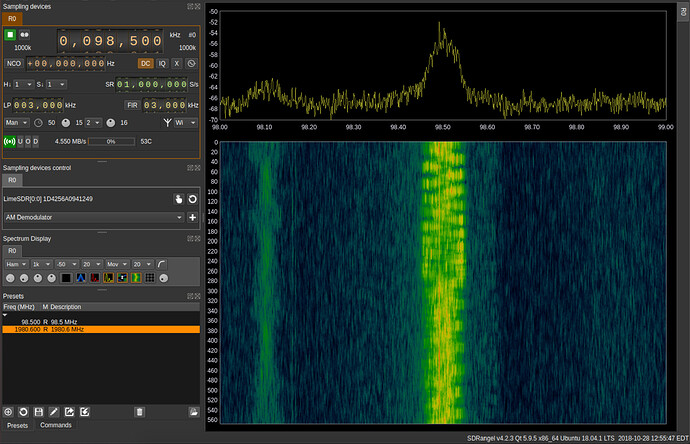While installing the FTDI FT601 driver, I ran the test per the instructions from FTDI and it overwrote the gateware plus I think something else important. Since then, I have been unable to get the Mini to function properly or update, and could use an assist.
$ LimeUtil --update
Connected to [LimeSDR Mini [USB 3.0] 1D424D31BCC09B]
Claimed Interface
Programming update failed! : ProgramUpdate not supported
$ LimeUtil --info
######################################################
## LimeSuite information summary
######################################################
Version information:
Library version: v17.12.0+dfsg-1
Build timestamp: 2018-01-12
Interface version: v2017.12.0
Binary interface: 17.12-1
System resources:
Installation root: /usr
User home directory: /home/jj
App data directory: /home/jj/.local/share/LimeSuite
Config directory: /home/jj/.limesuite
Image search paths:
- /home/jj/.local/share/LimeSuite/images
- /usr/share/LimeSuite/images
Supported connections:
* PCIEXillybus
* STREAM
* uLimeSDR
$ LimeUtil --find
* [LimeSDR Mini, media=USB 3.0, module=uLimeSDR, addr=24607:1027, serial=1D424D31BCC09B]
$ SoapySDRUtil --find="driver=lime"
######################################################
## Soapy SDR -- the SDR abstraction library
######################################################
linux; GNU C++ version 7.3.0; Boost_106501; UHD_003.010.003.000-0-unknown
Found device 0
addr = 24607:1027
driver = lime
label = LimeSDR Mini [USB 3.0] 1D424D31BCC09B
media = USB 3.0
module = uLimeSDR
name = LimeSDR Mini
serial = 1D424D31BCC09B
$ SoapySDRUtil --probe="driver=lime"
######################################################
## Soapy SDR -- the SDR abstraction library
######################################################
Probe device driver=lime
linux; GNU C++ version 7.3.0; Boost_106501; UHD_003.010.003.000-0-unknown
[INFO] Make connection: 'LimeSDR Mini [USB 3.0] 1D424D31BCC09B'
[INFO] Device name: UNKNOWN
[INFO] Reference: 40 MHz
[INFO] Init LMS7002M(0)
[INFO] Ver=0, Rev=0, Mask=0
Error probing device: ResetChip() failed
libusb: warning [libusb_exit] application left some devices open
When connecting in LimeSuiteGUI…
[16:44:45] INFO: Disconnected control port
[16:44:51] DEBUG: Claimed Interface
[16:44:53] INFO: Connected Control port: UNKNOWN FW:0 HW:0 Protocol:0 GW:0 GW_rev:0 Ref Clk: 40.00 MHz
Programming via LimeSuite and LimeUtil both fail.
A second LimeSDR Mini functions perfectly when attached to the same computer so I know it’s something on the device itself.
Thanks!