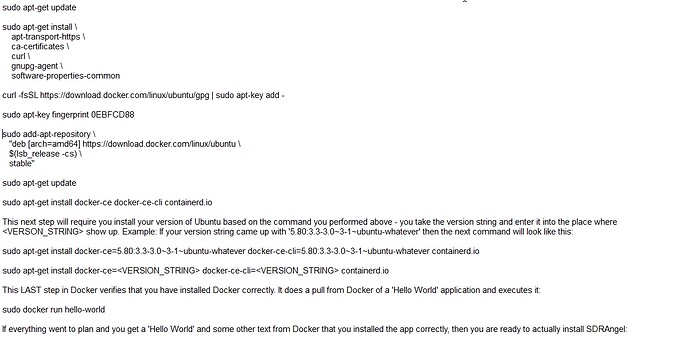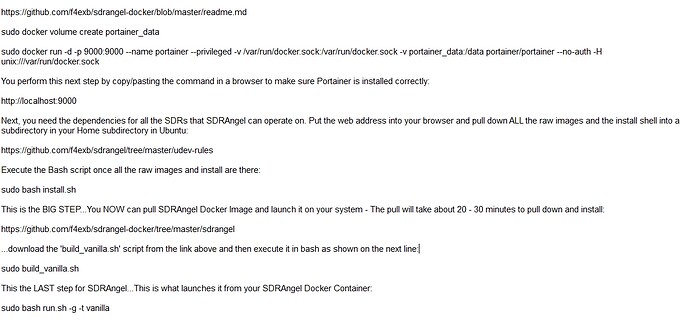Fellow Hams,
Soon, about the only distribution of SDRAngel you’re going to get is from Edouard’s (F4EXB’s) Github site for SDRAngel as a Docker image loaded onto your PC. Compiling and building the app to the masses has a myriad of issues that Edouard doesn’t want to tackle and ‘Docker-izing’ the image of SDRAngel and pulling it from the Github site is going to be the norm pretty soon. As a means to help that along, I’m publishing a series of steps to take your Ubuntu 18.10 (or really ANY Ubuntu install) and use the ‘Docker-ized’ SDRAngel image to load and run SDRAngle for the foreseeable future.
With that covered, here are the steps to install Docker on Ubuntu and then load this and future SDRAngel Docker images - All these commands are issued from terminal (unfortunately you WILL have to retype these from the picture because the forum editor dropped certain characters and made it impossible to do a copy/paste from this post - just follow the directions in each picture). Before you get started, please visit the Docker site and obtain an account:
…And just sign up when it asks for it…If it does not require you to log-in, then just use the steps below and keep moving:
--------------------------DOCKER INSTALLATION-----------------------------
----------------------------------SDR Angel Install -----------------------------------------
--------------------------------IF YOU WANT TO RESTART THE CONTAINER---------------------------------------------
inside Docker container prompt:
./restart.sh
Hopefully this installation will go smooth for those that attempt it - I’ve tried to be as specific as possible with the steps so there’s no errors. But if you do run into any snags, please leave any comments, questions here and I can help you through it.
73 de Marty, KN0CK