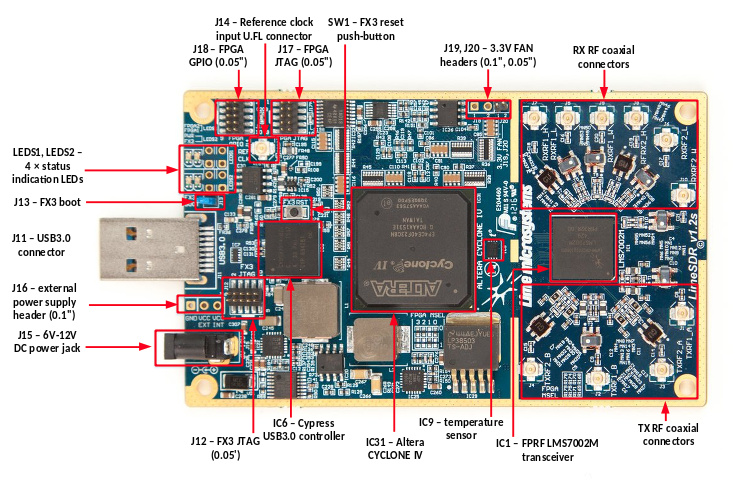I have a similar problem: LimeSDR v1.4, Widows 10 x64, LimeSDR-USB 3.0, after installing USB device driver from https://github.com/myriadrf/Windows-drivers/archive/master.zip
Device Manager in the section “USB controllers” shows “Myriad-RF LimeSDR USB”.
But LimeSuiteGUI_20170629_6436c7 in the “Options” ->“Connection Settings” shows an empty window.
Under Linux UBUNTU diagnostics is:
root@ubuntu:~# LimeUtil --find
[ERROR] failed to get serial number
- [, media=USB 3.0, module=STREAM, addr=1d50:6108]
- [LimeSDR-USB, media=USB 2.0, module=STREAM, addr=1d50:6108, serial=0009062000C41113]
root@ubuntu:~# LimeUtil --update
[ERROR] failed to get serial number
Connected to [ [USB 3.0]]
[ERROR] failed to get serial number
[ERROR] failed to get serial number
[ERROR] ConnectionSTREAM: Cannot claim interface - Entity not found
[ERROR] Unsupported hardware connected: UNKNOWN[HW=0]
Programming update failed! : Unsupported hardware connected: UNKNOWN[HW=0]
root@ubuntu:~# LimeUtil --info
######################################################
LimeSuite information summary
######################################################
Version information:
Library version: v17.06.0-myriadrf1~xenial
Build timestamp: 2017-06-21
Interface version: v2017.6.0
Binary interface: 17.06-1
System resources:
Installation root: /usr
User home directory: /home/ubuntu
App data directory: /home/ubuntu/.local/share/LimeSuite
Config directory: /home/ubuntu/.limesuite
Image search paths:
- /home/ubuntu/.local/share/LimeSuite/images
- /usr/share/LimeSuite/images
Supported connections:
- NovenaRF7
- PCIEXillybus
- STREAM
- uLimeSDR
root@ubuntu:~# soapy_power
linux; GNU C++ version 5.4.0 20160609; Boost_105800; UHD_003.009.006-0-g122d5f8e
[ERROR] failed to get serial number
[INFO] Make connection: ’ [USB 3.0]’
[ERROR] failed to get serial number
[ERROR] failed to get serial number
[ERROR] ConnectionSTREAM: Cannot claim interface - Entity not found
[ERROR] Unsupported hardware connected: UNKNOWN[HW=0]
[INFO] Device name: UNKNOWN
[INFO] Reference: 30.72 MHz
[INFO] Init LMS7002M(0)
[INFO] LMS7002M cache /home/ubuntu/.limesuite/LMS7002M_cache_values.db
[INFO] Ver=0, Rev=0, Mask=0
root@ubuntu :~# soapy_power --detect
linux; GNU C++ version 5.4.0 20160609; Boost_105800; UHD_003.009.006-0-g122d5f8e
[ERROR] failed to get serial number
Detected SoapySDR devices:
driver=lime, label= [USB 3.0]
driver=lime, serial=0009062000C41113, label=LimeSDR-USB [USB 2.0] 9062000C41113
73 de Eduard,
R8AEC