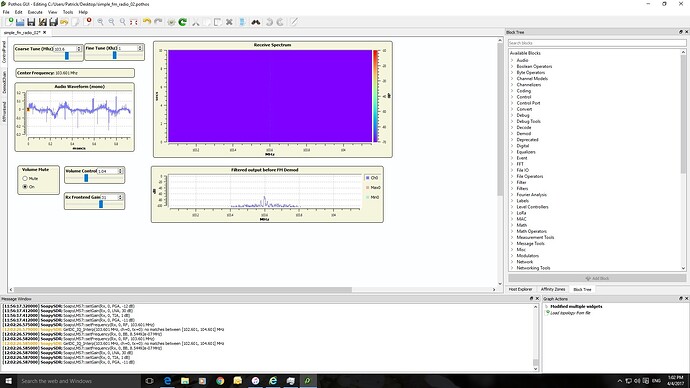@dpenev for Pothos, download this example:
Best way to do this is to select the ‘Raw’ tab and copy and paste to a .txt on your desk top. I’m using windows 10. Then rename the txt file to a .pothos file. The audio quality is much better than my GNU radio version.
Open the file in pothos and find the ‘Devce Args’ panel and type in: {“driver”:“lime”}. Press ‘Execute’.
The really good thing about Pothos is that it explains everything so is an excellent learning tool.