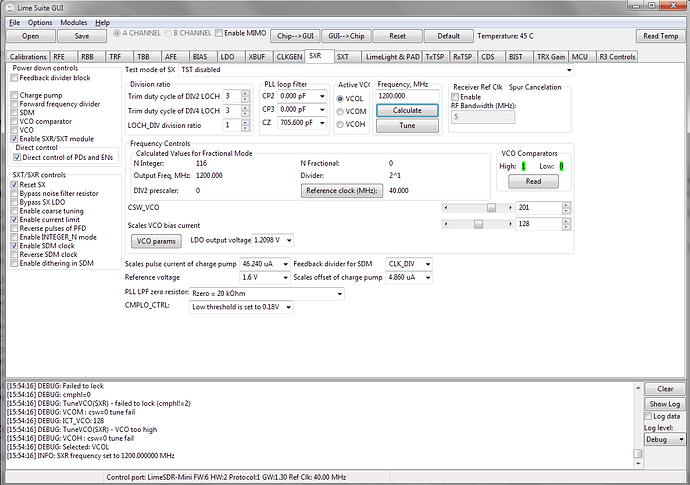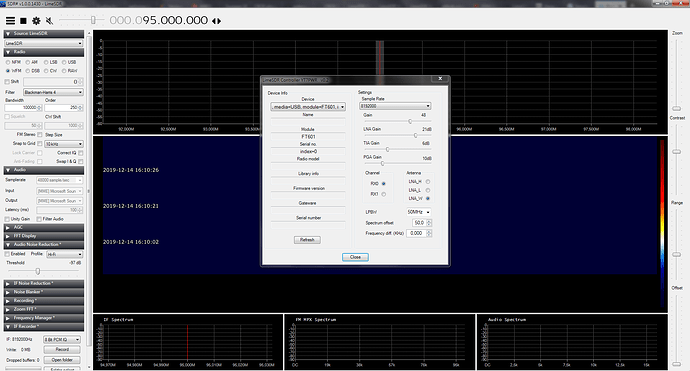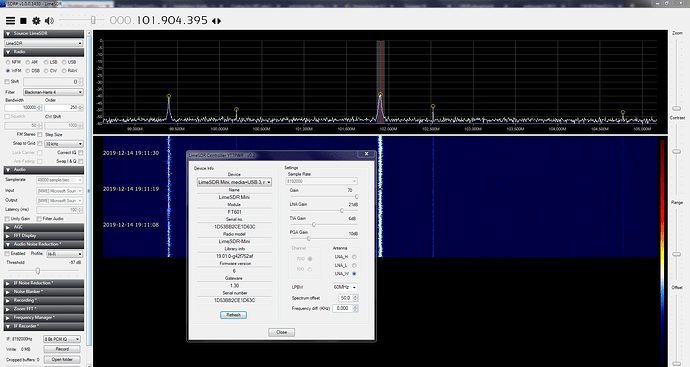I bought a LimeSDR Mini from Mouser a few days ago. I am having trouble to get it to work.
I have followed the guide at Getting Started with the LimeSDR - Myriad-RF Wiki
I ran the gateware update (LimeUtil --update). The first time it downloaded new gateware and applied it to the LimeSDR Mini. If I run the update again I get the following message which indicates that I have the latest gateware:
Connected to [LimeSDR Mini [USB 3] 1D53BB2CE1D63C]
Existing gateware is same as update (1.30)
Programming update complete!
The LimeSDR blinks yellow+red when connected to an USB3 port.
I start LimeQuickTest. It doesn’t display anything (not in Command Prompt, no gui). Same result if I start it by double-ckicking in Windwos Explorer, running as Administrator in Windows explorer, start it from a command prompt, start it from an elevated command prompt.
Only change is that the LimeSDR mini starts blinking green instead of yellow+red.
When I try to start LimeQuickTest again, the LimeSDR starts blinking yellow-red for about a second and then goes back to blinking green. Still no GUI or console info.
Nothing is logged to the Windows Event log (checked Application, Security and System).
I tried starting CubicSDR. It enumrates the LimeSDR but when I click on the entry an error message is displayed: “An unhandled exception ocurred” - see screen shot below.
When I start LimeSDR Suite GUI I can connect to the LimeSDR Mini. The following message is displayed when connecting:
INFO: Connected Control port: LimeSDR-Mini FW:6 HW:2 Protocol:1 GW:1.30 Ref Clk: 40.00 MHz
It is possible to read the temperature (45C).
The FTDI driver seems to be installed correctly (see screenshot below) and is latest version ( 1.3.0.2)
Platform: Windows 7
Pothos version: PothosSDR-2019.06.09-vc14-x64
Any idea why LimeQuickTest won’t work?