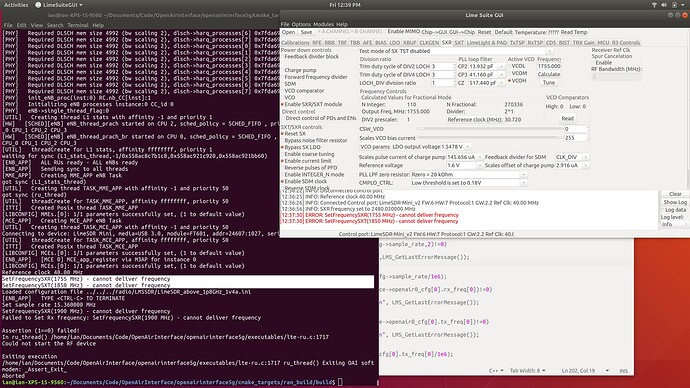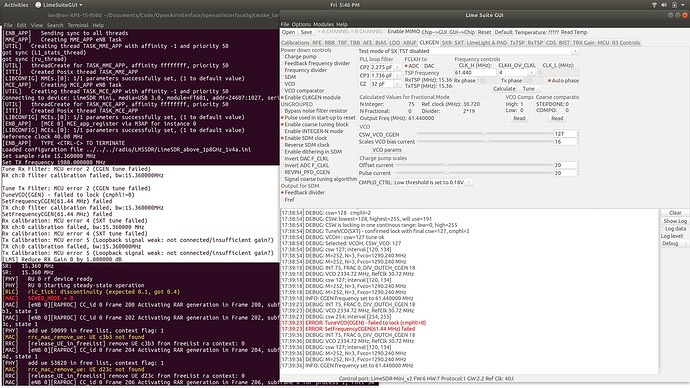Seems this is a common issue, but I have not found a situation similar to mine. I am attempting to bring up an eNodeB using OpenAirInterface (OAI) software, but the LMS library is reporting “cannot deliver frequency” errors. Strange thing is this is the case for all FDD LTE bands I have tried (2, 4, 5, 25, 26), except two (bands 7 and 12). The UE phone I am using does not support band 7 and in the US AT&T uses band 12, so I’d like to use another band.
I cannot reproduce the issue with LimeSuiteGUI, so I don’t think I have a bad board. Quick WCDMA lookback test is working. I’ve played with GNURadio and successfully received FM radio. As far as I can tell nothing else is wrong. The only thing I notice is that for both working and non-working bands the error is reported, but somehow the problem is severe enough to abort the software for bands other than 7 and 12.
Please let me know what I am missing and/or if more information is needed. Thanks.
Output from OAI lte-softmodem eNodeB executable for band 2 (not working):
$ sudo ./lte-softmodem -O ../../../targets/PROJECTS/GENERIC-LTE-EPC/CONF/enb.band2.master.conf --rf-config-file ../../../radio/LMSSDR/LimeSDR_above_1p8GHz_1v4.ini
...
Connecting to device: LimeSDR Mini, media=USB 3.0, module=FT601, addr=24607:1027, serial=1DA1501E4B09D0
[UTIL] threadCreate for TASK_MCE_APP, affinity ffffffff, priority 50
[ITTI] Created Posix thread TASK_MCE_APP
[ENB_APP] [MCE 0] MCE_app_register via M3AP for instance 0
[LIBCONFIG] MCEs.[0]: 1/1 parameters successfully set, (1 to default value)
[LIBCONFIG] MCEs.[0]: 1/1 parameters successfully set, (1 to default value)
Reference clock 40.00 MHz
SetFrequencySXR(1755 MHz) - cannot deliver frequency
SetFrequencySXT(1850 MHz) - cannot deliver frequency
[ENB_APP] TYPE <CTRL-C> TO TERMINATE
Set sample rate 15.360000 MHz
SetFrequencySXR(1900 MHz) - cannot deliver frequency
Failed to Set Rx frequency: SetFrequencySXR(1900 MHz) - cannot deliver frequency
Assertion (1==0) failed!
In ru_thread() /home/ian/Documents/Code/OpenAirInterface/openairinterface5g/executables/lte-ru.c:1717
Could not start the RF device
Exiting execution
/home/ian/Documents/Code/OpenAirInterface/openairinterface5g/executables/lte-ru.c:1717 ru_thread() Exiting OAI softmodem: _Assert_Exit_
Aborted
Output from OAI lte-softmodem eNodeB executable for band 7 (working):
$ sudo ./lte-softmodem -O ../../../targets/PROJECTS/GENERIC-LTE-EPC/CONF/enb.band7.master.conf --rf-config-file ../../../radio/LMSSDR/LimeSDR_above_1p8GHz_1v4.ini
...
Connecting to device: LimeSDR Mini, media=USB 3.0, module=FT601, addr=24607:1027, serial=1DA1501E4B09D0
[UTIL] threadCreate for TASK_MCE_APP, affinity ffffffff, priority 50
[ITTI] Created Posix thread TASK_MCE_APP
[ENB_APP] [MCE 0] MCE_app_register via M3AP for instance 0
[LIBCONFIG] MCEs.[0]: 1/1 parameters successfully set, (1 to default value)
[LIBCONFIG] MCEs.[0]: 1/1 parameters successfully set, (1 to default value)
Reference clock 40.00 MHz
SetFrequencySXR(1755 MHz) - cannot deliver frequency
SetFrequencySXT(1850 MHz) - cannot deliver frequency
[ENB_APP] TYPE <CTRL-C> TO TERMINATE
Set sample rate 15.360000 MHz
Selected TX path: Band 1
Set TX frequency 2685.000000 MHz
Tune Rx Filter: MCU error 2 (CGEN tune failed)
RX ch:0 filter calibration failed, bw:15.360000MHz
SetFrequencySXT(1850 MHz) - cannot deliver frequency
Tune Tx Filter: MCU error 2 (CGEN tune failed)
TX ch:0 filter calibration failed, bw:15.360000MHz
SetFrequencySXT(1850 MHz) - cannot deliver frequency
Rx calibration: MCU error 5 (Loopback signal weak: not connected/insufficient gain?)
RX ch:0 calibration failed, bw:15.360000 MHz
Rx calibration: MCU error 5 (Loopback signal weak: not connected/insufficient gain?)
Tx calibration finished
SR: 15.360 MHz
SR: 15.360 MHz
[PHY] RU 0 rf device ready
[PHY] RU 0 Starting steady-state operation
[RLC] rlc_tick: discontinuity (expected 0.1, got 0.4)
[MAC] SCHED_MODE = 0
Output from OAI lte-softmodem eNodeB executable for band 12 (working):
$ sudo ./lte-softmodem -O ../../../targets/PROJECTS/GENERIC-LTE-EPC/CONF/enb.band12.master.conf --rf-config-file ../../../radio/LMSSDR/LimeSDR_below_1p8GHz_1v4.ini
...
Connecting to device: LimeSDR Mini, media=USB 3.0, module=FT601, addr=24607:1027, serial=1DA1501E4B09D0
[UTIL] threadCreate for TASK_MCE_APP, affinity ffffffff, priority 50
[ITTI] Created Posix thread TASK_MCE_APP
[ENB_APP] [MCE 0] MCE_app_register via M3AP for instance 0
[LIBCONFIG] MCEs.[0]: 1/1 parameters successfully set, (1 to default value)
[LIBCONFIG] MCEs.[0]: 1/1 parameters successfully set, (1 to default value)
Reference clock 40.00 MHz
SetFrequencySXR(837 MHz) - cannot deliver frequency
SetFrequencySXT(885 MHz) - cannot deliver frequency
[ENB_APP] TYPE <CTRL-C> TO TERMINATE
Set sample rate 15.360000 MHz
Selected RX path: LNAW
Selected TX path: Band 2
Set TX frequency 736.000000 MHz
Tune Rx Filter: MCU error 2 (CGEN tune failed)
RX ch:0 filter calibration failed, bw:15.360000MHz
SetFrequencySXT(885 MHz) - cannot deliver frequency
Tune Tx Filter: MCU error 2 (CGEN tune failed)
TX ch:0 filter calibration failed, bw:15.360000MHz
SetFrequencySXT(885 MHz) - cannot deliver frequency
Rx calibration finished
Tx calibration finished
SR: 15.360 MHz
SR: 15.360 MHz
[PHY] RU 0 rf device ready
[PHY] RU 0 Starting steady-state operation
[RLC] rlc_tick: discontinuity (expected 0.1, got 0.4)
[MAC] SCHED_MODE = 0
LimeUtil output:
$ LimeUtil --info
######################################################
## LimeSuite information summary
######################################################
Version information:
Library version: v22.09.1-myriadrf1~ubuntu18.04
Build timestamp: 2022-10-16
Interface version: v2022.9.1
Binary interface: 22.09-1
System resources:
Installation root: /usr
User home directory: /home/ian
App data directory: /home/ian/.local/share/LimeSuite
Config directory: /home/ian/.limesuite
Image search paths:
- /home/ian/.local/share/LimeSuite/images
- /usr/share/LimeSuite/images
Supported connections:
* FT601
* FX3
* PCIEXillybus
$ LimeUtil --make
Make device
Device name: LimeSDR-Mini_v2
Expansion name: UNSUPPORTED
Firmware version: 10
Hardware version: 7
Protocol version: 1
Gateware version: 2
Gateware revision: 6
Gateware target: LimeSDR-Mini
Serial number: 0x1da1501e4b09d0
Free connection... OK