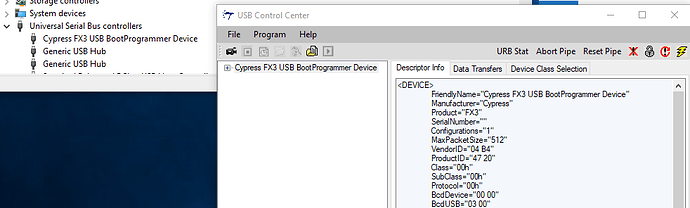Having issues as well, doesn’t look like srsLTE is usable yet on a LimeSDR.
dave@intel:~/srsLTE$ ./build/lib/examples/cell_search -b 13
linux; GNU C++ version 5.4.0 20160609; Boost_105800; UHD_003.010.001.001-release
Opening RF device...
Opening USRP with args:
Error opening UHD: code 11
Soapy Has Found device #0: addr=1d50:6108, driver=lime, label=LimeSDR-USB [USB 3.0] XXXXXXXXXXXXX, media=USB 3.0, module=STREAM, name=LimeSDR-USB, serial=000XXXXXXXXXXXXX,
[INFO] Make connection: 'LimeSDR-USB [USB 3.0] XXXXXXXXXXXXX'
[INFO] Estimated reference clock 30.7197 MHz
[INFO] Selected reference clock 30.720 MHz
[INFO] Device name: LimeSDR-USB
[INFO] Reference: 30.72 MHz
[INFO] Init LMS7002M(0)
[INFO] LMS7002M cache /home/dave/.limesuite/LMS7002M_cache_values.db
[INFO] Ver=7, Rev=1, Mask=1
[INFO] LMS7002M calibration values caching Enable
CGEN: Freq=80 MHz, VCO=2.56 GHz, INT=82, FRAC=349525, DIV_OUTCH_CGEN=15
M=156, N=3, Fvco=1040.000 MHz
16: FE AF AA
16: FE AF 2A
phase: min 26.0; max 202.5; selected 114.2)
M=156, N=3, Fvco=1040.000 MHz
M=182, N=7, Fvco=1040.000 MHz
16: AA 52 D5
phase: min 5.2; max 176.5; selected 90.9)
M=182, N=7, Fvco=1040.000 MHz
M=156, N=3, Fvco=1040.000 MHz
16: 00 A8 AA
16: AA AA 7C
9579: AB 5A 55
phase: min 31.2; max 197.3; selected 114.2)
M=156, N=3, Fvco=1040.000 MHz
M=156, N=3, Fvco=1040.000 MHz
16: 57 AD 3B
16: 26 DC 3D
16: AA 5A 75
16: AA 52 D5
phase: min 20.8; max 176.5; selected 98.7)
M=156, N=3, Fvco=1040.000 MHz
[INFO] Rx Filter calibrated from cache
[INFO] Tx Filter calibrated from cache
M=156, N=3, Fvco=1040.000 MHz
phase: min 5.2; max 360.0; selected 182.6)
M=156, N=3, Fvco=1040.000 MHz
M=182, N=7, Fvco=1040.000 MHz
phase: min 5.2; max 360.0; selected 182.6)
M=182, N=7, Fvco=1040.000 MHz
M=156, N=3, Fvco=1040.000 MHz
phase: min 5.2; max 360.0; selected 182.6)
M=156, N=3, Fvco=1040.000 MHz
M=156, N=3, Fvco=1040.000 MHz
phase: min 5.2; max 360.0; selected 182.6)
M=156, N=3, Fvco=1040.000 MHz
[INFO] Rx Filter calibrated from cache
[INFO] Tx Filter calibrated from cache
SetFrequency using cache values vco:1, csw:162
TODO: implement rf_soapy_rx_wait_lo_locked()
[ 0/99]: EARFCN 5180 Freq. 746.00 MHz looking for PSS.
CGEN: Freq=245.76 MHz, VCO=2.4576 GHz, INT=79, FRAC=0, DIV_OUTCH_CGEN=4
############################################################
Rx calibration using RSSI INTERNAL ON BOARD loopback
Rx ch.A @ 746 MHz, BW: 30 MHz, RF input: LNAL, PGA: 31, LNA: 15, TIA: 3
Rx calibration: using cached values
Rx calibration values found in cache:
| DC | GAIN | PHASE
---+-----+------+------
I: | 0 | 2047 | 0
Q: | 0 | 2047 |
############################################################
SetFrequency using cache values vco:1, csw:162
TODO: implement rf_soapy_rx_wait_lo_locked()
...
[ 97/99]: EARFCN 5277 Freq. 755.70 MHz looking for PSS.
############################################################
Rx calibration using RSSI INTERNAL ON BOARD loopback
Rx ch.A @ 755.7 MHz, BW: 30 MHz, RF input: LNAL, PGA: 31, LNA: 15, TIA: 3
Performed by: MCU
------------------------------------------------------------
MCU algorithm time: 1 ms
Current MCU firmware: 3, DC/IQ calibration full
MCU Ref. clock: 30.72 MHz
MCU algorithm time: 199 ms
Rx pktLoss: ts diff: 15339440 pktLoss: 11278
Rx: 0.062 MB/s
Rx: 0.229 MB/s
Rx: 0.000 MB/s
Error receiving samples
Error calling srslte_ue_sync_work()
Rx: 0.000 MB/s
Error receiving samples
Error calling srslte_ue_sync_work()
Rx: 0.000 MB/s
Error receiving samples
Error calling srslte_ue_sync_work()
TODO: implement rf_soapy_rx_wait_lo_locked()
[ 98/99]: EARFCN 5278 Freq. 755.80 MHz looking for PSS.
############################################################
Rx calibration using RSSI INTERNAL ON BOARD loopback
Rx ch.A @ 755.8 MHz, BW: 30 MHz, RF input: LNAL, PGA: 31, LNA: 15, TIA: 3
Performed by: MCU
------------------------------------------------------------
MCU algorithm time: 1 ms
Current MCU firmware: 3, DC/IQ calibration full
MCU Ref. clock: 30.72 MHz
MCU algorithm time: 202 ms
Rx: 0.000 MB/s
Error receiving samples
Error calling srslte_ue_sync_work()
Rx: 0.000 MB/s
Error receiving samples
Error calling srslte_ue_sync_work()
Rx: 0.000 MB/s
Error receiving samples
Error calling srslte_ue_sync_work()
Found 0 cells
Bye