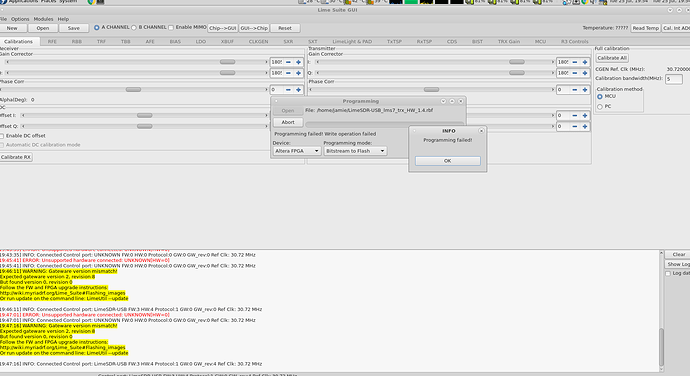Hi all,
Trying to setup my LimeSDR but having a few issues
Running Fedora on a desktop and Fedora/Windows on a laptop and having the same issues on all.
Limesuite is built and compiled from github:
First issue is that its connected at USB2.0
92.344762] usb 3-1: new high-speed USB device number 3 using xhci_hcd
[ 92.463169] usb 3-1: New USB device found, idVendor=04b4, idProduct=00f3
[ 92.463174] usb 3-1: New USB device strings: Mfr=1, Product=2, SerialNumber=3
[ 92.463178] usb 3-1: Product: WestBridge
[ 92.463180] usb 3-1: Manufacturer: Cypress
[ 92.463183] usb 3-1: SerialNumber: 0000000004BE
Have tried different USB3 ports on both the desktop and the laptop, also tried an external pci-e USB3 card on the desktop. Have tried in Windows on the laptop using the USB3 driver and see the same behaviour with it only being detected as USB2. Im using the supplied cable and have also tried a different USB3 cable.
I can live with it being USB2 however I think theres another issue at play here:
Seems to be detected by Limeutil:
[jamie@laptop ~]$ LimeUtil --find
-
[WestBridge , media=USB 2.0, module=STREAM, addr=04b4:00f3, serial=0000000004BE]
[jamie@laptop ~]$ LimeUtil --info
######################################################
LimeSuite information summary
######################################################
Version information:
Library version: v17.07.0-g9fcd2529
Build timestamp: 2017-07-18
Interface version: v2017.6.0
Binary interface: 17.07-1
System resources:
Installation root: /usr/local
User home directory: /home/jamie
App data directory: /home/jamie/.local/share/LimeSuite
Config directory: /home/jamie/.limesuite
Image search paths:
- /home/jamie/.local/share/LimeSuite/images
- /usr/local/share/LimeSuite/images
Supported connections:
- PCIEXillybus
- STREAM
- uLimeSDR
SoapySDRUtil --probe output:
[jamie@laptop ~]$ SoapySDRUtil --probe
######################################################
Soapy SDR – the SDR abstraction library
######################################################
Probe device
[INFO] Make connection: ‘WestBridge [USB 2.0] 4BE’
[ERROR] Unsupported hardware connected: UNKNOWN[HW=0]
[INFO] Device name: UNKNOWN
[INFO] Reference: 30.72 MHz
[INFO] Init LMS7002M(0)
[INFO] LMS7002M cache /home/jamie/.limesuite/LMS7002M_cache_values.db
[INFO] Ver=0, Rev=0, Mask=0
Error probing device: ResetChip() failed
libusb: warning [libusb_exit] application left some devices open
Running Limesuite seems to show an issue though (ignore the terminal output on the left)
Have I missed something out during the installation process? Ive literally compiled limesuite from github and nothing else.
Thanks