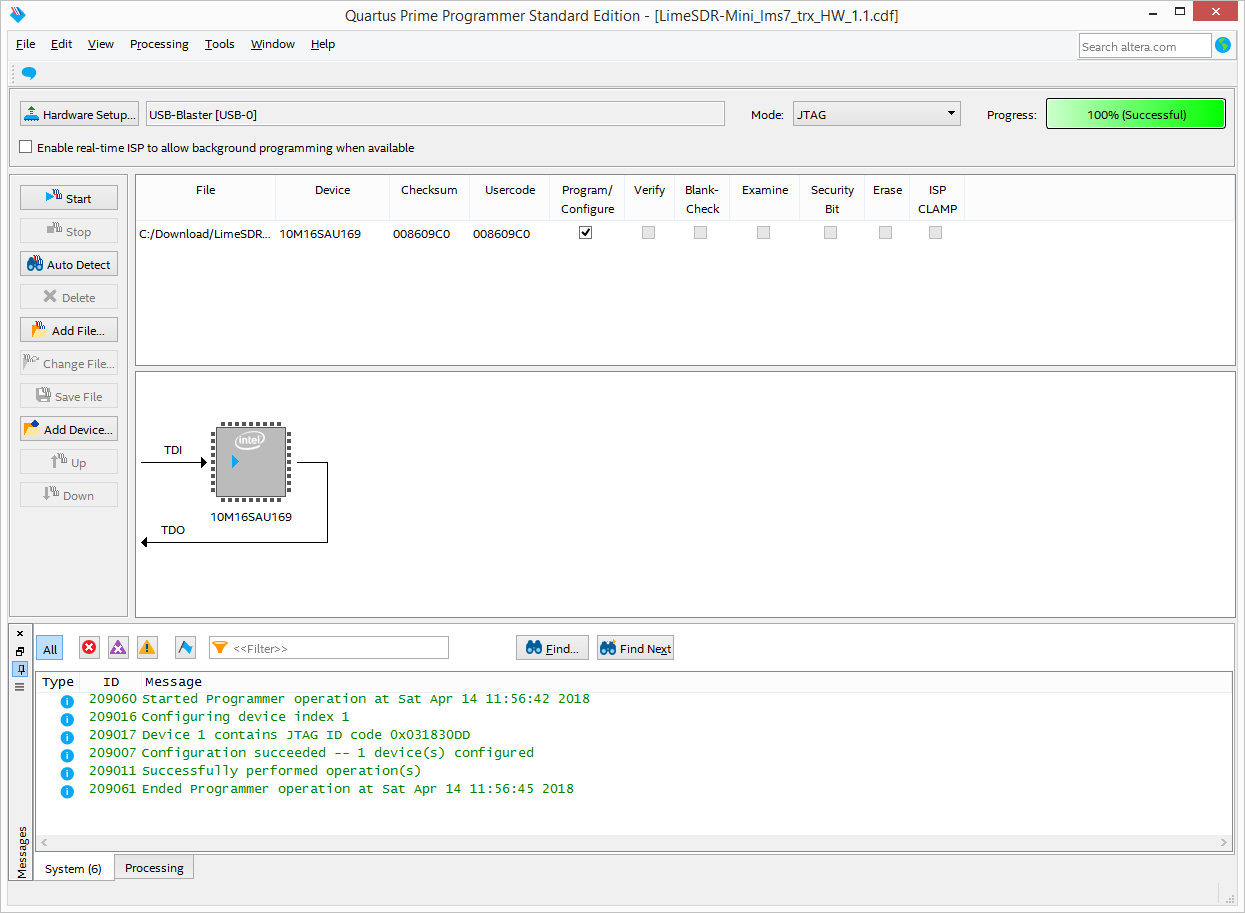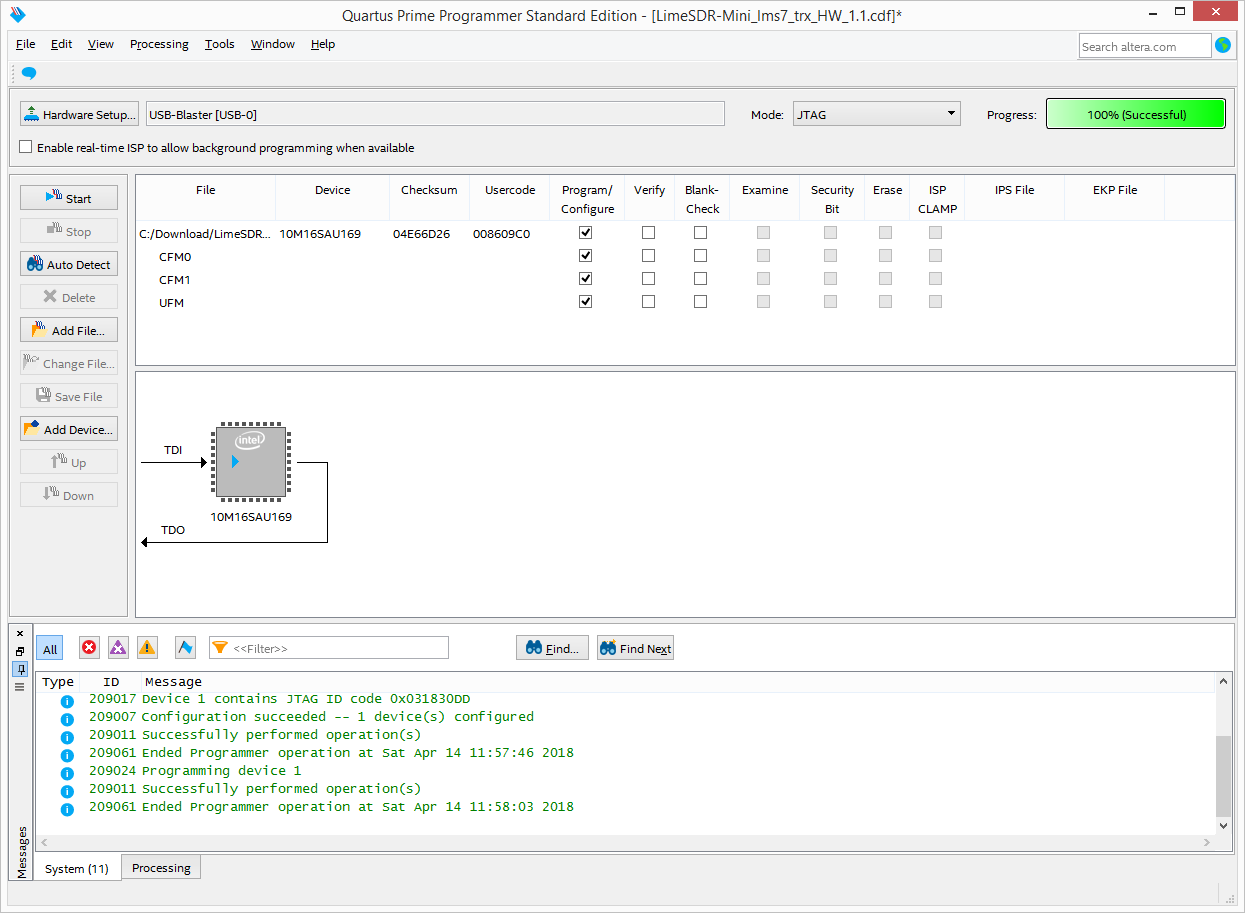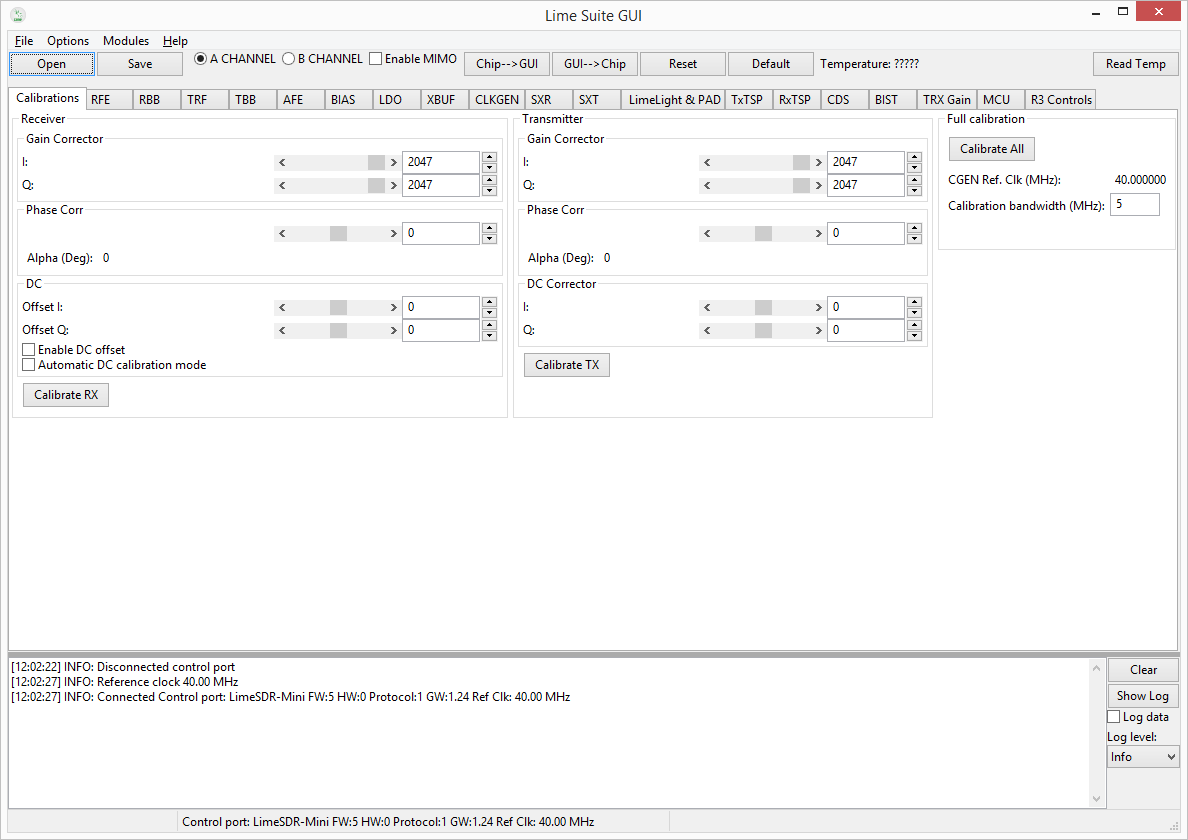Hello all,
received my 2 LimeSDR-mini last week and one is working fine whilst the other one isn’t !
I run the small test utility (both under Windows 7 Pro and Linux (different flavors)) and indeed something is wrong with Rx. Here is the log from the LimeSDR-Mini test tool under Windows:
[ TEST STARTED ]
->Start time: Wed May 2 19:08:52 2018
->Device: LimeSDR Mini, media=USB 2, module=FT601, serial=1D3AC7F79EFB9B, index=0
Serial Number: 1D3AC7F79EFB9B
[ Clock Network Test ]
->REF clock test
Test results: 63939; 11600; 24797 - PASSED
->VCTCXO test
Results : 6710944 (min); 6711105 (max) - PASSED
->Clock Network Test PASSED
[ FPGA EEPROM Test ]
->Read EEPROM
data: 18 02 23 18 02 23 2
->FPGA EEPROM Test PASSED
[ LMS7002M Test ]
->Perform Registers Test
->External Reset line test
Reg 0x20: Write value 0xFFFD, Read value 0xFFFD
Reg 0x20: value after reset 0x0FFFF
->LMS7002M Test PASSED
[ RF Loopback Test ]
->Configure LMS
->Run Tests (TX_2 -> LNA_W):
->On board loopback test:
SetFrequencySXR(1000 MHz) - cannot deliver frequency
Test 1:(SXR=1000.0MHz, SXT=1005.0MHz, TXPAD=8): Result:(-16.0 dBFS, 5.00 MHz) - FAILED
->Configure LMS
->Run Tests (TX_1 -> LNA_H):
->On board loopback test:
SetFrequencySXR(2100 MHz) - cannot deliver frequency
Test 1:(SXR=2100.0MHz, SXT=2105.0MHz, TXPAD=8): Result:(-16.0 dBFS, 5.00 MHz) - FAILED
->RF Loopback Test FAILED
=> Board tests FAILED <=
Elapsed time: 5.94 seconds
As I’ve already tried everything mentioned in this topic (including using LimeSuiteGUI which failed to “Load Default” and set Rx Frequency) I started suspecting a faulty hardware. I ran a visual scrutiny and found out several CMS either broken and/or completely gone. The faulty components more or less follow a line starting near RX SMA connector with C28 (broken and gone), and going up-to FR5 (broken and gone), with also C75 (broken and gone) and FR4 twisted across C86 on one side (excuse the crudeness of the explanation). This last one make me think of a shock while the board was still in the reflow oven, at the start of the cooling in the reflow profile: solder joints already cool enough simply broke (or the components broke), while FR4 managed to rotate and got stuck to C86.
FR4 and FR5 (with decoupling capacitors C46 and C45) are powering, respectively, VDD18_SXR and VDD18_VCO_SXR. It makes perfect sense that the SXR would fail under those conditions !
Arnaud