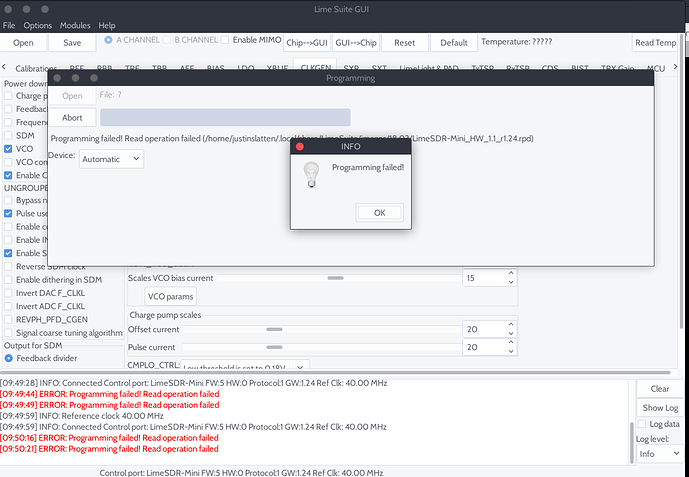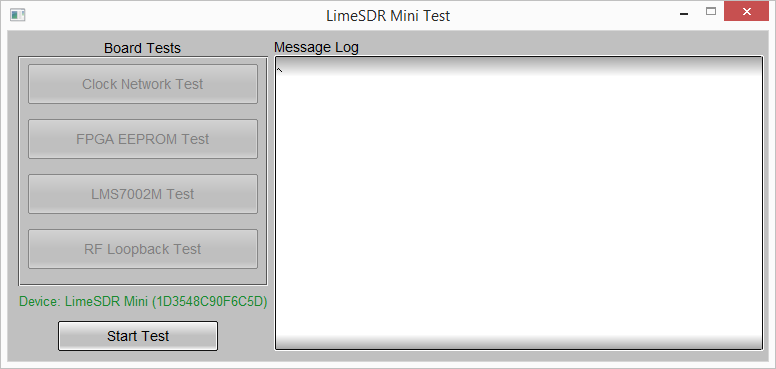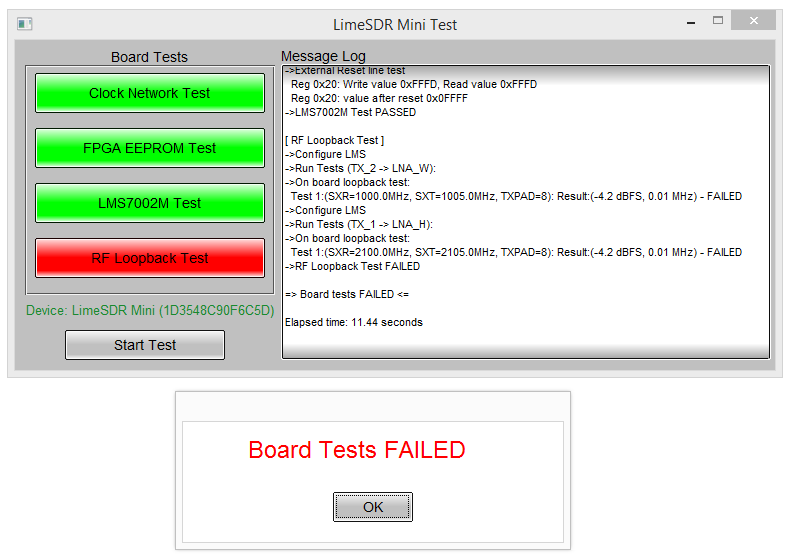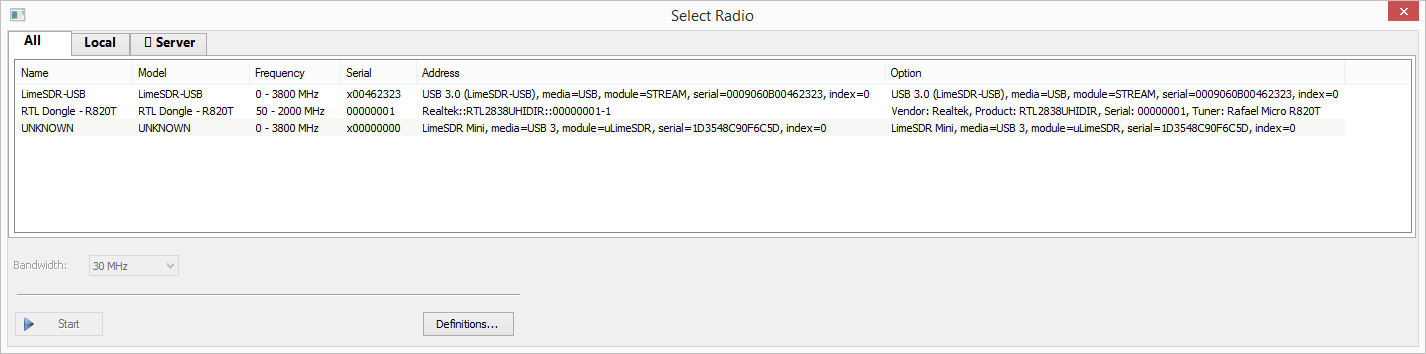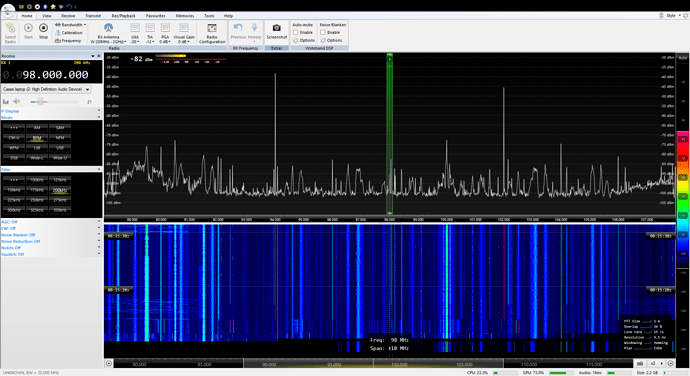Hello @Zack , all.
I downloaded and installed all the latest Pothos sw ( PothosSDR-2018.04.08-vc14-x64.exe ), including the specific LimeSDR-Mini windows test client.
I cannot update the board FW using LimeUtil --update (see error below).
I cannot set the board to defaults using LimeSuite GUI (see error below).
Here is the complete test sequence with messages I’m getting:
- connected the USB3 plug
- started the Mini Test program
- got the board recognized:
- passed 3 tests on 4:
- test details:
[ TEST STARTED ]
->Start time: Mon Apr 9 10:09:25 2018
->Device: LimeSDR Mini, media=USB 3, module=FT601, serial=1D3548C90F6C5D, index=0
Serial Number: 1D3548C90F6C5D
[ Clock Network Test ]
->REF clock test
Test results: 20367; 33564; 46761 - PASSED
->VCTCXO test
Results : 6710945 (min); 6711107 (max) - PASSED
->Clock Network Test PASSED
[ FPGA EEPROM Test ]
->Read EEPROM
data: 17 11 03 17 11 06 3
->FPGA EEPROM Test PASSED
[ LMS7002M Test ]
->Perform Registers Test
->External Reset line test
Reg 0x20: Write value 0xFFFD, Read value 0xFFFD
Reg 0x20: value after reset 0x0FFFF
->LMS7002M Test PASSED
[ RF Loopback Test ]
->Configure LMS
->Run Tests (TX_2 -> LNA_W):
->On board loopback test:
Test 1:(SXR=1000.0MHz, SXT=1005.0MHz, TXPAD=8): Result:(-58.8 dBFS, -6.72 MHz) - FAILED
->Configure LMS
->Run Tests (TX_1 -> LNA_H):
->On board loopback test:
Test 1:(SXR=2100.0MHz, SXT=2105.0MHz, TXPAD=8): Result:(-4.2 dBFS, 0.01 MHz) - FAILED
->RF Loopback Test FAILED
=> Board tests FAILED <=
Elapsed time: 11.35 seconds
-
Closed Test program and tried to update using LimeUtil --update but got these errors when hit “program” button:
-
started LimeSuite GUI and connected to board, recognized as follows with these GW/GW versions:
[10:11:01] INFO: Disconnected control port
[10:11:06] INFO: Reference clock 40.00 MHz
[10:11:06] INFO: Connected Control port: LimeSDR-Mini FW:5 HW:0 Protocol:1 GW:1.18 Ref Clk: 40.00 MHz
- tried to use “default” button but got error “Load default failed” and this message in the log:
[10:32:36] ERROR: SetPllFrequency: timeout, busy bit is still 1
-
trying to update from LimeSuite GUI gives the same error messages of LimeUtil
-
board has red led blinking. cannot use the board after this.
-
trying to execute the Test program now i get FAILED on all 4 steps. Details:
[ TEST STARTED ]
->Start time: Mon Apr 9 10:44:27 2018
->Device: LimeSDR Mini, media=USB 3, module=FT601, serial=1D3548C90F6C5D, index=0
Serial Number: 1D3548C90F6C5D
[ Clock Network Test ]
->REF clock test
Read(64 bytes) failed
Read(64 bytes) failed
->REF clock test FAILED
->VCTCXO test
Read(64 bytes) failed
FAILED
->Clock Network Test FAILED
[ FPGA EEPROM Test ]
->Read EEPROM
Error:Write failed
->FPGA EEPROM Test FAILED
[ LMS7002M Test ]
->Perform Registers Test
SPI_write() failed
SPI_write() failed
SPI_write() failed
Read(64 bytes) failed
->LMS7002M Test FAILED
[ RF Loopback Test ]
->Configure LMS
Read(64 bytes) failed
Failed to configure LMS
->RF Loopback Test FAILED
=> Board tests FAILED <=
Elapsed time: 7.01 seconds
-
detached and reconnected USB3 cable
-
repeated the test program from step 2) and got again 3 tests ok on 4. Board is left with green led. Seems that this program sets correctly some board configuration. Something that LimeSuite GUI does not or does in the wrong way?
-
closed Test program and started SDR Console 3 that lists the board in this way:
-
even if the board is listed as UNKNOWN, i can connect and start listening FM radio as a test:
Could you please advise on how to proceed to upgrade the FW/GW.
Kind regards,
Mario