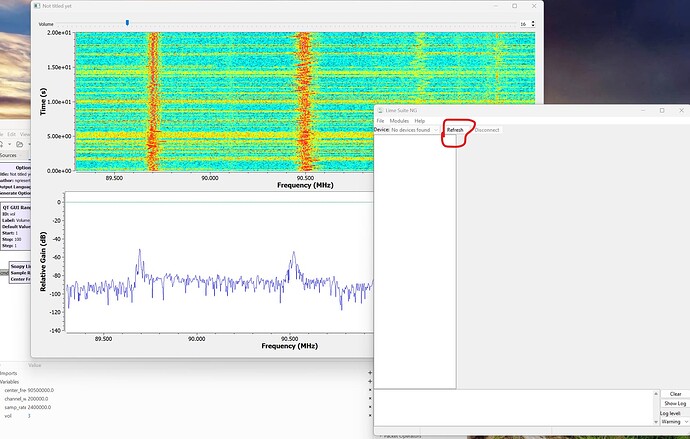OK, I feel really dumb asking this question, but… how are you replying in line with previous messages?
On Windows, the USB driver allows multiple applications to be connected to the device. So you can actually connect limeGUI and use it to change parameters and experiment while the GRC graph is running. (CLKGEN/sampling rate should not be modified while the data streaming is active, as fluctuation in clock may cause garbage or data shift in streaming protocol.)
Select text in origin message, and “Quote” button appears.
quote=“ricardas, post:22, topic:8566”]
On Windows, the USB driver allows multiple applications to be connected to the device. So you can actually connect limeGUI and use it to change parameters and experiment while the GRC graph is running. (CLKGEN/sampling rate should not be modified while the data streaming is active, as fluctuation in clock may cause garbage or data shift in streaming protocol.)
[/quote]
That sounds great. I may have some setup issues. I started GRC and began listening to my favorite station, then opened the LimeGUI and tried to connect to the device. Usually I refresh the device list and then select the one I have. For some reason I can’t get through that operation. I can connect when the graph is stopped.
I tried connecting through the LimeGUI first, with GRC open and the flow graph stopped. That works. But when I then try to start the flow graph, it does not start. Here is the GRC log for that event:
XXXXXXXXXXXXXXXXXXXXXXXXXXXXXXX LOG XXXXXXXXXXXXXXXX
Generating: “C:\Users\ngriesert\OneDrive - southern.edu\Documents\Hello_Lime.py”
Executing: C:\Users\ngriesert\AppData\Local\radioconda\python.exe -u C:\Users\ngriesert\OneDrive - southern.edu\Documents\Hello_Lime.py
[WARNING] SoapyVOLKConverters: no VOLK config file found. Run volk_profile for best performance.
libusb: info [get_guid] no DeviceInterfaceGUID registered for ‘USB\VID_05E3&PID_0626\5&2DF84CF0&0&3’
libusb: info [get_guid] no DeviceInterfaceGUID registered for ‘USB\VID_413C&PID_2516\5&2CDBCAF7&0&2’
libusb: info [get_guid] no DeviceInterfaceGUID registered for ‘USB\VID_0BDA&PID_8153\000000’
libusb: info [get_guid] no DeviceInterfaceGUID registered for ‘USB\VID_25A4&PID_9311\000000000001’
libusb: info [get_guid] no DeviceInterfaceGUID registered for ‘USB\VID_0403&PID_601F&MI_00\7&2600C16&0&0000’
libusb: info [get_guid] no DeviceInterfaceGUID registered for ‘USB\ROOT_HUB30\4&338DE6A&0&0’
libusb: info [get_guid] no DeviceInterfaceGUID registered for ‘USB\ROOT_HUB30\4&2C12E962&0&0’
libusb: info [get_guid] no DeviceInterfaceGUID registered for ‘USB\VID_045E&PID_0904\6&3159788E&0&3’
libusb: info [get_guid] no DeviceInterfaceGUID registered for ‘USB\VID_045E&PID_0C53\200901010001’
libusb: info [get_guid] no DeviceInterfaceGUID registered for ‘USB\VID_0403&PID_601F\1DA1611071A013’
libusb: info [get_guid] no DeviceInterfaceGUID registered for ‘USB\VID_413C&PID_2516&MI_02\6&49BA6E8&0&0002’
libusb: info [get_guid] no DeviceInterfaceGUID registered for ‘USB\VID_413C&PID_2516&MI_01\6&49BA6E8&0&0001’
libusb: info [get_guid] no DeviceInterfaceGUID registered for ‘USB\VID_413C&PID_2516&MI_00\6&49BA6E8&0&0000’
libusb: info [get_guid] no DeviceInterfaceGUID registered for ‘USB\VID_045E&PID_0902\6&3143EAF4&0&1’
libusb: info [get_guid] no DeviceInterfaceGUID registered for ‘USB\VID_05E3&PID_0610\6&CD312D3&0&2’
libusb: info [get_guid] no DeviceInterfaceGUID registered for ‘USB\VID_045E&PID_07C6\000001000000’
libusb: info [get_guid] no DeviceInterfaceGUID registered for ‘USB\VID_045E&PID_0C53&MI_02\6&4618B80&0&0002’
libusb: info [get_guid] no DeviceInterfaceGUID registered for ‘USB\VID_045E&PID_0903\6&3159788E&0&1’
libusb: info [get_guid] no DeviceInterfaceGUID registered for ‘USB\VID_045E&PID_0C53&MI_00\6&4618B80&0&0000’
libusb: info [get_guid] no DeviceInterfaceGUID registered for ‘USB\VID_1A40&PID_0801\5&2CDBCAF7&0&6’
libusb: info [get_guid] no DeviceInterfaceGUID registered for ‘USB\VID_045E&PID_0901\5&2CDBCAF7&0&1’
libusb: info [get_guid] no DeviceInterfaceGUID registered for ‘USB\VID_045E&PID_0900\5&2CDBCAF7&0&13’
libusb: info [get_guid] no DeviceInterfaceGUID registered for ‘USB\VID_8087&PID_0032\5&2CDBCAF7&0&10’
[INFO] Make connection: ’ [USB]’
[ERROR] Failed to list USB Devices
[ERROR] Failed to open device
[ERROR] Failed to open. Device is busy.
Traceback (most recent call last):
File “C:\Users\ngriesert\OneDrive - southern.edu\Documents\Hello_Lime.py”, line 275, in
main()
File “C:\Users\ngriesert\OneDrive - southern.edu\Documents\Hello_Lime.py”, line 253, in main
tb = top_block_cls()
^^^^^^^^^^^^^^^
File “C:\Users\ngriesert\OneDrive - southern.edu\Documents\Hello_Lime.py”, line 86, in init
self.soapy_limesdr_source_0 = soapy.source(dev, “fc32”, 1, ‘’,
^^^^^^^^^^^^^^^^^^^^^^^^^^^^^^^^
RuntimeError: Failed to make connection with ‘, media=USB, module=FT601, index=0’
Done (return code 1)
XXXXXXXXXXXXXXX END LOGXXXXXXXXXXXXXXXXXX
I did find the way to save to a .ini file. Thank you.
Oh, LimeSDR mini is using libusb driver on Windows, libusb supports only one application at a time to connect to device.
I was thinking about the LimeSDR-USB board, it’s default Cypress FX3 driver allowed multiple connections.
Anyway, that means you’ll have to use .ini files for custom configurations.
Hello, I just tried referencing the .ini file using:
LOAD_CONFIG=“C:\Users\ngriesert\OneDrive - southern.edu\Desktop\GNU Radio\LimeSDR_LNAH_Fs_2p4M.ini”
The log below indicates:
[ERROR] LoadConfig(“C:\Users\ngriesert\OneDrive - southern.edu\Desktop\GNU Radio\LimeSDR_LNAH_Fs_2p4M.ini”) - file not found
I have tried putting the file in different locations and have double checked paths (copy and pasted), and don’t see an error. Any advice?
XXXXXXXXXXXXXXXXXXXXXXX LOG XXXXXXXXXXXXXXXXXXX
Generating: “C:\Users\ngriesert\OneDrive - southern.edu\Documents\Hello_Lime.py”
Executing: C:\Users\ngriesert\AppData\Local\radioconda\python.exe -u C:\Users\ngriesert\OneDrive - southern.edu\Documents\Hello_Lime.py
[WARNING] SoapyVOLKConverters: no VOLK config file found. Run volk_profile for best performance.
libusb: info [get_guid] no DeviceInterfaceGUID registered for ‘USB\VID_413C&PID_2516\5&2CDBCAF7&0&2’
libusb: info [get_guid] no DeviceInterfaceGUID registered for ‘USB\VID_0403&PID_601F&MI_00\7&2600C16&0&0000’
libusb: info [get_guid] no DeviceInterfaceGUID registered for ‘USB\ROOT_HUB30\4&338DE6A&0&0’
libusb: info [get_guid] no DeviceInterfaceGUID registered for ‘USB\VID_2109&PID_0815\5&2DF84CF0&0&2’
libusb: info [get_guid] no DeviceInterfaceGUID registered for ‘USB\ROOT_HUB30\4&2C12E962&0&0’
libusb: info [get_guid] no DeviceInterfaceGUID registered for ‘USB\VID_045E&PID_0904\6&3159788E&0&3’
libusb: info [get_guid] no DeviceInterfaceGUID registered for ‘USB\VID_2109&PID_8817\0000000000000001’
libusb: info [get_guid] no DeviceInterfaceGUID registered for ‘USB\VID_045E&PID_0C53\200901010001’
libusb: info [get_guid] no DeviceInterfaceGUID registered for ‘USB\VID_0403&PID_601F\1DA1611071A013’
libusb: info [get_guid] no DeviceInterfaceGUID registered for ‘USB\VID_413C&PID_2516&MI_02\6&49BA6E8&0&0002’
libusb: info [get_guid] no DeviceInterfaceGUID registered for ‘USB\VID_413C&PID_2516&MI_01\6&49BA6E8&0&0001’
libusb: info [get_guid] no DeviceInterfaceGUID registered for ‘USB\VID_413C&PID_2516&MI_00\6&49BA6E8&0&0000’
libusb: info [get_guid] no DeviceInterfaceGUID registered for ‘USB\VID_045E&PID_0902\6&3143EAF4&0&1’
libusb: info [get_guid] no DeviceInterfaceGUID registered for ‘USB\VID_045E&PID_07C6\000001000000’
libusb: info [get_guid] no DeviceInterfaceGUID registered for ‘USB\VID_045E&PID_0C53&MI_02\6&4618B80&0&0002’
libusb: info [get_guid] no DeviceInterfaceGUID registered for ‘USB\VID_045E&PID_0903\6&3159788E&0&1’
libusb: info [get_guid] no DeviceInterfaceGUID registered for ‘USB\VID_045E&PID_0C53&MI_00\6&4618B80&0&0000’
libusb: info [get_guid] no DeviceInterfaceGUID registered for ‘USB\VID_045E&PID_0901\5&2CDBCAF7&0&1’
libusb: info [get_guid] no DeviceInterfaceGUID registered for ‘USB\VID_2109&PID_2815\5&2CDBCAF7&0&5’
libusb: info [get_guid] no DeviceInterfaceGUID registered for ‘USB\VID_045E&PID_0900\5&2CDBCAF7&0&13’
libusb: info [get_guid] no DeviceInterfaceGUID registered for ‘USB\VID_8087&PID_0032\5&2CDBCAF7&0&10’
[INFO] Make connection: ‘LimeSDR Mini [USB 3] 1DA1611071A013’
[INFO] Reference clock 40.00 MHz
[INFO] Device name: LimeSDR-Mini_v2
[INFO] Reference: 40 MHz
[INFO] LMS7002M register cache: Disabled
[ERROR] LoadConfig(“C:\Users\ngriesert\OneDrive - southern.edu\Desktop\GNU Radio\LimeSDR_LNAH_Fs_2p4M.ini”) - file not found
[INFO] RX LPF configured
[INFO] Selected RX path: LNAW
[INFO] Rx calibration finished
I suspect the problem is Windows paths use ‘\’ as separator, which means somewhere the characters might get escaped (meaning \n become new line symbol instead of two letters). Try either replacing ‘\’ with “\\”, or ‘/’ symbols.
Sorry for replying to such an old post, but I’ve been stuck on this for a while and wanted to ask.
I’m trying to get a LimeSDR Mini 2.4 working on Windows 11, and I saw that you mentioned you were able to get it working, I’m curious on what/how you did that to get it working on Win 11.
So far, I’ve built the old LimeSuite from source:
git clone GitHub - myriadrf/LimeSuite: Driver and GUI for LMS7002M-based SDR platforms
cd LimeSuite
git checkout stable
mkdir builddir
cd builddir
cmake ../ -G “Visual Studio 14 2015 Win64” ^
-DWX_ROOT_DIR=C:/wxWidgets-3.1.0 ^
-DwxWidgets_ROOT_DIR=C:/wxWidgets-3.1.0 ^
-DwxWidgets_LIB_DIR=C:/wxWidgets-3.1.0/lib/vc140_x64_lib ^
-DFX3_SDK_PATH=“C:/EZ-USB FX3 SDK/1.3” ^
-DSoapySDR_DIR=C:/PothosSDR
cmake --build . --config Release
(i changed the paths to match newer/correct versions of files in the cmake)
The build completes and LimeUtil runs, but the device still doesn’t show up or work correctly. At this point I’m honestly not sure if I’m missing a step, using the wrong files, or if there’s something to Windows 11 that isn’t documented.
If you remember what drivers or steps actually made it work on Win 11, I’d really appreciate it.
Thanks, and sorry again for the old thread reply.
Hi,
We now have a more streamlined way of installing LimeSuiteNG on Windows. While LimeSuiteNG packages are still not available for Windows, you can build the Suite inside radioconda environment using the instructions provided in this page.
Make sure to install appropriate drivers for your LimeSDR device, otherwise the Suite won’t be able to detect device.