LimeSDR version that is written on board: v1.4s.
LimeSDR is connected with 2headed usb cable that came with limesdr from crowdsupply.
The only jumper that is connected is FX3 BOOT as it was when i got LimeSDR.
i’ve started on Windows 10 and i’ve followed instructions, installed drivers and all looked same way it looks on the picture:
The device name was like on screenshot
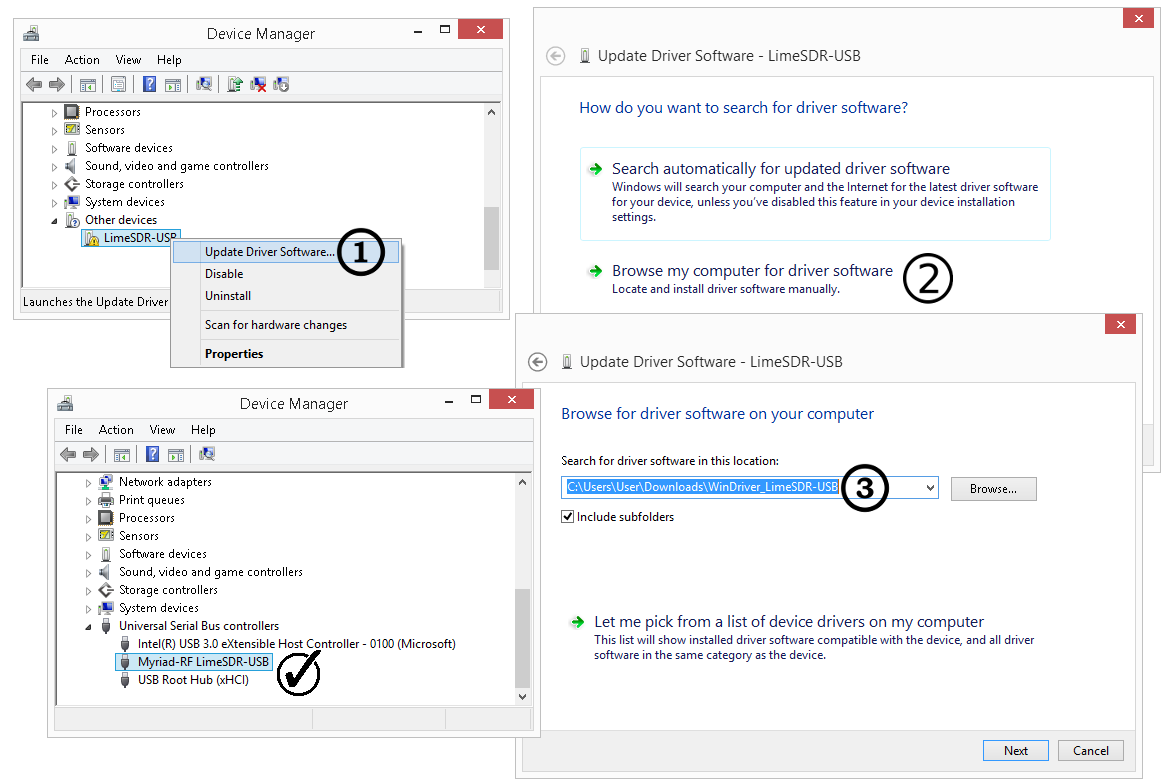
Then i decided to update firmware. I’ve gone to LimeSuiteGUI on windows 10 and used auto update feature. After that in LimeUtil.exe --find my LimeSDR turned into WestBridge state:
* [WestBridge , media=USB 2.0, module=STREAM, addr=04b4:00f3, serial=0000000004BE]
LimeSuit version on Windows, LimeUtil.exe --info
######################################################
## LimeSuite information summary
######################################################
Version information:
Library version: v17.02.2-PothosSDR-2017.05.16-vc14-x64
Build timestamp: 2017-05-16
Interface version: v2017.2.0
Binary interface: 17.02-1
System resources:
Installation root: C:\Program Files\PothosSDR
User home directory:
App data directory: C:\Users\user\AppData\Roaming/LimeSuite
Config directory: /.limesuite
Image search paths:
- C:\Users\user\AppData\Roaming/LimeSuite/images
- C:\Program Files\PothosSDR/share/LimeSuite/images
Supported connections:
* PCIEXillybus
* STREAM
* uLimeSDR
At this point i switched to Ubuntu 16.04 under vmware player.
LimeSuit version on Ubuntu, LimeUtil --info
######################################################
## LimeSuite information summary
######################################################
Version information:
Library version: v17.02.2-myriadrf1~xenial
Build timestamp: 2017-04-30
Interface version: v2017.2.0
Binary interface: 17.02-1
System resources:
Installation root: /usr
User home directory: /root
App data directory: /root/.local/share/LimeSuite
Config directory: /root/.limesuite
Image search paths:
- /root/.local/share/LimeSuite/images
- /usr/share/LimeSuite/images
Supported connections:
* NovenaRF7
* PCIEXillybus
* STREAM
* uLimeSDR
LimeSDR is connected with 2headed usb cable. I’ve tried updating it via:
- non powered USB2.0 hub
- other non powered USB2.0 hub in different pc port
- powered USB3.0 hub connected to USB3.0 pc port and wall power outlet
- directly connecting to USB3.0 pc ports
i have logs only of my last USB2.0 attempt since USB3.0 attempts didn’t seem different to me (at least in terms of result) and i didn’t bother saving output at the time.
In this WestBridge state:
-
When i go to Options → ConnectionSettings in LimeSuiteGUI i see WestBridge [USB 2.0] 4BE, when i click connect folowing line apears in log: [14:50:47] Connected Control port: UNKNOWN FW:0 HW:0 Protocol:0 GW:0 GW_rev:0 Ref Clk: 30.72 MHz
-
When i try to open self_text.ini from Quick Test in LimeSuiteGUI i get Failed to load file:.
-
When i try to update firmware automaticaly in LimeSuiteGUI i get Programming Error!.
I’ve used instructions from this comment and:
-
every step from comment gives no visible errors
-
after step 7 LimeUtil --find is: [LimeSDR-USB, media=USB 2.0, module=STREAM, addr=1d50:6108, serial=0009060B00472B1A]
-
after step 10 i’m back to WestBridge state
-
if after step 7 i do LimeUtil --update then it goes back to WestBridge state after folowing output:
Connected to [LimeSDR-USB [USB 2.0] 9060B00472B1A] ######################################################## ## !!! Warning: gateware version mismatch !!! ## Expected gateware version 2, revision 6 ## But found version 0, revision 0 ## Follow the FW and FPGA upgrade instructions: ## http://wiki.myriadrf.org/Lime_Suite#Flashing_images ## Or run update on the command line: LimeUtil --update ######################################################## Programming finished, 186040 bytes sent! 132156 ms(/usr/share/LimeSuite/images/17.02/LimeSDR-USB_HW_1.3_r3.0.img) Programming finished, 555969 bytes sent! 400626 ms(/usr/share/LimeSuite/images/17.02/LimeSDR-USB_HW_1.4_r2.6.rbf) Programming finished, 0 bytes sent! 22 ms Programming update complete!
Output of LimeUtil --update in WestBridge state:
Connected to [WestBridge [USB 2.0] 4BE]
libusb: warning [handle_timeout] async cancel failed -5 errno=22
libusb: warning [handle_timeout] async cancel failed -5 errno=22
libusb: warning [handle_timeout] async cancel failed -5 errno=22
Unsupported hardware connected: UNKNOWN[HW=0]
libusb: warning [handle_timeout] async cancel failed -5 errno=22
Programming update failed! : Unsupported hardware connected: UNKNOWN[HW=0]
libusb: warning [handle_timeout] async cancel failed -5 errno=22
Output of LimeUtil --fw LimeSDR-USB_fx3_fw.img in WestBridge state:
Connected to [WestBridge [USB 2.0] 4BE]
libusb: warning [handle_timeout] async cancel failed -5 errno=22
Unsupported hardware connected: UNKNOWN[HW=0]
libusb: warning [handle_timeout] async cancel failed -5 errno=22
[ 0%] 0/186040 Bytes Programming failed! Write operation failed
Programming failed! : Programming failed! Write operation failed
libusb: warning [handle_timeout] async cancel failed -5 errno=22
libusb: warning [handle_timeout] async cancel failed -5 errno=22
Device info in WestBridge state:







