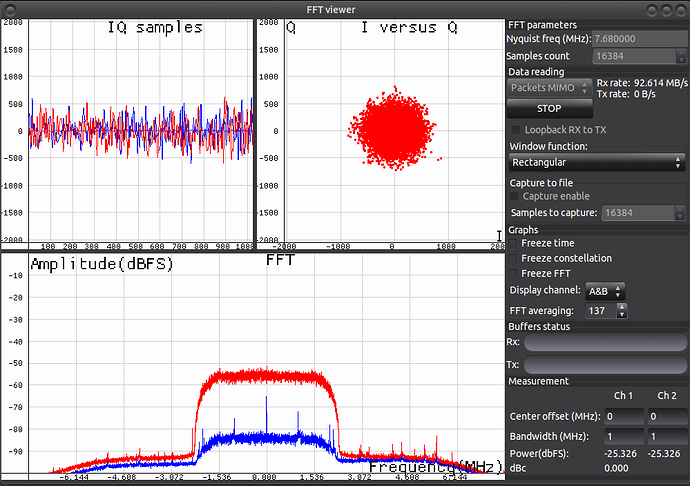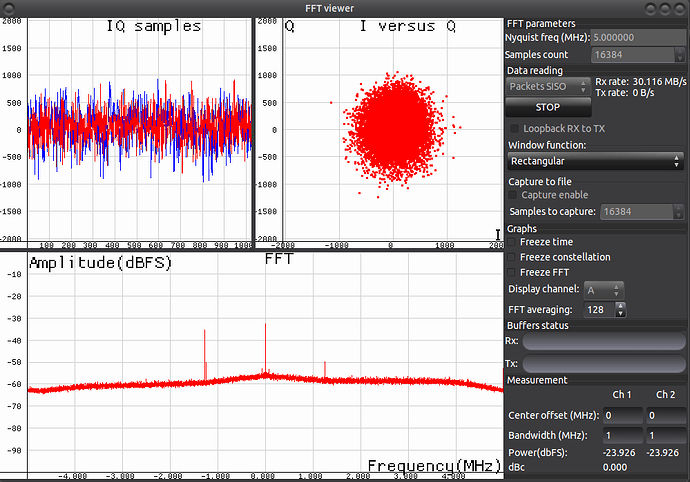I’m using the USB LimeSDR and LimeSuite from the Ubuntu PPA (version 17.06). LimeSuite sees the board: LimeSDR-USB FW:3 HW:4 Protocol:1 GW:2 GW_rev:8 Ref Clk: 30.72 MHz.
Device info from LimeSDR
My FFT viewer does not match up with Section 3.7 of the Quick Test guide https://wiki.myriadrf.org/LimeSDR-USB_Quick_Test
Nor does it match with the image in Section 4.5
I started doing this because I’m trying to do a simple test with gnuradio. I am reading from a Wav file, sending it over FM, trying to receive it. If I connect the NMFB Transmitter to the Receiver, everything works. I checked that the frequency is the same for the osmo source and sink, and I’m transmitting on antenna Band1. My gnuradio document is here: https://www.dropbox.com/s/b7lhkfl06mecfij/testFMtransceive.grc?dl=0
Any thoughts? I’m disappointed that LimeSuite is so difficult to use. I’m not an RF engineer, so I don’t know what the switches and options mean, and when there is a tooltip for something, it contains worthless info. I also see that the latest LimeSuite is 17.10, with many versions in between 17.06, but the Ubuntu PPA is still at 17.06.