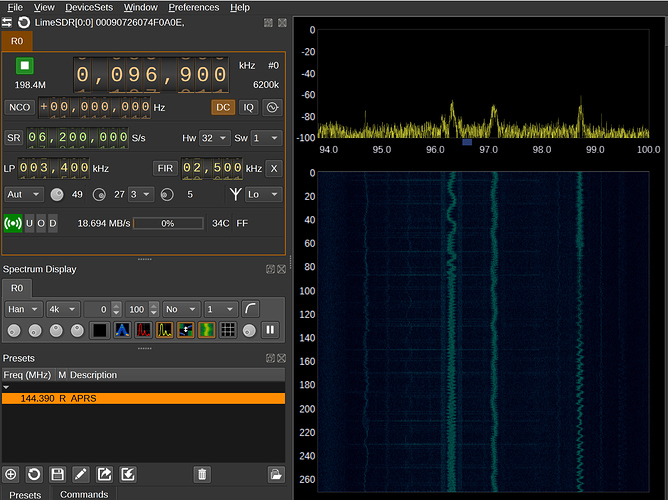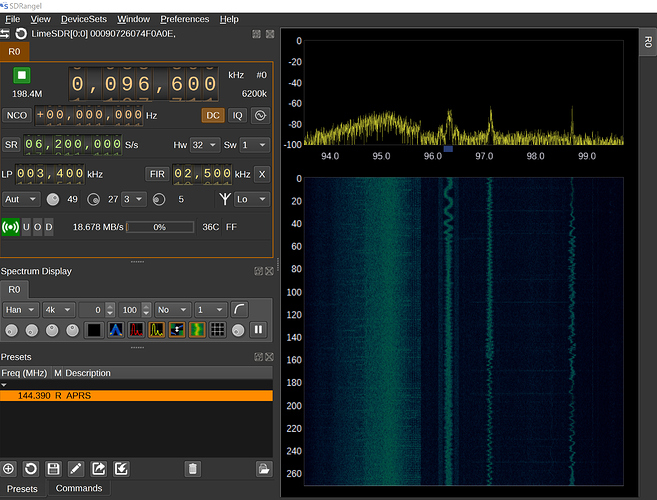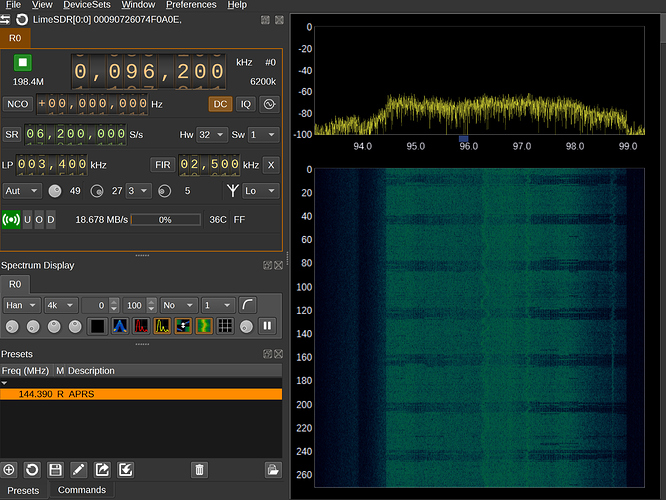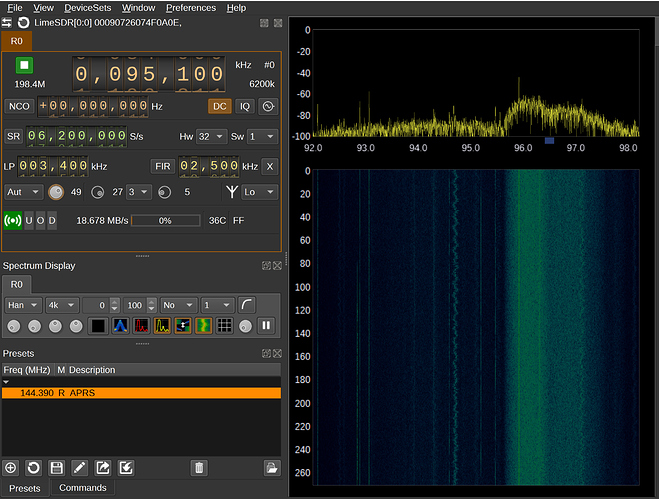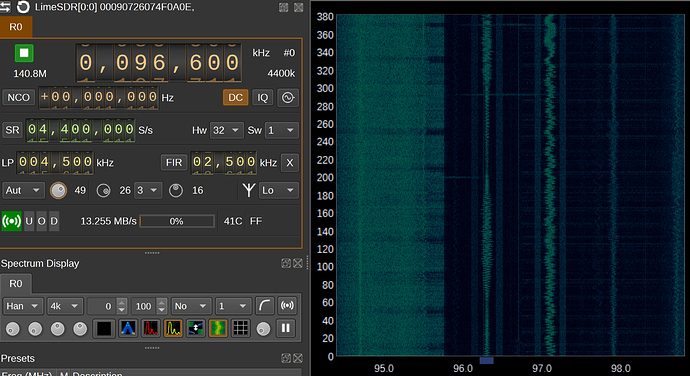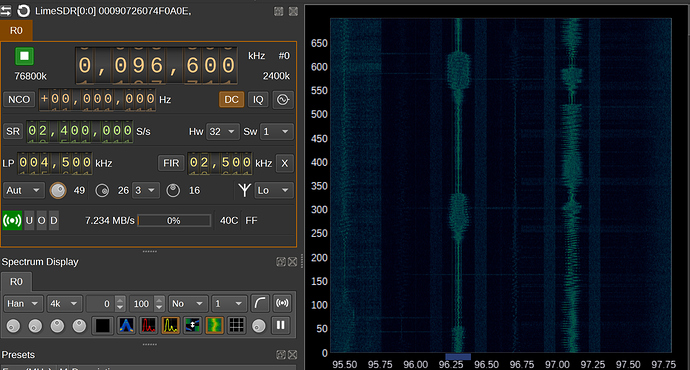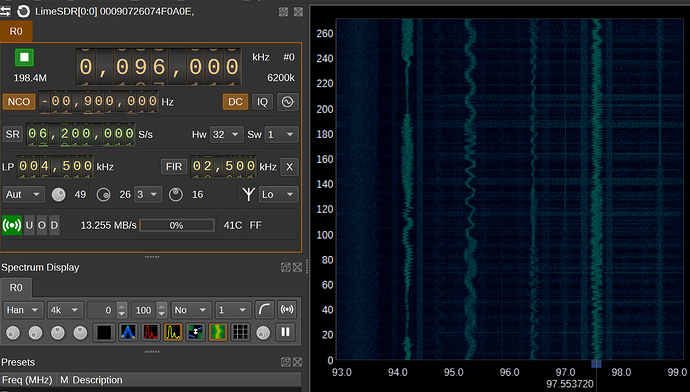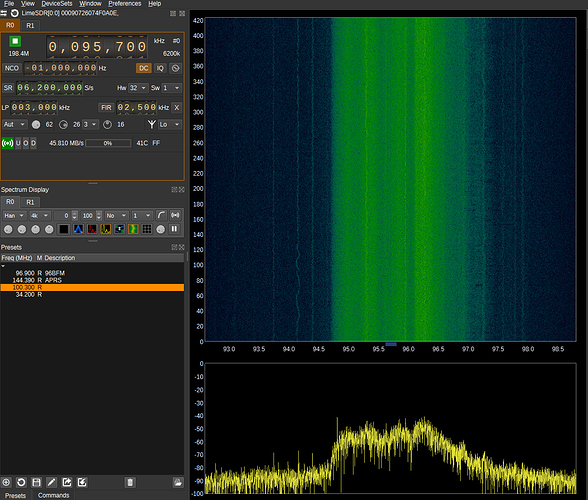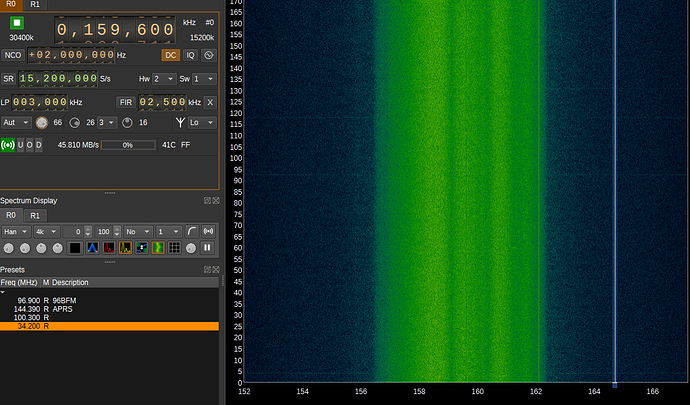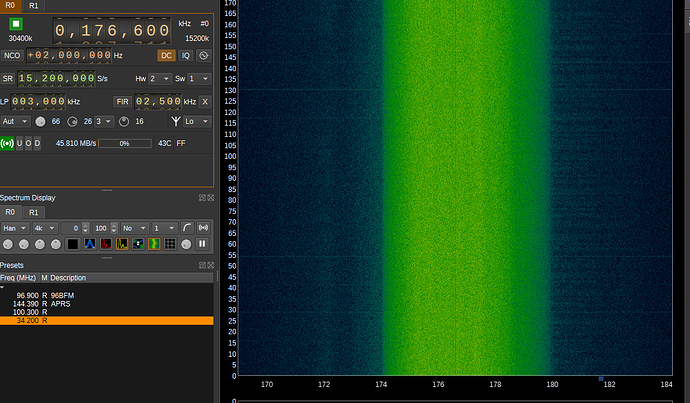So it is not related to the sample rate (USB 3.0 throughput) at all, which is great news. That is one thing that is not the source of the noise eliminated.
It does not appearing when the NCO is used to digitally tune the frequency, which says that it is an analogue mixer product. So it is either from the local RF landscape, or the device itself, but since there are not a large number of posts about “Strange noise at certain LO freq”, I can probably eliminate the device as the source. Or at least move it further down the list.
You are left with standard unwanted mixer products, the limeSDR (LimeSDR-USB, LimeSDR-mini and LimeNET Micro) do not have any internal selectable front end RF filtering(note1), so you need to use an external filter to prevent the image frequency from ever getting to the mixer input. Their is the LimeRFE which adds external front end filters and more.
You can use the NCO to work around the problem. But if for curiosity sake, you really do want to find the source of the image, you could start at DC tuning up in frequency and search. You know exactly how much bandwidth the interference signal occupies and what its overall shape in the frequency domain looks like (It may have undergone spectrum inversion depending on high or low side injection).
Initially it looked to me like it could be DAB, if you are anywhere in the world outside of North and South America it might be a strong local DAB or DAB+ radio station Mode I DAB (the only mode remaining) is in Band III (174-240 MHz), each block allocation is 1.535MHz wide. But then I noticed that the noise signal is at least 4.5MHz wide from the third image down, so it is not DAB.
If you are in North/South America it might be a strong local terrestrial ATSC TV signal 55-88MHz, 174-216MHz, 470-890MHz. I probably should have picked DVB-T/DVB-T2 (6 to 8MHz wide), ~68% of the world uses that, ~18% (China) uses DTMB(8 MHz wide), ~7% uses ISBD-T( 5.572 to 7.42 MHz wide) and ~7% uses ATSC (6MHz wide) (That breakdown is by percentage of world population that use a TV standard and not by number of TV’s owned, which is a different percentage. The reason I picked that is because it is probably going to be closer to the odds of any of those individual signals being the source of interference).
It could also be LTE from a nearby base station. The problem is that you have not shown a really clear image focused in on the interference signal, how much bandwidth is it using.
note1: Not having a front end filter, can be useful, I do not see it as a downside. For a start a typical analogue LC filter will attenuate your signal by 3dB, which is why you would normally have a gain stage right after the filter. Sometimes that is wanted and others it not, a lot depends on how you are using the hardware. If you were using an expensive external high quality filter it is something that you would want to be able to disable or bypass, if it was present. If a LimeSDR is connected to an antenna then a switchable frontend band pass filter is extremely useful, but not every application uses an antenna!