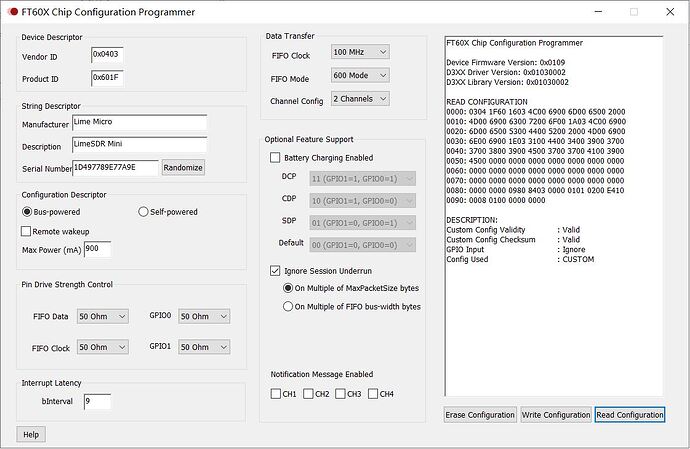Dear all
A few days ago I bought a LimeSDR-Mini (v1.2).
When I first connected it to the USB2.0 port on my laptop, the computer (with Windows 10 running) didn’t respond to its insertion. And I couldn’t see any changes in Device Manager. Then I disappointedly connected it to the USB 3.0 port. However this time a device named LimeSDR-Mini was displayed with a yellow warning sign in the Device Manager. After I installed the driver according to the tutorial given by MyriadRF, the Device Manager showed a device named FTDI FT601 USB 3.0 Bridge Device, which is considered to be the signs of properly configured according to MyriadRF. Immediately after, I ran LimeQuickTest_19.04.0.exe on my Windows 10 and passed all the test items it gave. The results are as follows.
[ TESTING STARTED ]
->Start time: Mon Dec 9 13:26:31 2019
->Device: LimeSDR Mini, media=USB 3, module=FT601, serial=1D497789E77A9E, index=0
Serial Number: 1D497789E77A9E
[ Clock Network Test ]
->REF clock test
Test results: 4930; 18127; 31324 - PASSED
->VCTCXO test
Results : 6711005 (min); 6711160 (max) - PASSED
->Clock Network Test PASSED
[ FPGA EEPROM Test ]
->Read EEPROM
->Read data: 12 0C 13 12 0C 13 03
->FPGA EEPROM Test PASSED
[ LMS7002M Test ]
->Perform Registers Test
->External Reset line test
Reg 0x20: Write value 0xFFFD, Read value 0xFFFD
Reg 0x20: value after reset 0x0FFFF
->LMS7002M Test PASSED
[ RF Loopback Test ]
->Configure LMS
->Run Tests (TX_2 → LNA_W):
CH0 (SXR=1000.0MHz, SXT=1005.0MHz): Result:(-11.9 dBFS, 5.00 MHz) - PASSED
->Run Tests (TX_1 → LNA_H):
CH0 (SXR=2100.0MHz, SXT=2105.0MHz): Result:(-11.5 dBFS, 5.00 MHz) - PASSED
->RF Loopback Test PASSED
=> Board tests PASSED <=
Elapsed time: 3.48 seconds
Also, I continued to try and ran LimeSuiteGUI_19.04.0.exe and everything seemed to be working fine.
Using the FT600ChipConfigurationProgUtility_v1.3.0.2 program obtained from FTDI, I got the information of USB controller on my LimeSDR-Mini device.
I kept trying.
After I successfully set up the environment(GNU Radio, gqrx, limesuite, gr-osmosdr, etc) on the Raspberry Pi 3B + (with 2019-09-26-raspbian-buster installed) according to the tutorial given by MyriadRF, I connected my LimeSDR-Mini to it.
Unfortunately, my RPi didn’t respond to its insertion, either. I tried using lsusb and got the same results as when no USB device was plugged in. I also tried to use dmesg to view the console messages. However the connection to LimeSDR-Mini was not recorded in echo messages(Every level was checked).
Next, I tried this process on different kinds and models of computers.
I found that no matter what architecture the CPU belongs to (x86 / x64 / arm / arm64), as long as the LimeSDR-Mini was connected to USB2.0 port, the computer would not respond to this event (with Ubuntu / Debian / Windows 8 / Windows 10 running) . Instead, when being connected to a USB 3.0 port, everything worked fine.
In addition, I tried to use a Y-cable to connect my LimeSDR-Mini and two USB2.0 ports on the computer, expecting to provide the current that is greater than 500mA so that potential insufficient power supply may be avoided. But all the computers I tried still did not respond to the event of insertion.
I also tried to update the LimeSDR-Mini with different versions of the Limesuite program and the corresponding * .rpd files. But the problem remained unsolved.
In addition, I found that the status of the indicators on the LimeSDR-Mini board had completely identical behavior when plugging in the USB2.0 port and after plugging in the USB3.0 port.
Has anyone encountered the same disturbing problem?
LimeSDR-Mini should be recognized normally on the USB2.0 port!
Is this frustrating situation related to the wrong setting of the FT601 chip? Or any other mysterious reason?