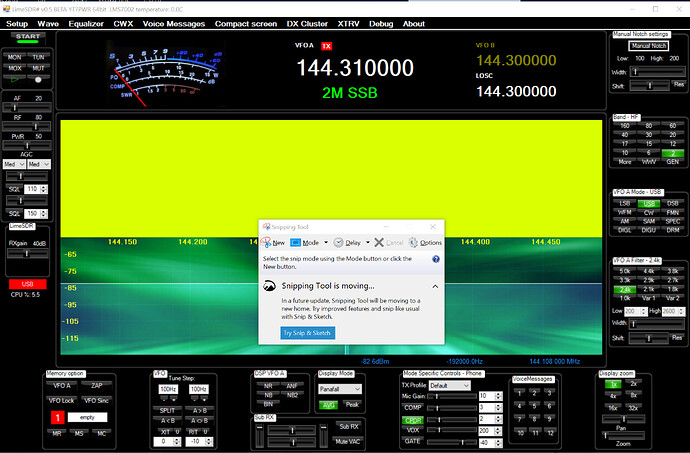Hi Goran,
I tried to run your software on my WIN10-64 Home PC with LimeSDR USB.
I got the following error messages, see here:
===================================
PLATFORM VERSION INFO
Windows : 10.0.17763.0 (Win32NT)
Common Language Runtime : 4.0.30319.42000
System.Deployment.dll : 4.7.3190.0 built by: NET472REL1LAST_C
clr.dll : 4.7.3416.0 built by: NET472REL1LAST_B
dfdll.dll : 4.7.3190.0 built by: NET472REL1LAST_C
dfshim.dll : 10.0.17763.1 (WinBuild.160101.0800)
SOURCES
Deployment url : file:///C:/Users/Ted/Downloads/LimeSDR–master/LimeSDR–master/bin/Release/LimeSDR%23.application
ERROR SUMMARY
Below is a summary of the errors, details of these errors are listed later in the log.
* Activation of C:\Users\Ted\Downloads\LimeSDR–master\LimeSDR–master\bin\Release\LimeSDR#.application resulted in exception. Following failure messages were detected:
+ Exception reading manifest from file:///C:/Users/Ted/Downloads/LimeSDR–master/LimeSDR–master/bin/Release/LimeSDR%23.application: the manifest may not be valid or the file could not be opened.
+ Deployment manifest is not semantically valid.
+ Manifest identity has one or more invalid characters: LimeSDR#.application.
COMPONENT STORE TRANSACTION FAILURE SUMMARY
No transaction error was detected.
WARNINGS
There were no warnings during this operation.
OPERATION PROGRESS STATUS
* [2019-08-06 5:05:05 PM] : Activation of C:\Users\Ted\Downloads\LimeSDR–master\LimeSDR–master\bin\Release\LimeSDR#.application has started.
ERROR DETAILS
Following errors were detected during this operation.
* [2019-08-06 5:05:05 PM] System.Deployment.Application.InvalidDeploymentException (ManifestParse)
- Exception reading manifest from file:///C:/Users/Ted/Downloads/LimeSDR–master/LimeSDR–master/bin/Release/LimeSDR%23.application: the manifest may not be valid or the file could not be opened.
- Source: System.Deployment
- Stack trace:
at System.Deployment.Application.ManifestReader.FromDocument(String localPath, ManifestType manifestType, Uri sourceUri)
at System.Deployment.Application.DownloadManager.DownloadDeploymentManifestDirectBypass(SubscriptionStore subStore, Uri& sourceUri, TempFile& tempFile, SubscriptionState& subState, IDownloadNotification notification, DownloadOptions options, ServerInformation& serverInformation)
at System.Deployment.Application.DownloadManager.DownloadDeploymentManifestBypass(SubscriptionStore subStore, Uri& sourceUri, TempFile& tempFile, SubscriptionState& subState, IDownloadNotification notification, DownloadOptions options)
at System.Deployment.Application.ApplicationActivator.PerformDeploymentActivation(Uri activationUri, Boolean isShortcut, String textualSubId, String deploymentProviderUrlFromExtension, BrowserSettings browserSettings, String& errorPageUrl, Uri& deploymentUri)
at System.Deployment.Application.ApplicationActivator.PerformDeploymentActivationWithRetry(Uri activationUri, Boolean isShortcut, String textualSubId, String deploymentProviderUrlFromExtension, BrowserSettings browserSettings, String& errorPageUrl)
— End of stack trace from previous location where exception was thrown —
at System.Runtime.ExceptionServices.ExceptionDispatchInfo.Throw()
at System.Deployment.Application.ApplicationActivator.PerformDeploymentActivationWithRetry(Uri activationUri, Boolean isShortcut, String textualSubId, String deploymentProviderUrlFromExtension, BrowserSettings browserSettings, String& errorPageUrl)
at System.Deployment.Application.ApplicationActivator.ActivateDeploymentWorker(Object state)
— Inner Exception —
System.Deployment.Application.InvalidDeploymentException (ManifestSemanticValidation)
- Deployment manifest is not semantically valid.
- Source: System.Deployment
- Stack trace:
at System.Deployment.Application.Manifest.AssemblyManifest.ValidateSemanticsForDeploymentRole()
at System.Deployment.Application.ManifestReader.FromDocument(String localPath, ManifestType manifestType, Uri sourceUri)
— Inner Exception —
System.Deployment.Application.InvalidDeploymentException (ManifestComponentSemanticValidation)
- Manifest identity has one or more invalid characters: LimeSDR#.application.
- Source: System.Deployment
- Stack trace:
at System.Deployment.Application.Manifest.AssemblyManifest.ValidateAssemblyIdentity(DefinitionIdentity identity)
at System.Deployment.Application.Manifest.AssemblyManifest.ValidateSemanticsForDeploymentRole()
COMPONENT STORE TRANSACTION DETAILS
No transaction information is available.
sorry for the long post but I do not see the option to attach the text file to the post.
I am using my LimeSDR USB successfully in the RX/TX modes with the SDR Radiofrom Simon and the SDRAngel software but I want to try your PowerSDR version since I am using this software since the HPSDR project with Atlas boards was born…
73,
Ted VE7VIB