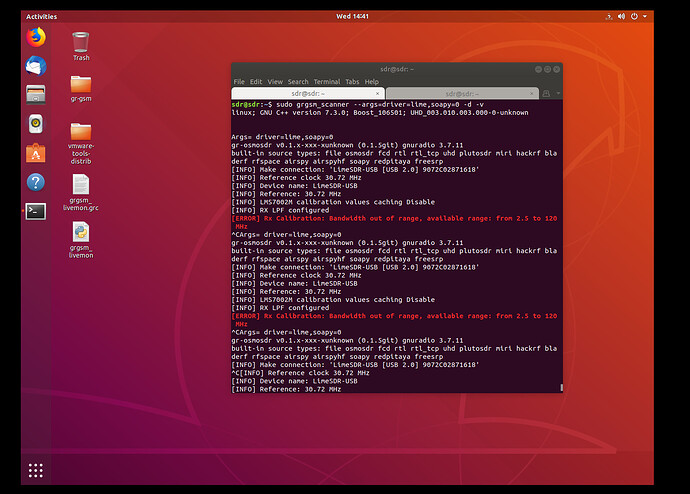@pauluzs
hey there buddy.
unfortunately it did not work for me.
i tried to use it on LTS 16.04.05
and yet the error i am receiving when selecting the limesdr (v1.4) is
terminate called after throwing an instance of ‘std::invalid_argument’
what(): destination port 1 out of range for source_impl(47)
Aborted (core dumped)
the full command
sdr@sdr:~/Desktop$ gqrx
linux; GNU C++ version 5.4.0 20160609; Boost_105800; UHD_003.010.003.000-0-unknown
Controlport disabled
No user supplied config file. Using "default.conf"
gr-osmosdr v0.1.x-xxx-xunknown (0.1.5git) gnuradio 3.7.10
built-in source types: file osmosdr fcd rtl rtl_tcp uhd plutosdr miri hackrf bladerf rfspace airspy airspyhf soapy redpitaya
FM demod gain: 3.05577
Resampling audio 96000 -> 48000
IQ DCR alpha: 1.04166e-05
Using audio backend: auto
BookmarksFile is /home/sdr/.config/gqrx/bookmarks.csv
getDeviceList : Available input devices:
"PlutoSDR"
"RFSPACE SDR-IQ Receiver"
"RFSPACE SDR-IP Receiver"
"RFSPACE NetSDR Receiver"
"RFSPACE Cloud-IQ Receiver"
"LimeSDR-USB [USB 2.0] 9072C02871618"
"RTL-SDR Spectrum Server"
"Red Pitaya Transceiver Server"
"Complex Sampled (IQ) File"
Loading configuration from: "default.conf"
Configuration file: "/home/sdr/.config/gqrx/default.conf"
No change in output device:
old:
new:
New FFT rate: 25 Hz
Requested bandwidth: 0 Hz
Actual bandwidth : 0 Hz
setFreqCorr : 0 ppm
New LNB LO: 0 Hz
updateHWFrequencyRange failed fetching new hardware frequency range
New mode index: 2
Filter preset for mode 2 LO: -5000 HI: 5000
Generating taps for new filter LO:-5000 HI:5000 TW:2000 Taps: 115
setFftRate to "25 fps"
New FFT rate: 25 Hz
New FFT rate: 25 Hz
setFftSize to "8192"
New FFT rate: 25 Hz
Launching I/O device editor
firstTimeConfig
CIoConfig : Available output devices:
0 : "ES1371 / Creative Labs CT2518/ES1373 (AudioPCI 64V/128 / Creative CT4810/CT5803/CT5806 [Sound Blaster PCI]) Analog Stereo"
New input device selected: 1
Label: "LimeSDR-USB [USB 2.0] 9072C02871618"
Devstr: "addr=1d50:6108,driver=lime,media='USB 2.0',module=FX3,name=LimeSDR-USB,serial=0009072C02871618,soapy=0"
saveConfig
Loading configuration from: "/home/sdr/.config/gqrx/default.conf"
Configuration file: "/home/sdr/.config/gqrx/default.conf"
gr-osmosdr v0.1.x-xxx-xunknown (0.1.5git) gnuradio 3.7.10
built-in source types: file osmosdr fcd rtl rtl_tcp uhd plutosdr miri hackrf bladerf rfspace airspy airspyhf soapy redpitaya
[INFO] Make connection: 'LimeSDR-USB [USB 2.0] 9072C02871618'
[INFO] Reference clock 30.72 MHz
[INFO] Device name: LimeSDR-USB
[INFO] Reference: 30.72 MHz
[INFO] LMS7002M calibration values caching Disable
terminate called after throwing an instance of 'std::invalid_argument'
what(): destination port 1 out of range for source_impl(47)
Aborted (core dumped)
now i tried to look also look into soapysdr this is what i got
SoapySDRUtil --info
######################################################
## Soapy SDR -- the SDR abstraction library
######################################################
Lib Version: v0.6.1-myriadrf~xenial
API Version: v0.6.0
ABI Version: v0.6
Install root: /usr
Search path: /usr/lib/x86_64-linux-gnu/SoapySDR/modules0.6
Search path: /usr/local/lib/x86_64-linux-gnu/SoapySDR/modules0.6
Search path: /usr/local/lib/SoapySDR/modules0.6
Module found: /usr/lib/x86_64-linux-gnu/SoapySDR/modules0.6/libHackRFSupport.so
Module found: /usr/lib/x86_64-linux-gnu/SoapySDR/modules0.6/libLMS7Support.so
Module found: /usr/lib/x86_64-linux-gnu/SoapySDR/modules0.6/libRedPitaya.so
Module found: /usr/lib/x86_64-linux-gnu/SoapySDR/modules0.6/libairspySupport.so
Module found: /usr/lib/x86_64-linux-gnu/SoapySDR/modules0.6/libbladeRFSupport.so
Module found: /usr/lib/x86_64-linux-gnu/SoapySDR/modules0.6/libmiriSupport.so
Module found: /usr/lib/x86_64-linux-gnu/SoapySDR/modules0.6/libosmosdrSupport.so
Module found: /usr/lib/x86_64-linux-gnu/SoapySDR/modules0.6/libremoteSupport.so
Module found: /usr/lib/x86_64-linux-gnu/SoapySDR/modules0.6/librfspaceSupport.so
Module found: /usr/lib/x86_64-linux-gnu/SoapySDR/modules0.6/librtlsdrSupport.so
Module found: /usr/lib/x86_64-linux-gnu/SoapySDR/modules0.6/libuhdSupport.so
Loading modules... linux; GNU C++ version 5.4.0 20160609; Boost_105800; UHD_003.010.003.000-0-unknown
done
Available factories...airspy, bladerf, hackrf, lime, miri, null, osmosdr, redpitaya, remote, rfspace, rtlsdr, uhd,
it does show that the module libLMS7Support.so is installed but yet it cant find the limesdr properly. (i think)
lsusb result
Bus 003 Device 005: ID 1d50:6108 OpenMoko, Inc.
when trying to use
grgsm_scanner
its yelling
grgsm_scanner -v
linux; GNU C++ version 5.4.0 20160609; Boost_105800; UHD_003.010.003.000-0-unknown
now the strange part is , when running gqrx it show a “PlutoSDR”
its also shows this in grgsm_livemon , however livemon failed to start. it tries to automatically start with this plutosdr
with this error
sdr@sdr:~/Desktop$ sudo grgsm_livemon
linux; GNU C++ version 5.4.0 20160609; Boost_105800; UHD_003.010.003.000-0-unknown
gr-osmosdr v0.1.x-xxx-xunknown (0.1.5git) gnuradio 3.7.9
built-in source types: file osmosdr fcd rtl rtl_tcp uhd plutosdr miri hackrf bladerf rfspace airspy airspyhf soapy redpitaya
Using PlutoSDR URI = ip:pluto.local
ERROR: Unable to find host: Name or service not known
ERROR: Unable to find host: Name or service not known
Traceback (most recent call last):
File "/usr/bin/grgsm_livemon", line 270, in <module>
tb = grgsm_livemon(fc=options.fc, gain=options.gain, ppm=options.ppm, samp_rate=options.samp_rate, shiftoff=options.shiftoff, args=options.args)
File "/usr/bin/grgsm_livemon", line 89, in __init__
self.rtlsdr_source_0 = osmosdr.source( args="numchan=" + str(1) + " " + args )
File "/usr/lib/python2.7/dist-packages/osmosdr/osmosdr_swig.py", line 1173, in make
return _osmosdr_swig.source_make(*args, **kwargs)
RuntimeError: Unable to create context
hoped i gave enough insight with enough error to try to narrow it down.
thanks alot!