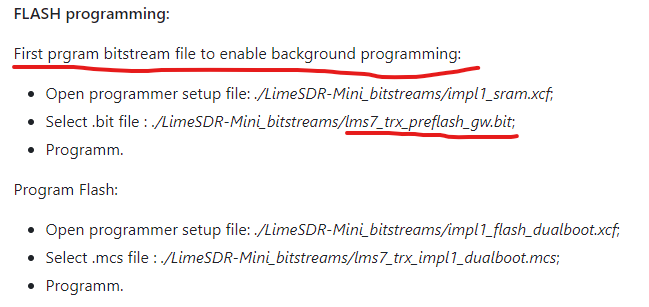Hello Kitoko, I will mention @andrewback in this comment as he is the mostly likely to help with your enquiry.
Good Luck
Regards,
Bevan
We don’t offer a repairs service I’m afraid. Is there not someone nearby to you who could help with this?
@vk5bd and @andrewback,
Thanks for your support. I will try to flash the gateware myself in this case with the right tools. However, one more question, what are the specifications of the 5-pin header needed to connect to the LimeSDR mini v2 board ? I have already owned one but it is too small to insert in the holes.
Tagging @Zack.
Hello Kitoko,
From memory it is the standard 0.1 inch pitch or 2.54mm connector, I used standard header pins and and then jumpers between the mini and FT2232H module as per the JTAG programming instructions in the message above from Zack
Regards,
Bevan
Sorry for the delay.
When I try to flash the gateware with Diamond programmer, the output shows theses messages:
INFO - Check configuration setup: Start.
INFO - JTAG Chain Verification. No Errors.
INFO - Check configuration setup: Successful.
INFO - Device1 LFE5U-45F: W25Q128JV: SPI Flash Erase,Program,Verify
Initializing...
ERROR - Programming failed.
IDCode Checking...
ERROR - Verification Error...when Processing function: 'CHECK_ID'
ERROR - Operation: unsuccessful.
How can I fix this issue ?
Hello,
Error message indicates that FLASH is not accessible, background programming has to be enabled first. Follow “Board programming” procedure as described here https://github.com/myriadrf/LimeSDR-Mini-v2_GW.
Make sure that you program lms7_trx_preflash_gw.bit first and only then try to program lms7_trx_impl1_dualboot.mcs
Just to clarify things here, do you remember what gw version was reported before unsuccessful update?
When updating GW trough LimeSuite GUI it is unlikely that you mess thigs up so badly that you need JTAG to recover board.
- LimeSDR-Mini v2 has two images stored in FLASH memory - “Primary” and “Golden”.
- When updating gw trough LimeSuite GUI only “Primary” image is overwritten. “Golden” image is left untouched because it is stored in FLASH sectors which software cannot access.
- When power is applied FPGA should automatically fall back to “Golden” image if “Primary” is corrupted.
So even after unsuccessful update you should be able to connect board after reapplying power and reprogram correct “Primary” image with LimeSuite GUI.
@VytautasB , I believe that was version 2.1.
Anyway, I suceeded to update the gw. The LED 2 is blinking with a green color now but not the others one. However, Lime Suite detects the board and the log displays this :
[12:13:02] INFO: Disconnected control port
[12:13:20] ERROR: TransferPacket: Read failed (ret=-1)
[12:13:20] ERROR: TransferPacket: Read failed (ret=-1)
[12:13:20] ERROR: TransferPacket: Read failed (ret=-1)
[12:13:20] ERROR: TransferPacket: Read failed (ret=-1)
[12:13:26] ERROR: TransferPacket: Read failed (ret=-1)
[12:13:26] ERROR: TransferPacket: Read failed (ret=-1)
[12:13:26] ERROR: TransferPacket: Read failed (ret=-1)
[12:13:26] ERROR: TransferPacket: Read failed (ret=-1)
[12:13:26] ERROR: TransferPacket: Read failed (ret=-1)
[12:13:26] ERROR: TransferPacket: Read failed (ret=-1)
[12:13:26] ERROR: TransferPacket: Read failed (ret=-1)
[12:13:26] ERROR: TransferPacket: Read failed (ret=-1)
[12:13:26] ERROR: TransferPacket: Read failed (ret=-1)
[12:13:26] ERROR: TransferPacket: Read failed (ret=-1)
[12:13:26] ERROR: TransferPacket: Write failed (ret=-1)
[12:13:26] ERROR: TransferPacket: Write failed (ret=-1)
[12:13:26] ERROR: TransferPacket: Write failed (ret=-1)
[12:13:26] ERROR: TransferPacket: Write failed (ret=-1)
[12:13:26] ERROR: TransferPacket: Write failed (ret=-1)
[12:13:26] ERROR: TransferPacket: Write failed (ret=-1)
[12:13:26] ERROR: TransferPacket: Write failed (ret=-1)
[12:13:26] ERROR: TransferPacket: Write failed (ret=-1)
[12:13:26] ERROR: TransferPacket: Write failed (ret=-1)
[12:13:26] ERROR: TransferPacket: Write failed (ret=-1)
[12:13:26] ERROR: TransferPacket: Write failed (ret=-1)
[12:13:26] ERROR: TransferPacket: Write failed (ret=-1)
[12:13:26] ERROR: TransferPacket: Write failed (ret=-1)
[12:13:26] ERROR: TransferPacket: Write failed (ret=-1)
[12:13:26] ERROR: TransferPacket: Write failed (ret=-1)
[12:13:26] ERROR: TransferPacket: Write failed (ret=-1)
[12:13:26] ERROR: TransferPacket: Write failed (ret=-1)
[12:13:26] ERROR: TransferPacket: Write failed (ret=-1)
[12:13:26] ERROR: TransferPacket: Write failed (ret=-1)
[12:13:26] ERROR: TransferPacket: Write failed (ret=-1)
[12:13:26] ERROR: TransferPacket: Write failed (ret=-1)
[12:13:26] ERROR: TransferPacket: Write failed (ret=-1)
[12:13:26] ERROR: TransferPacket: Write failed (ret=-1)
[12:13:26] ERROR: TransferPacket: Write failed (ret=-1)
[12:13:26] INFO: Connected Control port: UNKNOWN FW:0 HW:0 Protocol:0 GW:0.0 Ref Clk: -0.00 MHz
I have added some notes to FAQ. Please check it and let me know if it solves your problem.
Kudos to andrewback, @vk5bd and @VytautasB !
My main issue is solved. The FT601 chip configuration was corrupted and after editing it, all is working flawlessly. Thanks a lot for your help.