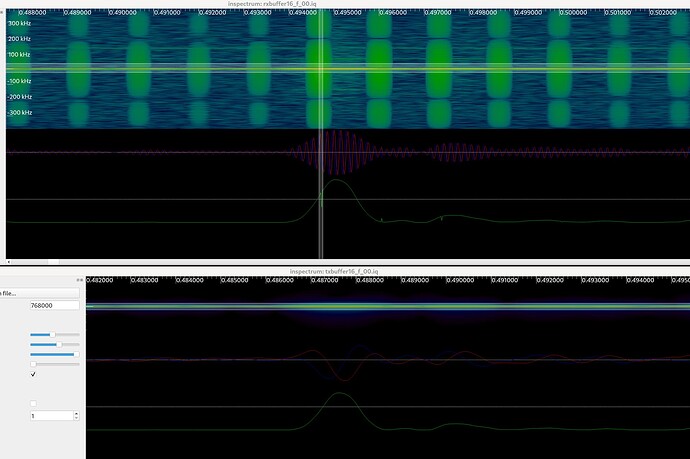As in the subject. I found some strange artefacts seen below in my recordings:
(this is at LO set to 435MHz, NCO during all these tests was set to few dozen kHz up to 130kHz - I don’t remember exactly what it was during this recording, I think I can see the LO at 130kHz so this puts the NCO at 130kHz here). Sampling frequency is 768kS/s with 32x decimation by LimeSDR USB.
You can see both RX on top and TX on the bottom. Please disregard the obvious LO added to the signal. That is a separate matter to resolve.
Today I’m focusing on the little “jerks” visible there. I put a cursor on one. If you look right you’ll see them with lower amplitude.
These do go away if I lower the RX/TX gain so I suspect it is clipping. This is very surprising because the received signal is far from max, but there may well be some higher frequency component that is maxing the ADC I’m not seeing due to decimation. So my question is. How do I tell (is it even possible?) the ADC is clipping with oversampling?
Then the second question is, how can I tell it is clipping without oversampling. Soapy is giving us 32bit floats, but LimeSDR is giving us 12 bit floats, right? If these were ints it would be obvious, but with floats it is not so easy (depends how the int is converted and so on). So how can I tell my ADC is clipping (ideally before the signal becomes so bad it is obvious), with oversampling and without?