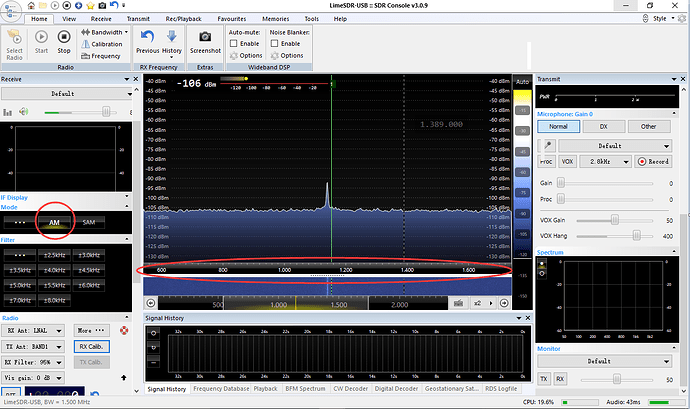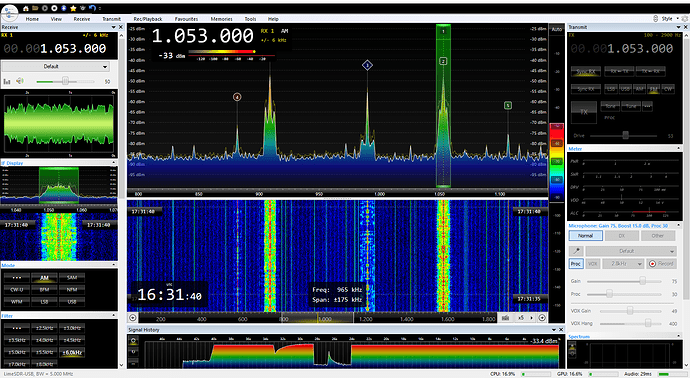We cannot see signal under 30 MHz, is there any executable file that we can use to check if we can see test signal under 30MHz? Any help is appreciated. Thank you.
I have the same problem, just recently got my card and cannot tune it under 30Mhz. Posted comments here too and nobody answered.
This requires software that uses the NCO. Sdrangel and sdr console v 3.x do this.
Basically the LimeSDR can’t itself go below 30Mhz but the internal (to the IC chip) up converter allows you to?
Can you please send me a link to the software where I can find it? Thank you very much.
Be aware SDR angle does not operate with LimeSDR Minis on Windows. (And last I checked it was a “Won’t fix”)
sdrangel works on Windows. I use it myself v 4.8.0 with mini There are a few issues with incorrect port names though. I find sdr console to be much easier to use ovrerall.
Ah I last tried earlier in the year and the author had no intentions of trying to get the Mini working properly on Windows because he couldn’t use use LibUSB with it.
LimeSDR Mini is a totally bad product, don’t buy it!
Joe
- Step one chooses hardware: LimeSDR:
- Step two: Frequency setting
- Start testing:
Shown in the red circle above, it is set to AM mode, so is the spectral range, but we still cannot see the signal. The peak in the middle is spectrum leakage rather than signal frequency. The antenna is connected properly, please let me know if I did anything wrong using the software. Thank you so much. Really appreciated it guys.
what antenna are you using? for receiving frequencies that low, youll need around 30 to 100 feet of wire outside. Youre also selecting Tx which is for Transmit. Please be aware that for transmit, you need to make sure you have a tuned antenna or you may damage the transciever. Transmitting usually requires a licence. Youll need to select at least 3Mhz of bandwidth for those frequencies also.
Thank you the reply, we are using medium wave antenna - 500KHz-30MHz loop antenna.
With 1.5MHz sample rate LimeSDR minimum received frequency is 30-(16×1.5)=6MHz
For entire HF band minimum sample rate is 1.875MHz
Did you set correct LNA input? Did you connect antenna to RX0?
We still cannot see the corresponding signal on the spectrum.
Step 1: set bandwidth 6MHz (Tx):
Step 2: set LAN option:
Step 3: there is no RX0, as shown in the pic below:
We connect the antenna to RX2_W. How do we set the spectrum software if we want the SDR console to test from 500KHz to 1.701MHz with antenna connected to RX2_W? any help is appreciated. Thank you.
Youre still selecting Tx. This is for transmit only.
SDR console use RX1 inputs. 6MHz should be fine for RX and TX.
Still no LimeSDR Mini Support on SDR Angel on windows.
Only thru soapy which is very very buggy and does not support high enough rates to do HF. (As you need to got to almost the max SPS for the Mini to see down to 10 Mhz
I don’t own a mini, but the very last line of closed issue ticket #237 on github from November 2018, would make me believe that the mini is supported under MS windoez by SDRangel. You could read the code in the commits from around November 2018 and at least read the commit comments if you can’t read code to see a summary of what new functionality/features were added.
Anyhow the SDRangel project is opensource, the reality of that means that if a project does not do exactly what YOU want it to do you can always open a ticket with the project and start communicating with the owner(s) and negotiate if a patch to add the functionality/support/features that YOU want/need would be accepted/pulled/merged and then you can write and test a patch and submitted a pull request or a diff depending on the project. And if a project is dead or orphaned you can always fork it.
Hi Herbert.
You need to perform the EasyFix1 for RX1_L Port to receive signals below 30MHz and use this port to connect your antenna. The small coil removes quite easily with tweezers using a magnifying glass but be carelfull when doing the mod. Do a Google search for Limesdr easyfix1 and see the difference it makes.
This is what the amateur HF bands and AM should look like once you’ve done the mod showing good strong signals using 85’ End Fed long wire antenna. SDR Console click More… next to the antenna selection then Channels in the next window to make RX/TX selections.
73 de David G7HCE