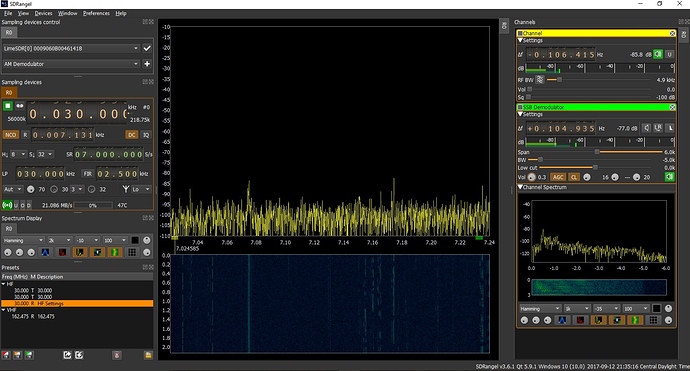My limesdr does not shows up in source devices  (win10 x64, hwrev 1.4s, gnuradio/sdrsharp/etc works ok.)
(win10 x64, hwrev 1.4s, gnuradio/sdrsharp/etc works ok.)
Yeah, heavier filtering isn’t a requirement for everyone depending on how quiet the QTH is in general.
Most times I am good with only an FM trap but I have a BAE testing facility about 6km from my QTH and when they fire up the phased arrays or other RF sources they are testing even my wife’s titanium plate gives her headaches let alone what they do to the front ends of my SDR’s. Band filtering really helps there.
Thanks Marty,
I did the mod to RX1_L, I’ll check RX1_W and I have LPF’s I can use.
I am now also having a good read of the blog.
Hello,
first thing to check: did you install the USB driver for the Lime with Zadig? SDRangel plugin definitely needs it. I am not sure for the other software as they may use the Cypress driver.
Best regards, Edouard.
Ohh, many thanks, that was the solution! 
@F4EXB - Edouard,
I was playing around with the LimeSDR on transmit and receive yesterday night using the Win32 build of SDRAngel and have noticed that when I use Zadig to load the driver for the LimeSDR to allow SDRAngel to ‘see’ the Lime that it replaces the Cypress driver that is used by other apps (LimeSuite, SDRConsole, CubicSDR, GQRX for Windows, etc) with a WinUSB driver that Zadig loads to allow SDRAngel to play with the LimeSDR and the other aforementioned apps cannot see the Lime. When the Cypress driver is reloaded and active, SDRAngel cannot ‘see’ the LimeSDR.
Is there a way to have SDRAngel use the Cypress USB driver instead of the WinUSB driver such that the Lime can play fine with the other apps as well? This just seems to be how the LimeSDR is connected to the SDRAngel app and that the socket from the Cypress driver would be just as suitable than the WinUSB driver - - are there different calling conventions using Cypress than there are WinUSB? It would be great to not have to keep reloading the Cypress driver periodically when I want to compare settings between apps when using the Lime. I’m finding that I use SDRAngel for most of my receive and transmit operation on HF, but there are times I want to review settings between apps for comparison and it forces replacing the WinUSB driver with the Cypress driver, doing the check, and then reloading the WinUSB driver to play with SDRAngel once a setting has been reviewed.
Your comments on this will be greatly appreciated, Edouard - hope all is well with the further development of SDRAngel.
73 de Marty, KN0CK
Hello Marty,
unfortunately it is impossible to use the Cypress driver because it exists only as binary compiled for MSVC and my Qt toolchain uses MinGW.
Right now I am trying to take PlutoSDR on board and it has been a pain due to the lack of good examples and enough documentation from AD. Now it seems I get the Rx right in a basic configuration.
Best regards, Edouard.
@F4EXB - Edouard
All good and I understand the issue complete - - it’s no big deal to me now that I know the underlying issue and that’s fine. I’m having a good time with receive and transmit over a wide bandwidth with SDRAngel (I’ve been playing with it from HF to UHF now) and everything is great…! I’m actually thinking of porting this all to a Windows 10 LattePanda board that appears to be a very compact and useful platform to fuse the LimeSDR using SDRAngel exclusively and (down the road) will wait for the headless version of SDRAngel for other applications. I’m planning to spring (buy) for one of these LattePanda boards soon and I will let you know how it plays. It’s the size of a Rapsberry Pi board, has GPIO resources, runs Win10 exclusively and has USB 3.0 resources for the LimeSDR. I’m quite rabid to buy it and try it with SDRAngel and just make that my defacto platform for it…I will certainly let you know the performance of the LattePanda board running SDRAngel with the LimeSDR - - this could be the ‘pocket’ LimeSDR/PC solution we’ve all been waiting for…!
More as I have it - stay tuned…
73 de Marty, KN0CK
Hi all,
I can TX on 2 meters (e.g. 145.500 NFM voice using laptop’s microphone).
how can I set TX frequency below 30MHz?
I am on Ubuntu 16.04.
First off, you’ll have to set the sample rate (SR) to something around 07.000.000. After that, you need to adjust the low pass filter (LP) to 30.000. There is no need to adjust the FIR filter at all. After that, you’ll need to adjust the main frequency (largest digits on the panel) to 0.030.000. Then click on the NCO button until it’s highlighted. The control to the right of that will be your tuned frequency. Set that (initially) to 0.007.000. Next, you’ll select a modulator (AM or SSB will be fine) and then ensure that the microphone is on and adjusted like you had it for 2m. Also, on the main control panel ensure that you have the LO (lowband) antenna selected and have some kind of antenna connected to that port. Then using another independent receiver tune to 7.0 MHz and then click on the arrow button on the control panel to start transmitting. Listen for your signal and adjust as necessary.
Have fun…!
73 de Marty, KN0CK
Hi Marty, Thank you very much! Now I can transmit on HF  Still has not figured SSB - why they can’t just add simple LSB and USB buttons. But anyway - I can transmit on HF and that is great.
Still has not figured SSB - why they can’t just add simple LSB and USB buttons. But anyway - I can transmit on HF and that is great.
However I still have not figured out how to save all these settings. Every time I close Sdrangel I have to reenter all this stuff.
I hope to make videotutorial on all this stuff.
I agree it is not intuitive. I figured it out by trial and error. I’m trying to figure out how to record either I/Q or audio now.
The trick I’ve found with having settings ‘hold’ is to perform them twice - create once, but save them twice using the orange disk icons. As well, here’s are the typical settings for receive in HF:
It’s a different interface layout and control selection to be sure. At the very beginning I was hitting the wall A LOT with the sampling rate and other settings, but as I’ve become more accustomed to it the interface seems to provide the user with a lot more power over controls than that of author-customized receive/transmit controls. With what Edouard has provided, you have A LOT more flexibility to tune the radio much more accurately than if there were simple USB/LSB buttons. The slider adjustment allows you to put that voice intelligence anywhere between the lower and upper sidebands - something you can’t do with a FlexRadio or other SDRs. Same goes for receive. You have A LOT more control over things than if it was all ‘prefab’ for you. Once you get the hang of it, then it’s pretty easy to set it up and use. I have also found that doing presets for HF, VHF, and UHF can help you a lot from having to remember what sample rate you use, or what interpolation you use for what band, etc. Again, just hit them twice after you create them and they should ‘stick’.
Also, I have found instances that SDRAngel can make your LimeSDR look kind of ‘dead’ (like some settings got scrambled or lost). It happened to me a couple of times tonight. I’ve found that clicking on the arrow button to start the receiver, clicking on it again to stop it, and then clicking again to start it will often fix that (what looks like) ‘the dead LimeSDR’ look in the spectra and waterfall. I have also, sometimes, fallen back to HDSDR or SDRConsole to get things running again - Never think that your Lime has bit the dust if it happens. It appears like it’s a bad setting got placed into the LimeSDR and it just needs a kickstart to make it right.
Any new software program will require debugging and such. Edouard has a link on his webpage and that ‘Issues’ page is located here -------> https://github.com/f4exb/sdrangel/issues
I just logged an issue I described here with the ‘double-hit’ to get the receiver to start correctly.
Anyway, if there are any other issues with SDRAngel feel free to report them here and I (and many others like Lance) will try to help you through it.
Have fun - 73 de Marty, KN0CK
For anybody interested in tuning in to the lower HF bands, I have found that sensitivity is increased greatly if you raise the LP filter well above 30MHz. I set mine to almost 100MHz for the AM Broadcast band and the difference it makes is very dramatic. No low pass/band pass filters or LNA in use and I can get many stations quite well with an antenna that is nowhere near resonant (using tv antenna). Hope this info helps for others…PS I have not tried this for TX yet but will report back when I do.
Kindest regards,
Brendan Jenkins,
VK3WWB
@brendanthebig - Brendan,
GREAT FIND…!! I’ll try this out this evening on a new, very compact platform I’m experimenting on for the Lime that runs Win10. I’ve always set the LPF at 30 MHz thinking that would be safe for most of the HF band but getting some more gain out of this will be a welcome addition. With the gain settings cranked all the way up the receive always seems a little anemic, but readable. That’ll be in interesting check this evening when I get a chance after this new platform is on its feet and running SDRAngel. More on that later…
73 de Marty, KN0CK
Hello,
I think the analog filters of the LMS7002 have fairly smooth edges and if you are very near to the cutoff frequency which is the case for signals at ~1 MHz (~29 MHz for the filter) there could be some significant attenuation.
I have added a comment on the issue opened by Marty: https://github.com/f4exb/sdrangel/issues/57 Some redesign and refactoring needs to be done for the presets anyway as this part of the process along with many others is too much entangled with the GUI which prevents the build of a headless version of SDRangel.
Best regards, Edouard.
@brendanthebig - Brendan,
I did try the LPF setting at 100 MHz (for some reason if I tried 101 MHz SDRAngel would crash) and I did see an enormous improvement in the lower HF band and the US AM broadcast band (540 kHz to 1.6 MHz) - so that was a good find because I was always setting the LPF to 30.000 MHz thinking that it would have no effect down that low. Now that I know the response, I’m going to keep using that 100 MHz setting from now on for HF.
Thanks again for the research on this -
73 de Marty, KN0CK
@F4EXB - Edouard,
Thanks for the response back on my finding. There have been times when I launch SDRAngel that it seems to be ‘lost’ and I have no spectra when I know that setting is ‘good’ (previously tested, known good). When this happens, I often have to resort to using other apps (HDSDR, SDRConsole, etc) to see if I’ve lost the Lime and 100% of the time I don’t - it’s just that it gets ‘lost’ every once in awhile using SDRAngel - especially for receive.
Great to hear that this will be cleared up and retooled for the headless design, too…!
73 de Marty, KN0CK
Marty,
I’m finding that about 60 to 70MHz is optimum for BC band and gradually bring it back down as required when going up bands. Not much of a difference on 10M band if you set the LP anything above 10MHz.
Kindest regards,
Brendan Jenkins,
VK3WWB.
Hello Marty,
LimeSuite also evolves and there might be bug fixes. The current release is 17.09 so I will have to check to migrate from 17.06
Best regards, Edouard.