Hello all,
I have had my LimeSDR for a little while now and have been having issues getting started with it, not having windows 32bit support has hindered some of my progress.
However, I have done a fresh install of Ubuntu 16.04 64bit in the hopes of getting it working, yet I still have troubles. I have been able to use the LimeSDR with SDRConsole v3 (windows 7 32bit), Limesuite on a laptop (winows 10 64bit), modified version of DATV express (Windows 7 32bit) and SDRAngel (Ubuntu 16.04) so i am fairly happy the card itself is working. When I try to follow the Lime Suite (SDR driver) Installaion instructions section 4.1.2 Device enumeration things dont go as expected.
atv@atv-All-Series:~$ LimeUtil --info
######################################################
LimeSuite information summary
######################################################
Version information:
Library version: v17.06.0-myriadrf1~xenial
Build timestamp: 2017-06-21
Interface version: v2017.6.0
Binary interface: 17.06-1
System resources:
Installation root: /usr
User home directory: /home/atv
App data directory: /home/atv/.local/share/LimeSuite
Config directory: /home/atv/.limesuite
Image search paths:
- /home/atv/.local/share/LimeSuite/images
- /usr/share/LimeSuite/images
Supported connections:
- NovenaRF7
- PCIEXillybus
- STREAM
- uLimeSDR
atv@atv-All-Series:~$ LimeUtil --find
- [LimeSDR-USB, media=USB 3.0, module=STREAM, addr=1d50:6108, serial=0009060A0243121E]
atv@atv-All-Series:~$ SoapySDRUtil --info
######################################################
Soapy SDR – the SDR abstraction library
######################################################
Lib Version: v0.6.0-0.6.0-myriadrf1~xenial
API Version: v0.6.0
ABI Version: v0.6
Install root: /usr
Search path: /usr/lib/x86_64-linux-gnu/SoapySDR/modules0.6
Search path: /usr/local/lib/x86_64-linux-gnu/SoapySDR/modules0.6
Search path: /usr/local/lib/SoapySDR/modules0.6
Module found: /usr/lib/x86_64-linux-gnu/SoapySDR/modules0.6/libLMS7Support.so
Loading modules… done
Available factories…lime, null,
atv@atv-All-Series:~$ SoapySDRUtil --find=“driver=lime”
######################################################
Soapy SDR – the SDR abstraction library
######################################################
Found device 0
addr = 1d50:6108
driver = lime
label = LimeSDR-USB [USB 3.0] 9060A0243121E
media = USB 3.0
module = STREAM
name = LimeSDR-USB
serial = 0009060A0243121E
When I open LimeSuite I get the following:
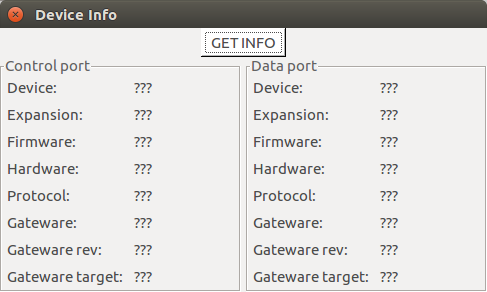
Can someone help me with this issue, I’m expecting it to be something simple that I have missed?
73
VK5BD

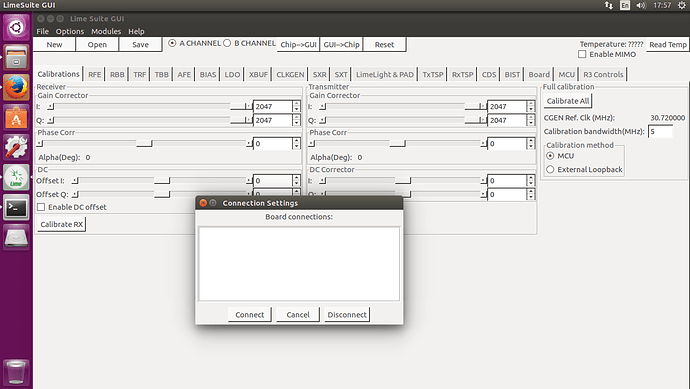
 ) so I think I am now all sorted on this issue.
) so I think I am now all sorted on this issue.