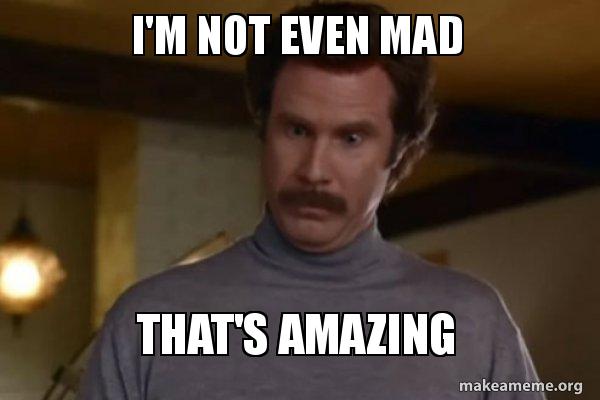@hahnpv - Philip
Well, I hate to say I beat you to it, but…
Here is the file content <copy/paste to a .conf file of your own for GNSS_SDR> that will work with GNSS_SDR, capture the LimeSDR, go through acquisition, and start logging GPS Sats. It worked like a champ for me and the only change I made was taking the HackRF example and just ‘hacking’ into it for the line that shows:
WAS:
;# Next line enables the internal HackRF One bias (3.3 VDC)
SignalSource.osmosdr_args=hackrf,bias=1
IS NOW:
;# Next line enables the LimeSDR
SignalSource.osmosdr_args=driver=lime,soapy=0
Please see the entire file that you just copy below and then paste into a text file and save as a .conf of your choice to run GNSS_SDR with the Lime.
Have fun with it…!
73 de Marty, KN0CK
<start text file for .conf>
[GNSS-SDR]
;######### GLOBAL OPTIONS ##################
GNSS-SDR.internal_fs_hz=2000000
;######### SIGNAL_SOURCE CONFIG ############
SignalSource.implementation=Osmosdr_Signal_Source
SignalSource.item_type=gr_complex
SignalSource.sampling_frequency=2000000
SignalSource.freq=1575420000
SignalSource.gain=40
SignalSource.rf_gain=40
SignalSource.if_gain=30
SignalSource.AGC_enabled=false
SignalSource.samples=0
SignalSource.repeat=false
;# Next line enables the LimeSDR
SignalSource.osmosdr_args=driver=lime,soapy=0
SignalSource.enable_throttle_control=false
SignalSource.dump=false
SignalSource.dump_filename=./limesignal_source.dat
;######### SIGNAL_CONDITIONER CONFIG ############
SignalConditioner.implementation=Signal_Conditioner
;######### DATA_TYPE_ADAPTER CONFIG ############
DataTypeAdapter.implementation=Pass_Through
;######### INPUT_FILTER CONFIG ############
InputFilter.implementation=Freq_Xlating_Fir_Filter
InputFilter.decimation_factor=1
InputFilter.input_item_type=gr_complex
InputFilter.output_item_type=gr_complex
InputFilter.taps_item_type=float
InputFilter.number_of_taps=5
InputFilter.number_of_bands=2
InputFilter.band1_begin=0.0
InputFilter.band1_end=0.85
InputFilter.band2_begin=0.9
InputFilter.band2_end=1.0
InputFilter.ampl1_begin=1.0
InputFilter.ampl1_end=1.0
InputFilter.ampl2_begin=0.0
InputFilter.ampl2_end=0.0
InputFilter.band1_error=1.0
InputFilter.band2_error=1.0
InputFilter.filter_type=bandpass
InputFilter.grid_density=16
InputFilter.dump=false
InputFilter.dump_filename=…/data/input_filter.dat
;######### RESAMPLER CONFIG ############
Resampler.implementation=Pass_Through
;######### CHANNELS GLOBAL CONFIG ############
Channels_1C.count=8
Channels.in_acquisition=1
Channel.signal=1C
;######### ACQUISITION GLOBAL CONFIG ############
Acquisition_1C.implementation=GPS_L1_CA_PCPS_Acquisition_Fine_Doppler
Acquisition_1C.item_type=gr_complex
Acquisition_1C.if=0
Acquisition_1C.sampled_ms=1
Acquisition_1C.threshold=0.015
Acquisition_1C.doppler_max=10000
Acquisition_1C.doppler_min=-10000
Acquisition_1C.doppler_step=500
Acquisition_1C.max_dwells=15
Acquisition_1C.dump=false
Acquisition_1C.dump_filename=./acq_dump.dat
;######### TRACKING GLOBAL CONFIG ############
Tracking_1C.implementation=GPS_L1_CA_DLL_PLL_Tracking
Tracking_1C.item_type=gr_complex
Tracking_1C.if=0
Tracking_1C.pll_bw_hz=40.0;
Tracking_1C.dll_bw_hz=2.0;
Tracking_1C.order=3;
Tracking_1C.early_late_space_chips=0.5;
Tracking_1C.dump=false
Tracking_1C.dump_filename=./tracking_ch_
;######### TELEMETRY DECODER GPS CONFIG ############
TelemetryDecoder_1C.implementation=GPS_L1_CA_Telemetry_Decoder
TelemetryDecoder_1C.dump=false
TelemetryDecoder_1C.decimation_factor=1;
;######### OBSERVABLES CONFIG ############
Observables.implementation=GPS_L1_CA_Observables
Observables.dump=true
Observables.dump_filename=./observables.dat
;######### PVT CONFIG ############
PVT.implementation=GPS_L1_CA_PVT
PVT.flag_averaging=true
PVT.averaging_depth=5
PVT.output_rate_ms=100
PVT.display_rate_ms=500
PVT.flag_nmea_tty_port=false;
PVT.nmea_dump_devname=/dev/pts/4
PVT.nmea_dump_filename=./gnss_sdr_pvt.nmea;
PVT.flag_rtcm_server=false
PVT.flag_rtcm_tty_port=false
PVT.rtcm_dump_devname=/dev/pts/1
PVT.dump=false
PVT.dump_filename=./PVT
;######### PVT CONFIG if using the next branch ####
;PVT.implementation=RTKLIB_PVT
;PVT.positioning_mode=Single
;PVT.output_rate_ms=100
;PVT.display_rate_ms=500
;PVT.iono_model=Broadcast
;PVT.trop_model=Saastamoinen
;PVT.flag_rtcm_server=true
;PVT.flag_rtcm_tty_port=false
;PVT.rtcm_dump_devname=/dev/pts/1
;PVT.rtcm_tcp_port=2101
;PVT.rtcm_MT1019_rate_ms=5000
;PVT.rtcm_MT1077_rate_ms=1000
;PVT.rinex_version=2
<end text file for .conf>